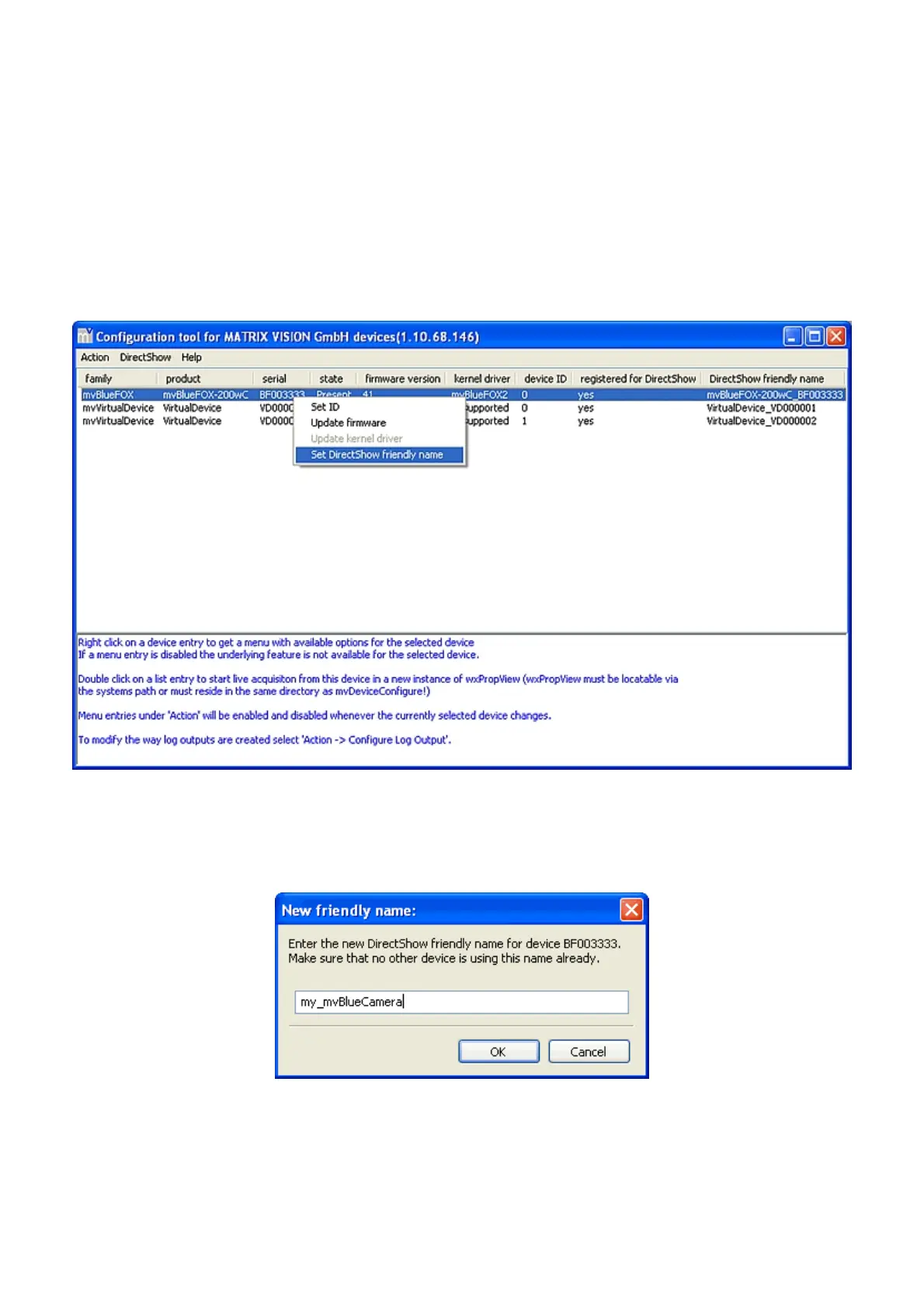16.3.2 Renaming devices
If you want to modify the friendly name of a device under DirectShow, please perform the follwing
procedure:
If mvDeviceConfigure is already not running, please start it.1.
Now, select the device you want to rename, click the right mouse button and select "Set
DirectShow friendly name":
Figure 4: mvDeviceConfigure - set DirectShow friendly name
2.
Then, a dialog will appear. Please enter the new name and confirm it with "OK".
Figure 5: mvDeviceConfigure - enter new name
3.
Afterwards the column "DirectShow friendly name" will display the newly assigned friendly
name.
4.
16 DirectShow Interface
134