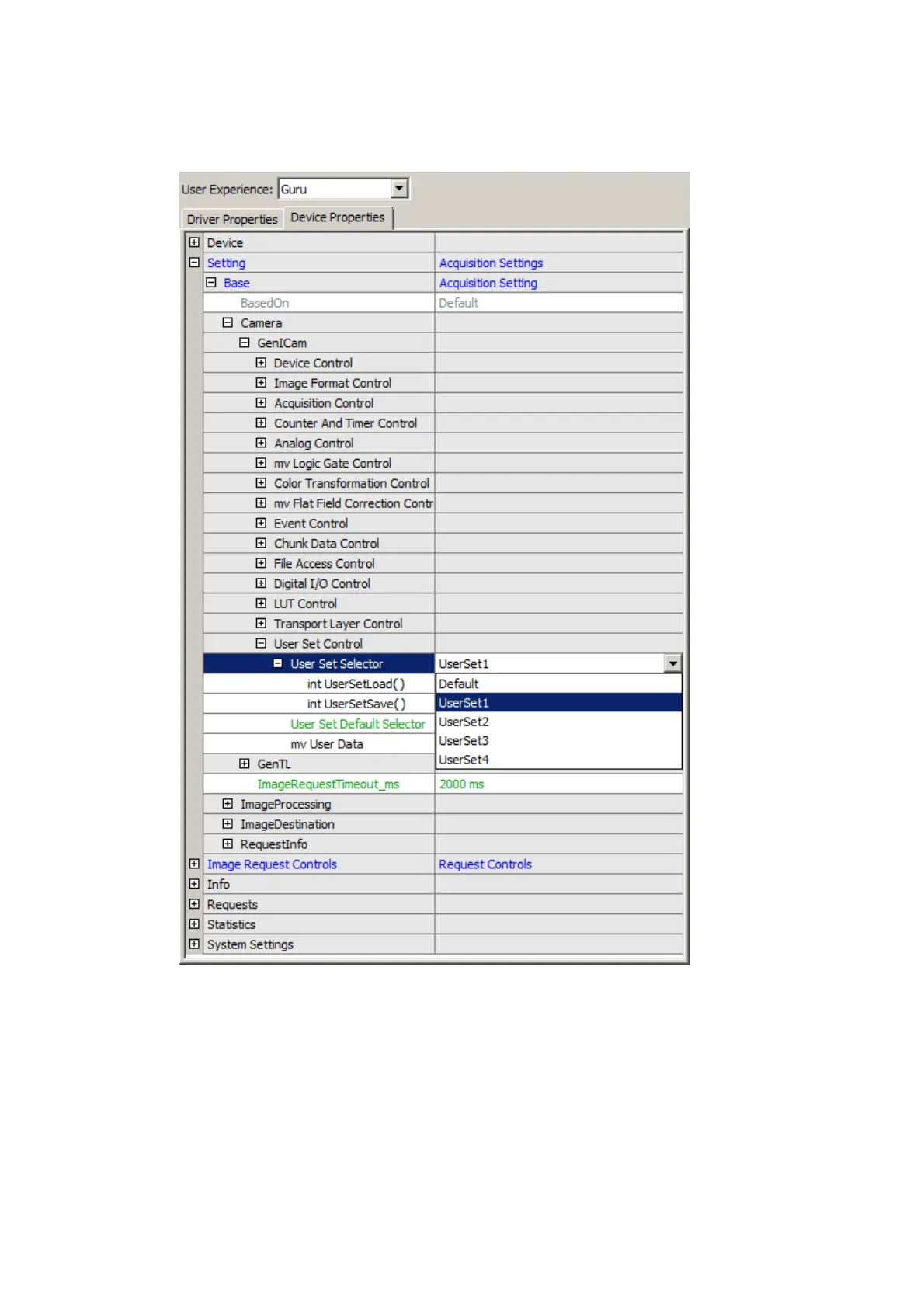18.8.2.1 Working with the user sets
You can find the user set control in "Setting -> Base -> Camera -> GenICam -> User Set Control":
Figure 1: User Set Control
With "User Set Selector" you can select the user set ("Default", "UserSet1 - UserSet4"). To save or
load the specific user set, you have two functions:
"int UserSetLoad()" and•
"int UserSetSave()".•
"User Set Default" is the property, where you can select the user set, which comes up after hard
reset.
Finally, with "mv User Data" you have the possibility to store arbitrary user data.
18 Use cases
234