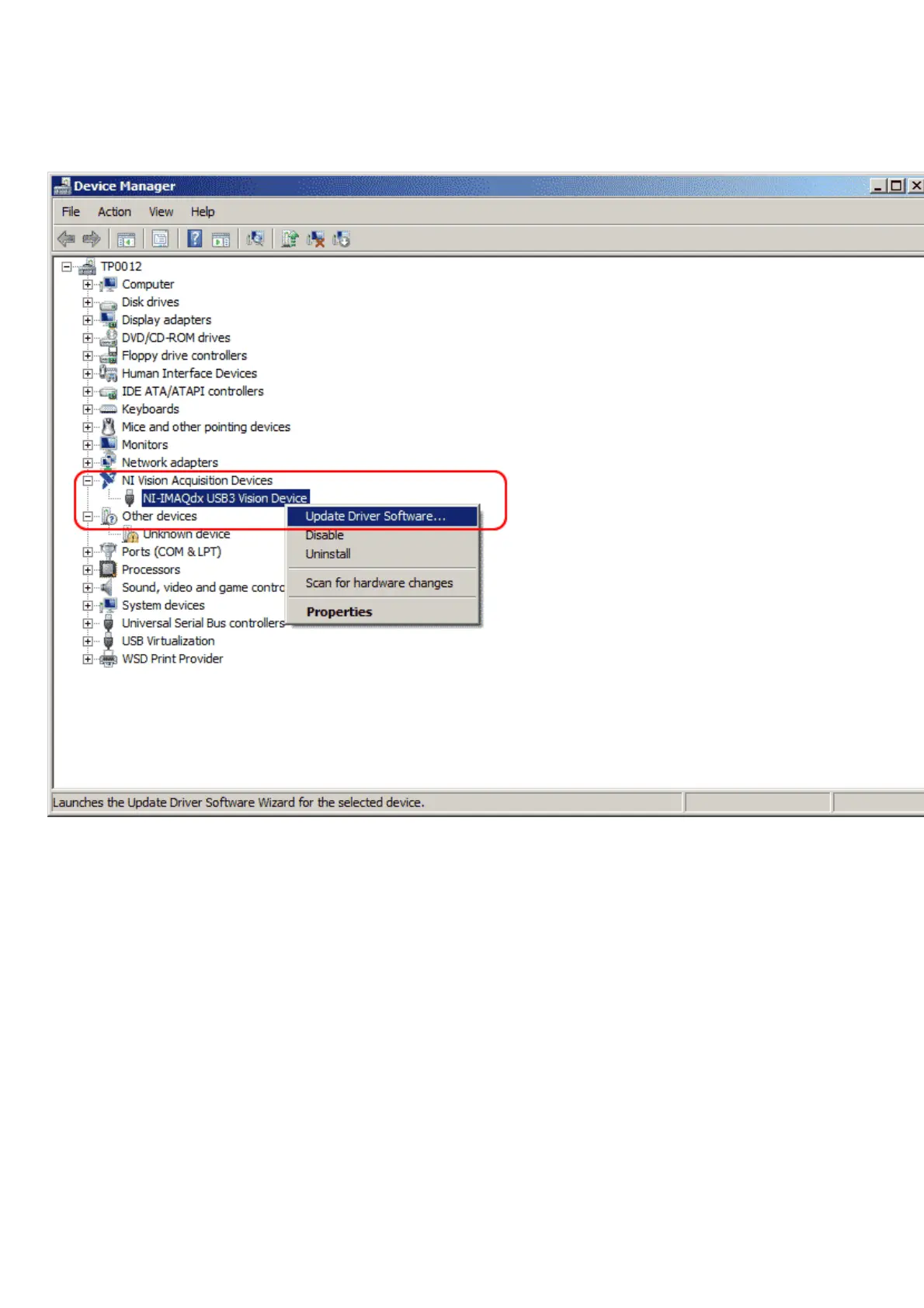Open the "Device Manager" from "Control Panel -> System -> Device
Manager".
On this system, the mvBlueFOX3 is bound to the "NI Acquisition Device" driver
•
Figure 2: mvBlueFOX3 as a NI Acquisition Device
Right-click the device and select "Update Driver Software...".•
Click on "Browse my computer for driver software":•
17 Troubleshooting
139