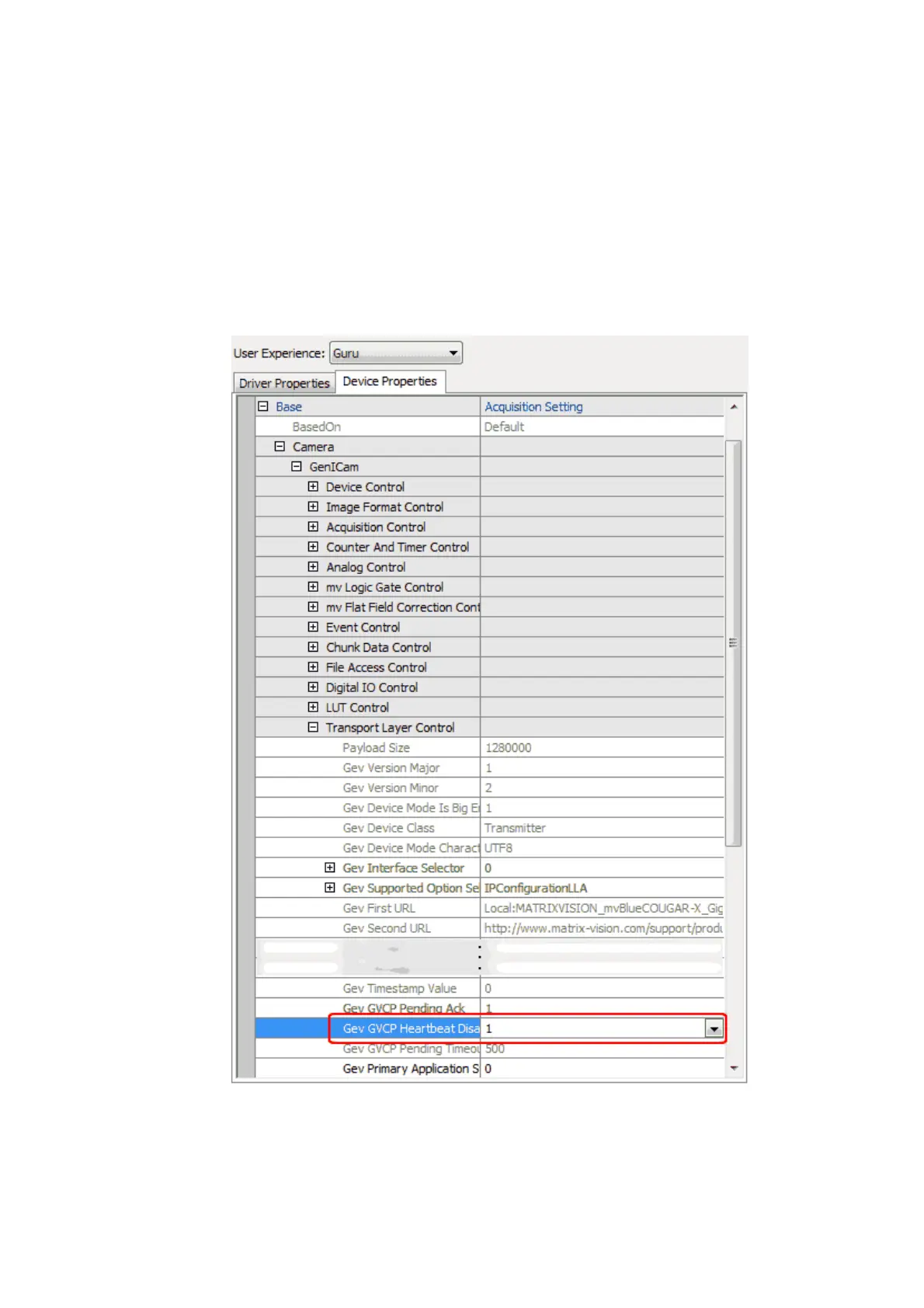Figure 2: Settings in wxPropView
18.2.6.4 Sample 2: Triggered linescan acquisition with a specified number of image blocks
and pausing trigger signals
This section will provide you with some information you have to keep in mind while working with
pausing triggers and specified number of image blocks.
First of all, using mvBlueCOUGAR-X or mvBlueCOUGAR-XD it is necessary to disable the
heartbeat of the GigE Vision control protocol (GVCP) ("Gev GVCP Heartbeat Disable = 1")
otherwise a paused trigger signal can be misinterpreted as a lost connection:
Figure 3: wxPropView - Disabling the heartbeat
Secondly, since the conveyor belt stops sometime, the trigger will do so, too. Be sure, that the
trigger signal is available until the last image block was received.
18 Use cases
165