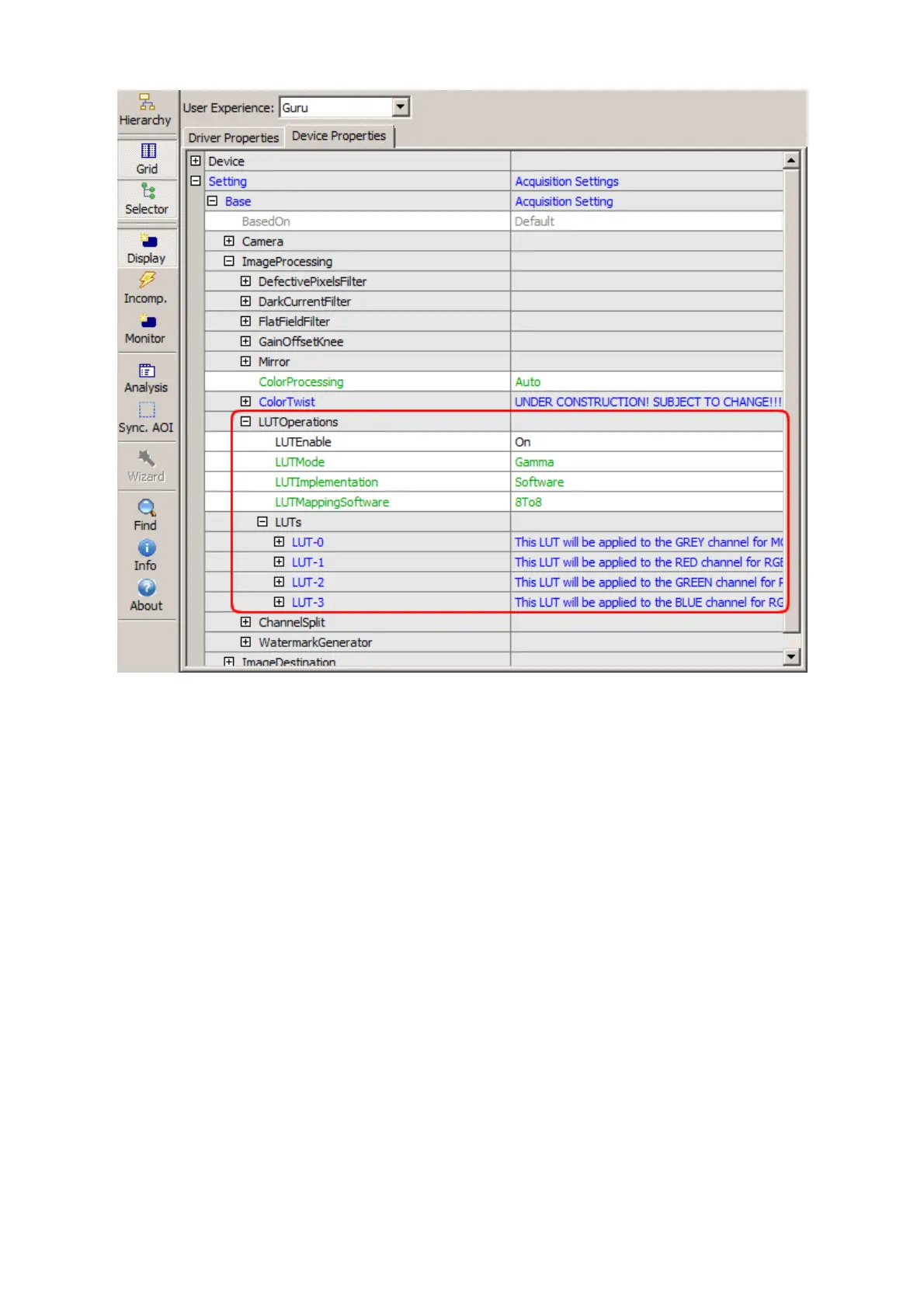Figure 11: LUTControl dialog Just set "LUTEnable" to "On" and adapt the single LUTs
like (LUT-0, LUT-1, etc.).
18.3.2.2 Step 2: White Balance
As you can see in the histogram, the colors red and blue are above green. Using green as a
reference, we can optimize the white balance via "Setting -> Base -> Camera -> GenICam ->
Analog Control -> Balance Ratio Selector" ("Balance White Auto" has to be "Off"):
Just select "Blue" and1.
adjust the "Balance Ratio" value until the blue line reaches the green one.2.
18 Use cases
184