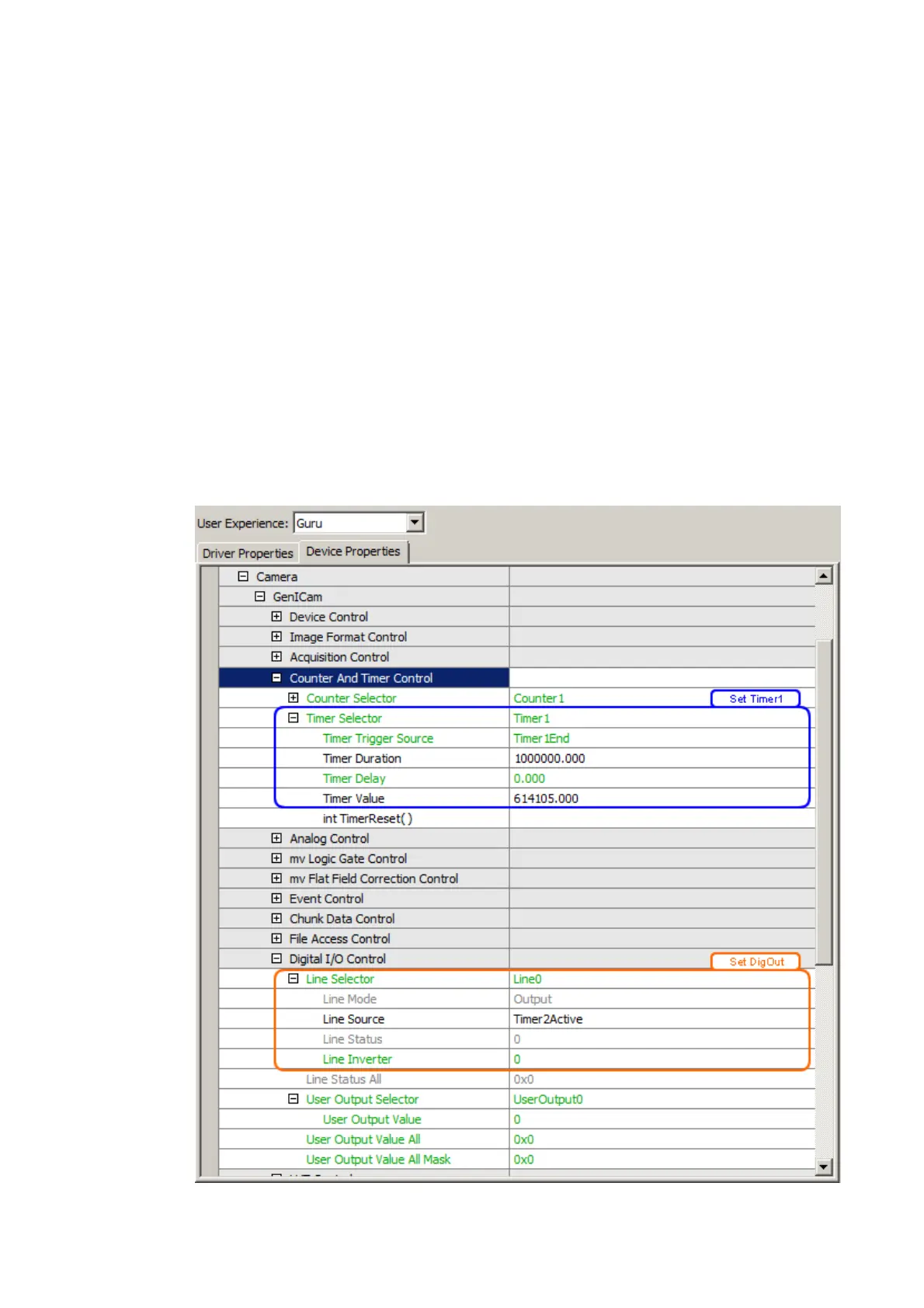Figure 1: Timers
The timers are defined, now you have to set the digital output, e.g. "Line 0":
// Set Digital I/O
GenICam::DigitalIOControl io(pDev);
io.lineSelector.writeS( "Line0" );
io.lineSource.writeS( "Timer2Active" );
See also:
Digital I/O Control
This signal has to be connected with the digital inputs of the application.
18.4.2.3 Programming the pulse width modulation with wxPropView
The following figures show, how you can set the timers using the GUI tool wxPropView
Setting of Timer1 (blue box) on the master camera:
Figure 2: wxPropView - Setting of Timer1
1.
18 Use cases
209