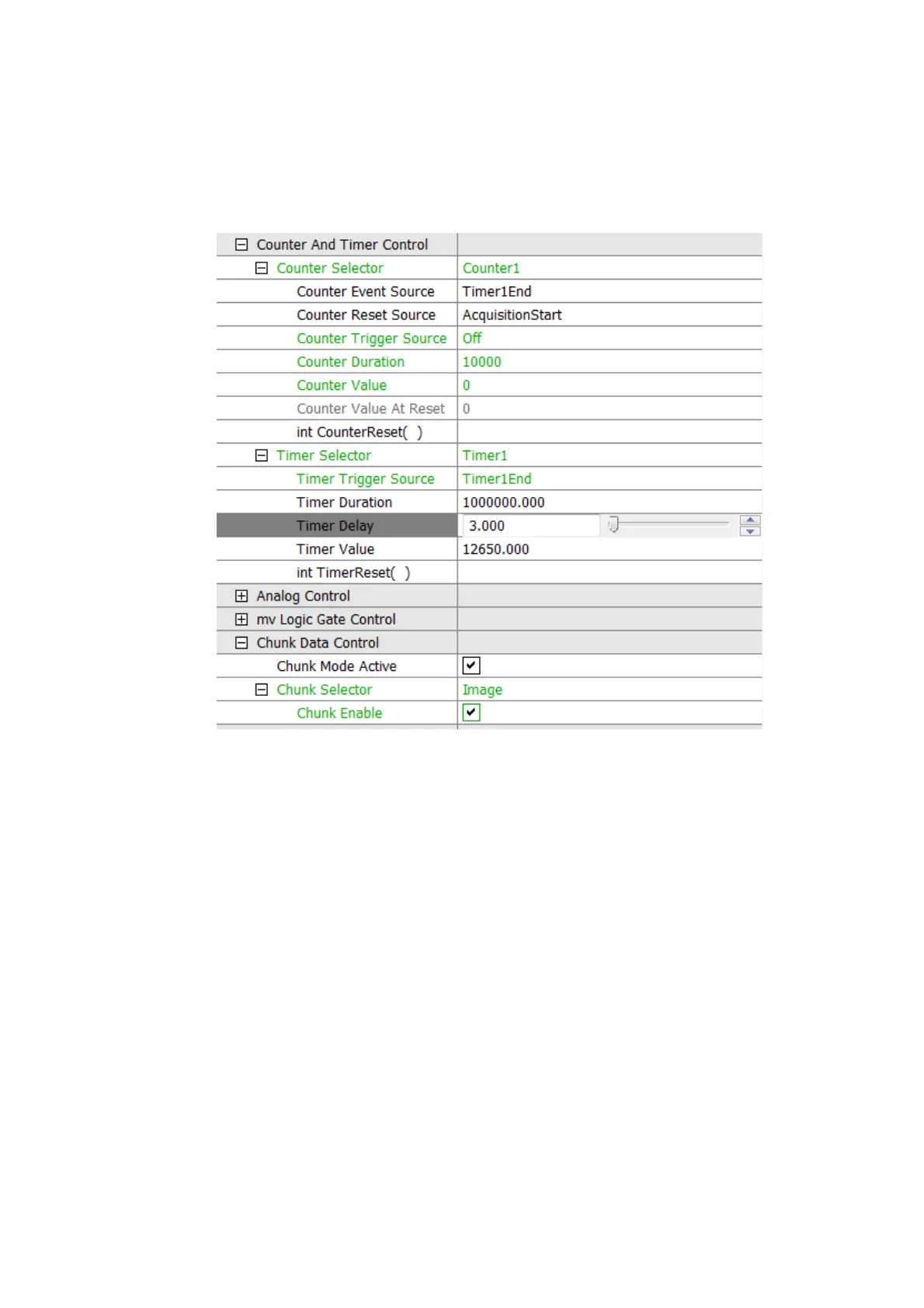reset timestamp as so called chunk data in the images.
We thus have achieved a synchronized timestamp with the precision of the master camera among
all connected cameras.
Settings required are shown using MATRIX VISIONâ™s wxPropView tool:
Figure 2: Reset the timestamp every second
If one wants to eliminate the (unknown) drift of the master cameraâ™s reset pulse one can use
instead a precise 1PPS signal (pulse per second) which can be supplied from host PCs if they are
equipped with NTP (network time protocol software) or GPS devices.
Now the synchronization is very accurate, in the range of several dozen µs due to hardware delay
variations in the input line which acts as reset and the accuracy of the local quartz-based timestamp
oscillator (~100ppm).
Now the counter inside the camera counts seconds and the timestamp adds precise micro seconds
resulting in a very reliable timestamp.
An example of the chunk data attached to the image can be seen below. The timestamp is in µs
and Counter1 counts the reset pulses, in this case itself generated by the camera via Timer1.
18 Use cases
241