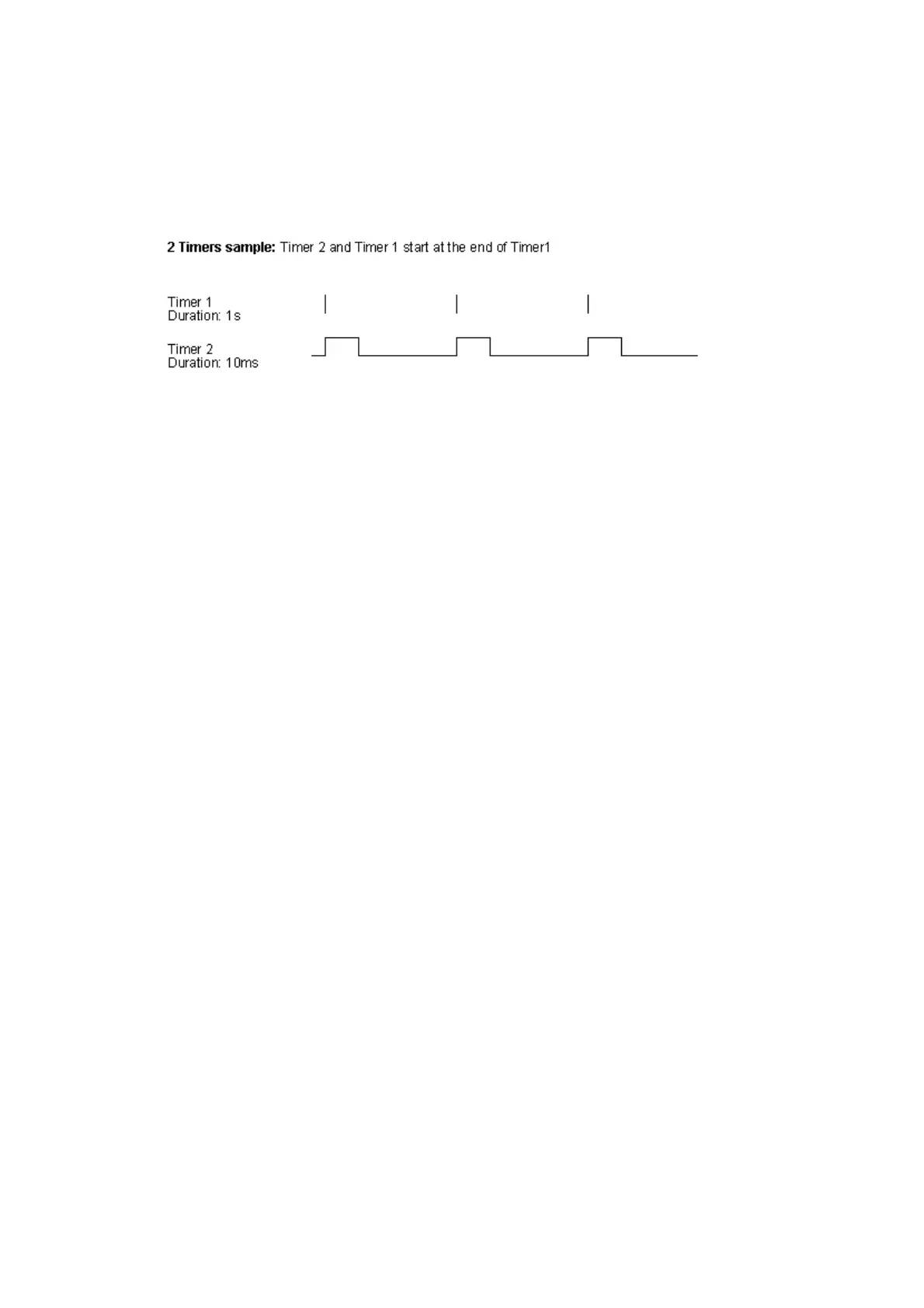Acquisition Control
Now, the two timers will work like the following figure illustrates, which means
Timer1 is the trigger event and•
Timer2 the trigger pulse width:•
Figure 2: Timers
By the way, this is a simple "pulse width modulation (PWM)" example.
18.10.1.4 Setting the synchronized acquisition using wxPropView
The following figures show, how you can set the timers and trigger using the GUI tool wxPropView
Setting of Timer1 (blue box) on the master camera:1.
18 Use cases
248