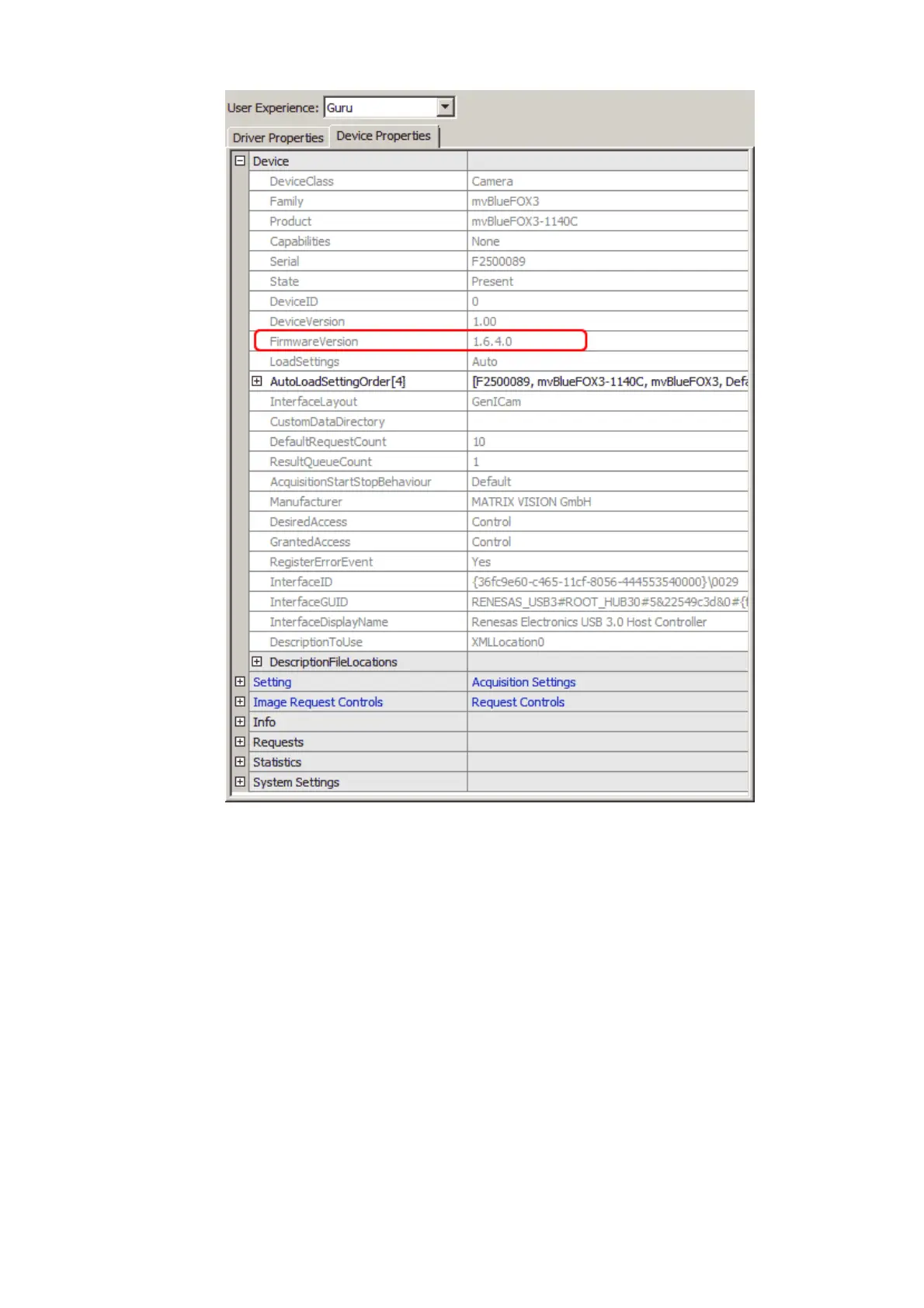Figure 10: wxPropView - FPGA and Firmware version numbers
Apart from the device driver and firmware relationship there are certain places where a device
configuration can be stored when dealing with GenICam compliant devices:
There may be User Sets which are stored in the device's non-volatile memory. User Sets
contain all the features, which affect the device's behaviour such as transfer pixel format,
exposure time etc. User Sets are bound to major GenICam XML file releases, thus these
settings will be lost whenever a firmware contains a different major version of a devices
GenICam XML file
•
mvIMPACT Acquire settings which contain the state of all the features also stored in a User
Set as well as other features added by the device driver. These settings will be stored on the
host system either as a XML file or (under Windows only) in the Registry
•
Both methods can be used to pre-configure a device. Using the first method, the state of the
features will travel with the physical device, using the mvIMPACT Acquire settings, feature states
can be copied from host to host as a file.
7 Quickstart
47