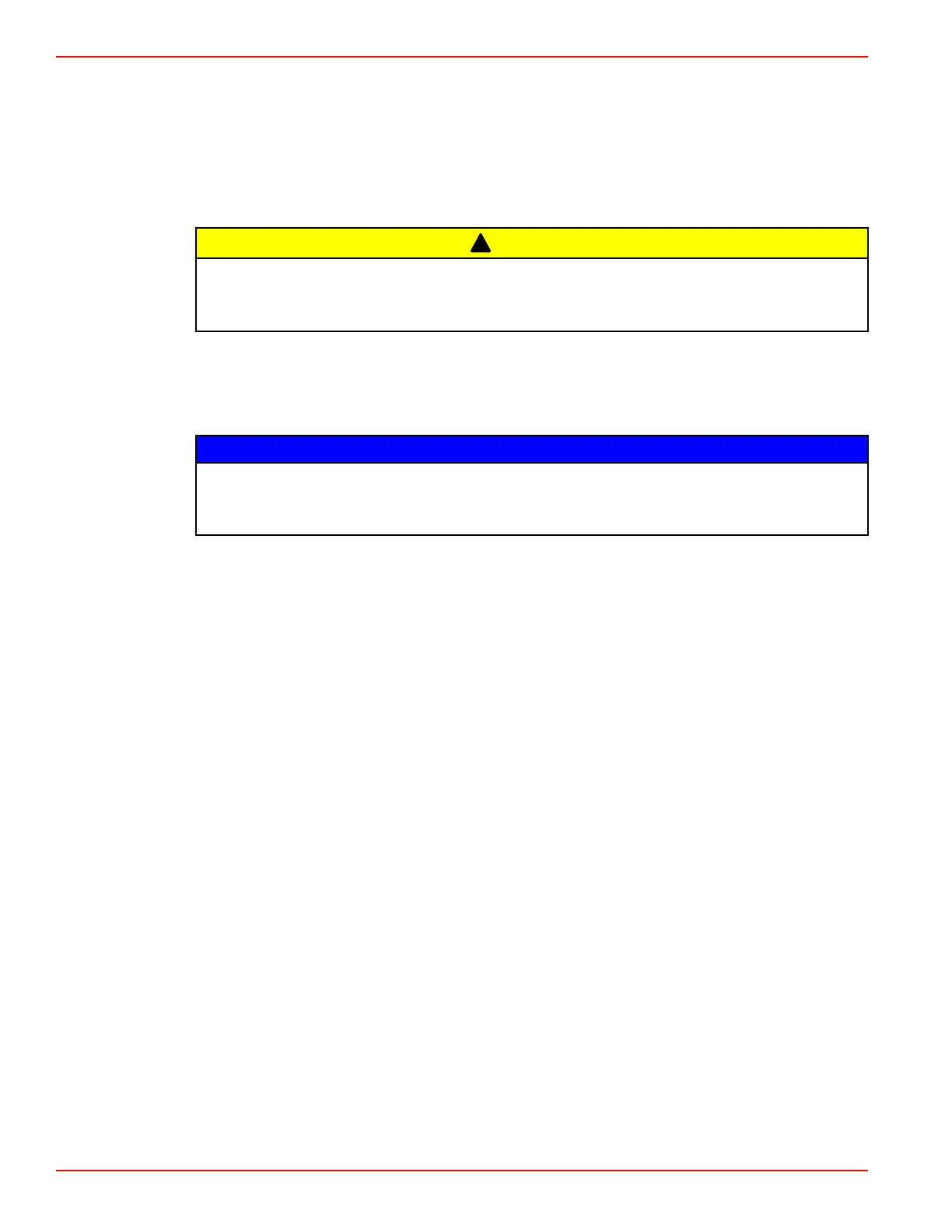Section 6 - Storage
Page 136 90-866938081 MAY 2009
Drive
1. Perform all maintenance specified for completion under the interval of Every 500 Hours
or Once a Year (Whichever Occurs First) in Section 5—Maintenance except items
that were performed at the time of drive layup.
2. Check all fluid levels before first use.
Power Package
!
CAUTION
Disconnecting or connecting the battery cables in the incorrect order can cause injury
from electrical shock or can damage the electrical system. Always disconnect the
negative (‑) battery cable first and connect it last.
1. Install a fully charged battery. Clean the battery cable clamps and terminals. Reconnect
the cables (see the CAUTION listed above). Secure each cable clamp when
connecting. Coat terminals with a battery terminal anti‑corrosion spray to help retard
corrosion.
NOTICE
Without sufficient cooling water, the engine, the water pump, and other components will
overheat and suffer damage. Provide a sufficient supply of water to the water inlets during
operation.
2. Open the seacocks.
3. If the boat is not in the water, supply cooling water to the water inlet openings.
4. Start the engine and closely observe the instrumentation and system view panel.
Ensure that all systems are functioning correctly.
5. Refer to the Marine Operation and Maintenance Manual for your engine, available
from the engine manufacturer, and carefully inspect the engine for fuel, oil, fluid,
water, and exhaust leaks.
6. Carefully inspect the drive for lubricant, fluid, water, and exhaust leaks.
7. Check the steering system, the ERC shift control and throttle control, and the joystick
for proper operation.
8. Check all lubricant and fluid levels after first use.
