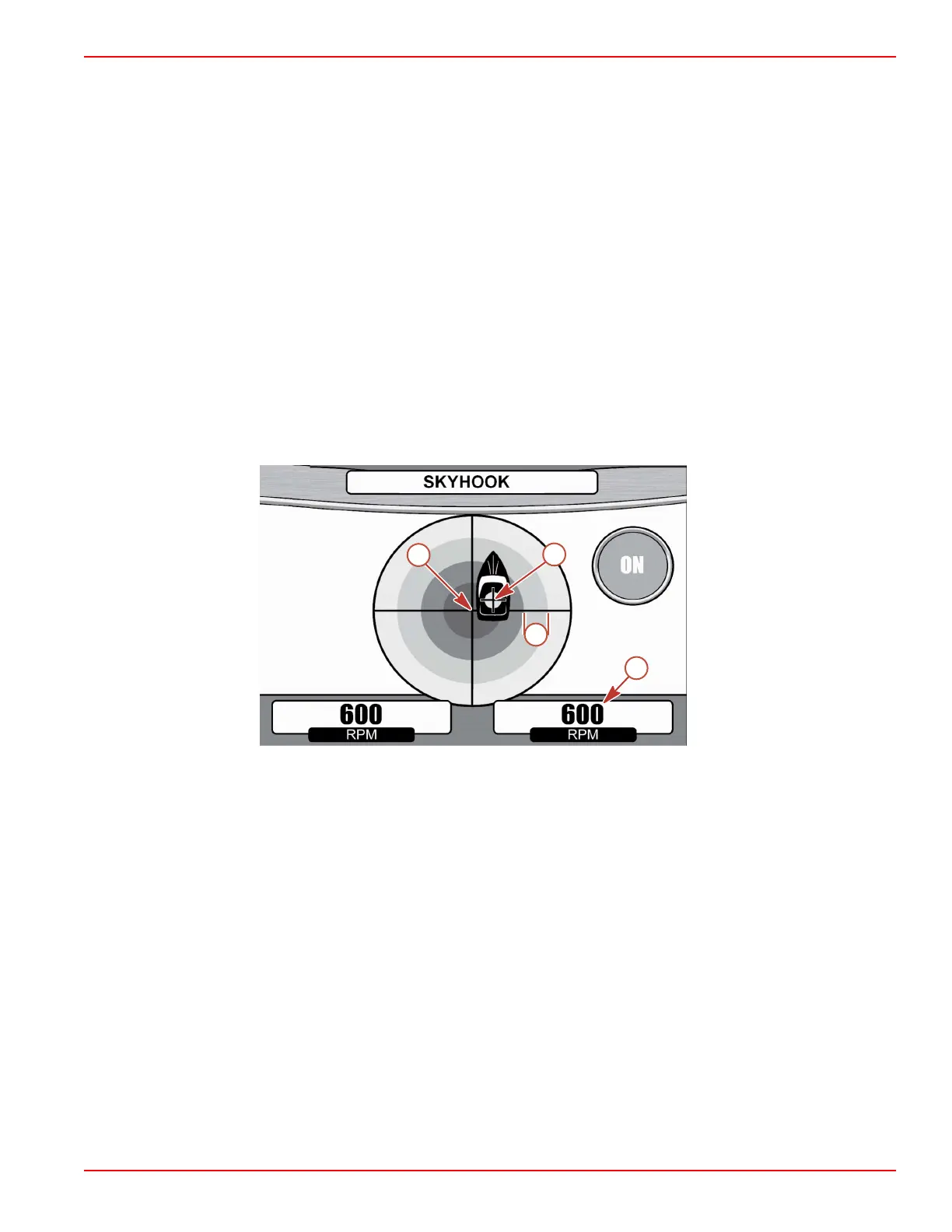Section 3 - On the Water
90-866938081 MAY 2009 Page 57
9. When Skyhook is engaged you must remain at the helm and maintain a vigilant
watch. Disengage Skyhook if anyone enters the water or approaches the boat from the
water.
10. Press the "SKYHOOK" button a second time to put Precision Pilot in standby. All lights
other than "STANDBY" turn off.
11. To disengage Skyhook, refer to Disengaging (Deactivating) Skyhook .
THE SKYHOOK SCREEN IN VESSELVIEW
In Skyhook mode VesselView displays a special Skyhook screen. The elements of the
Skyhook screen are:
• RPM of the engines.
• The rotation angle of the boat icon shows the yaw of the boat relative to its position
when Skyhook was first engaged.
• The horizontal and vertical displacement of the vessel from the cross hairs is
proportional to the position error reported by the GPS.
• Each gradation of color in the circular target on the VesselView screen is equivalent to
5 meters of error. If the boat exceeds 20 meters of error, then the boat is located at the
edge of the circle. The boat continues to try to correct until Skyhook is disengaged.
27716
Skyhook screen on VesselView
a - Location where Skyhook is set
b - Location where boat is relative to set location
c - 5 meter gradation
d - Engine RPM
When Skyhook is engaged (VesselView displays Skyhook "ON" screen), the onboard
computer control system controls the engines and shifts the drives automatically. Do not
allow people in the water around the boat while Skyhook is engaged. Activities in the water
near the vessel while Skyhook is engaged may result in injury.
DISENGAGING (DEACTIVATING) SKYHOOK
IMPORTANT: Both engines and drives must be operational for Skyhook to function. If the
necessary reference signals from an engine or drive become unavailable, Skyhook
automatically disengages.
1. To disengage the Skyhook, do one of the following:
• Press the "SKYHOOK" button on the Precision Pilot trackpad.
• Move any ERC lever out of neutral.
• Move the joystick.
