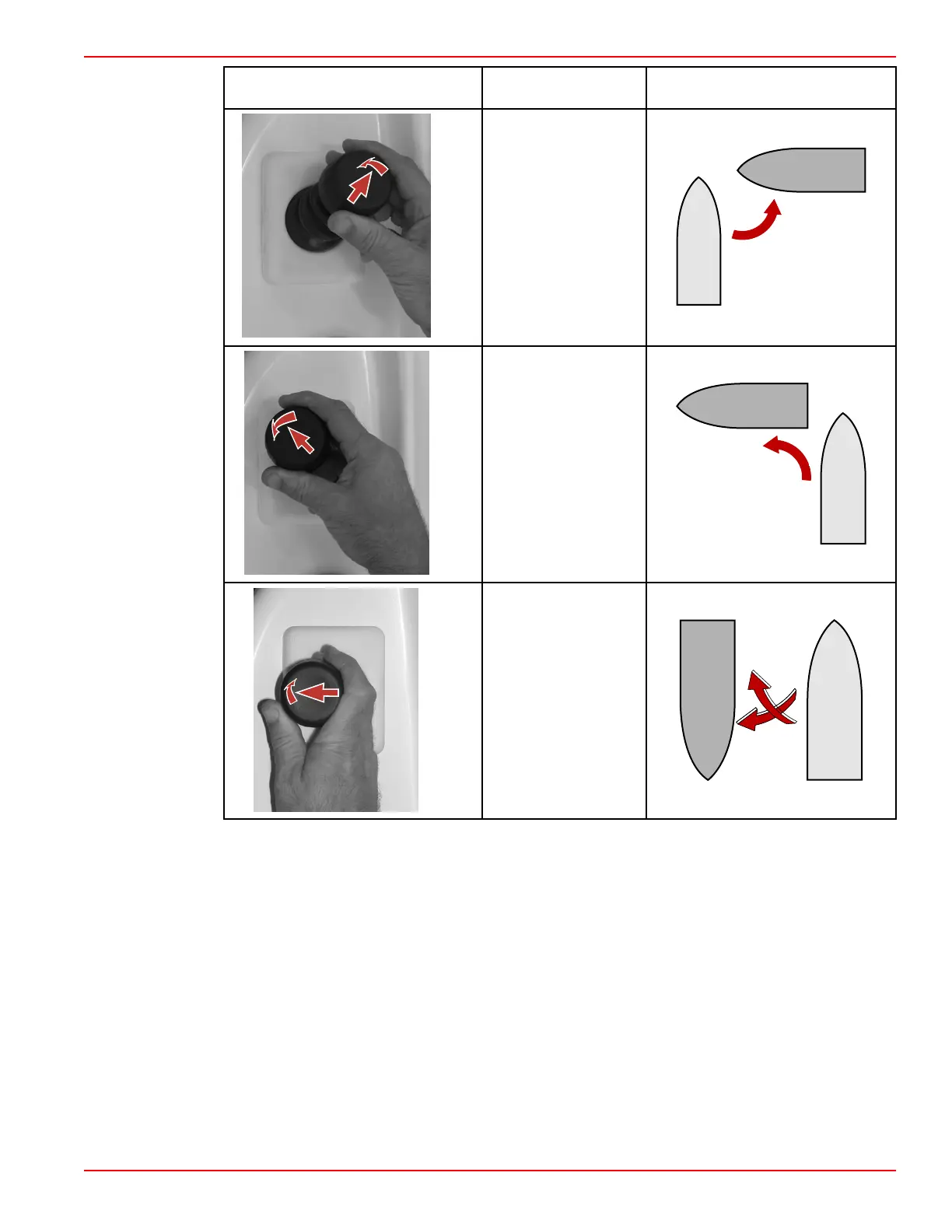Section 3 - On the Water
90-866938081 MAY 2009 Page 43
Joystick Input Boat Response
Movement
(shown from light gray to dark gray)
24718
Boat moves diagonally
forward and to the
starboard while rotating
counterclockwise
24719
Boat moves diagonally
forward and to the port
while rotating
counterclockwise
24720
Boat moves to the port
while rotating clockwise
Trim Tabs
AUTOMATIC CONTROL
The Zeus drive comes equipped with an automatic trim tab control feature that operates
through the vessel control system to provide basic performance and efficiency
improvements under normal conditions.
The automatic trim tab control feature can be engaged (turned on) or disengaged (turned
off). To engage the feature, press the "AUTO" trim tab button once. The trim tabs will
automatically adjust as the speed of the boat is changed. Pressing it again will disengage
the feature.
With the automatic trim tab control feature engaged the port and starboard trim tab switches
can be used to adjust the tabs (offset) for natural conditions that affect the attitude of the
boat. This setting of the trim tab offset continues until the automatic control feature is
disengaged and engaged again or when the key switch is cycled (turned off and on).
