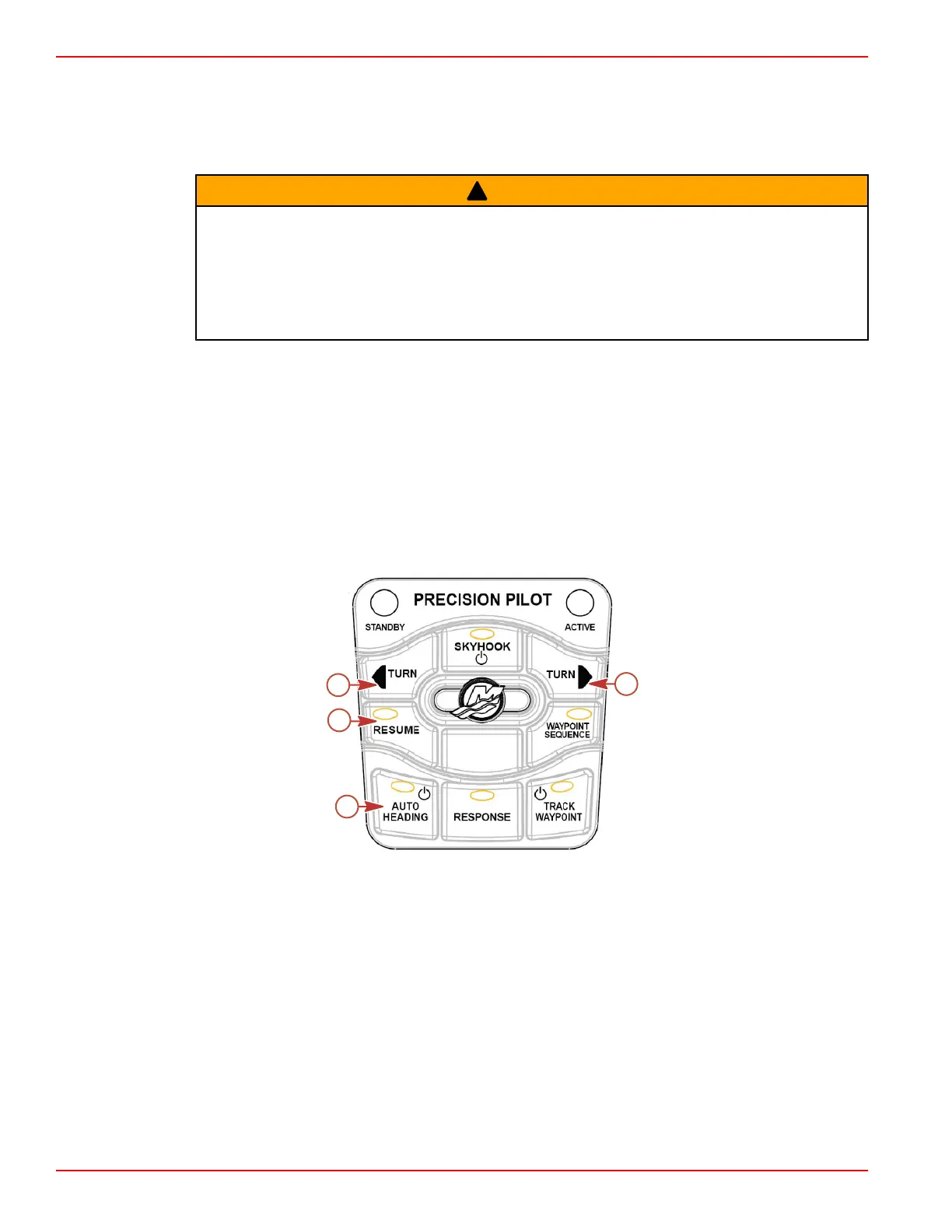Section 3 - On the Water
Page 58 90-866938081 MAY 2009
NOTE: In each method, the light on the Precision Pilot trackpad for the "SKYHOOK" button
will turn off.
2. A single horn beep sounds when the feature disengages.
Auto Heading
!
WARNING
In some Precision Pilot modes—"Auto Heading," "Track Waypoint," and "Waypoint
Sequence"—the boat navigates a preset course. The boat does not automatically
respond to hazards such as other watercraft, obstacles, swimmers, or underwater
terrain. Collision with these hazards could cause boat damage, serious injury, or death.
The operator must stay at the helm, ready to evade hazards and warn others of course
changes.
Auto Heading allows the boat to automatically maintain a compass heading while the boat
is underway.
ENGAGING AUTO HEADING
1. Place at least one running engine in forward gear.
NOTE: Auto Heading does not function with the ERC levers in neutral or reverse.
2. Steer the boat to the desired compass heading.
3. Press the "AUTO HEADING" button to engage the Auto Heading mode. The button
illuminates and a single horn beep sounds acknowledging engagement. A double horn
beep sounds if Auto Heading does not engage.
27700
a - "TURN" (course adjust) buttons
b - "RESUME" button
c - "AUTO HEADING" button
4. Display the Autopilot screen on VesselView. See Mode Display in VesselView.
5. On the VesselView screen for Autopilot, the mode indicator changes from "OFF" to
"AUTO".
6. The steering wheel will self‑center and be held in an electronic detent position.
NOTE: If for any reason, you must turn the steering wheel, you will need to apply sufficient
force to overcome the electronic detent.
7. Precision Pilot holds the compass heading the boat was following when the "AUTO
HEADING" button was pressed and Auto Heading engaged.
