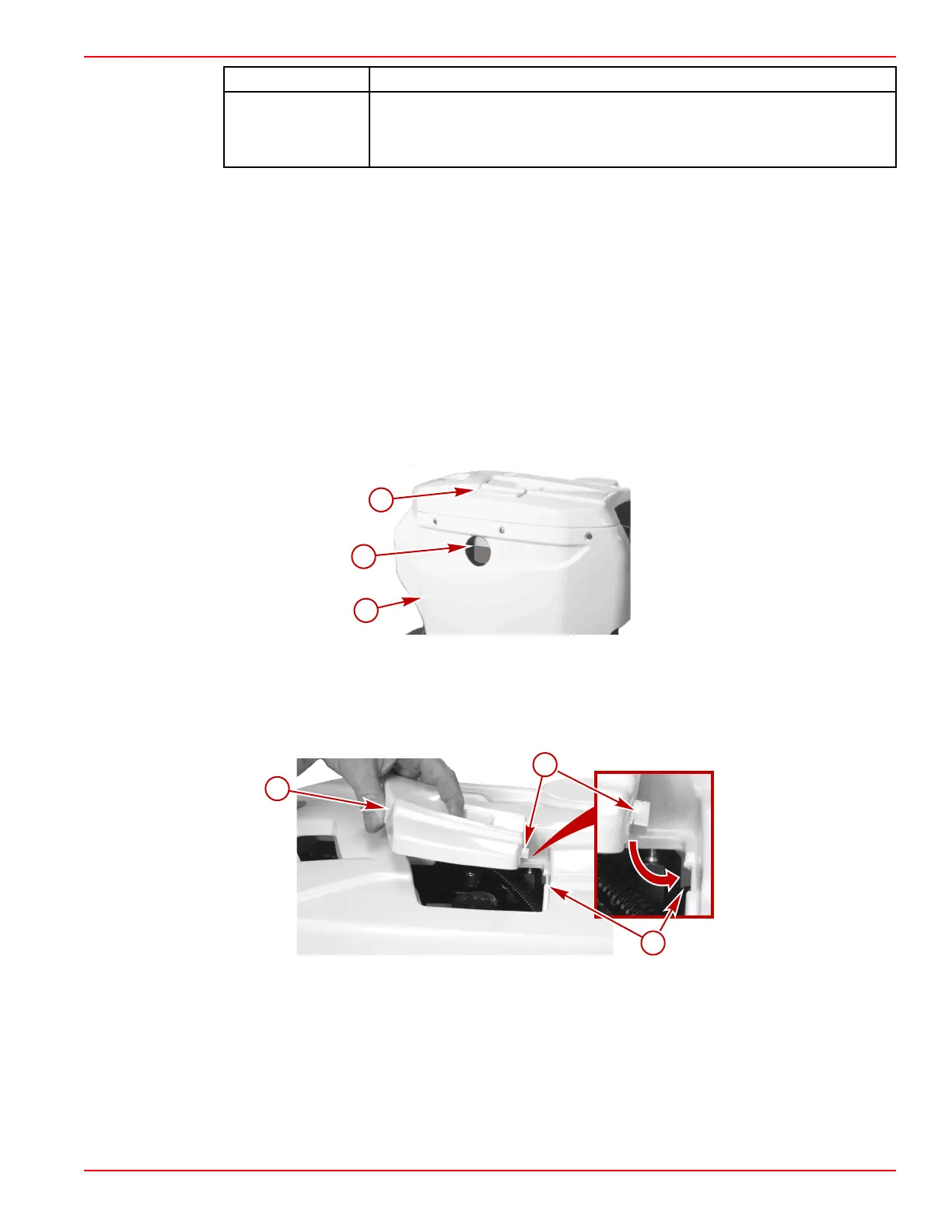Section 5 - Maintenance
90-866938081 MAY 2009 Page 91
Event Task
Monitor empty and
with an alarm
Remove the drive side cover. Pressure fill the drive unit through the steering actuator
until the gear lube appears in the gear lube monitor at the "COLD FILL LEVEL" line.
Refer to the appropriate steps in Changing—With the Boat in the Water and fill the
drive through the steering actuator.
Checking
IMPORTANT: The gear lube level in the gear lube monitor rises and falls during drive
operation; always check the gear lube level when the drive is cool and the engine is shut
down.
NOTE: It is normal to add a small amount of gear lube between change intervals.
IMPORTANT: If the gear lube level is below the "COLD FILL LEVEL" line when checked
(especially after the first couple of times the boat is operated for a long period) or if gear
lube must be added frequently, there could be a lubricant loss, such as a seal leak. Leaks
could result in a lack of lubrication that will damage the drive. Inspect the drive if lubricant
loss occurs. Contact your Cummins MerCruiser Diesel Authorized Repair Facility.
1. On models equipped with a drive cover:
a. Inspect the gear lube level in the monitor.
a - Port side cover
b - Gear lube monitor
c - Access cover
b. If necessary, remove the access cover from the drive cover.
a - Access cover
b - Molded clip
c - Indented‑edge
c. Remove the cap from the gear lube monitor.
2. To check the drive gear lube with the optional drive cover removed, refer to Removing
the Drive Cover.
