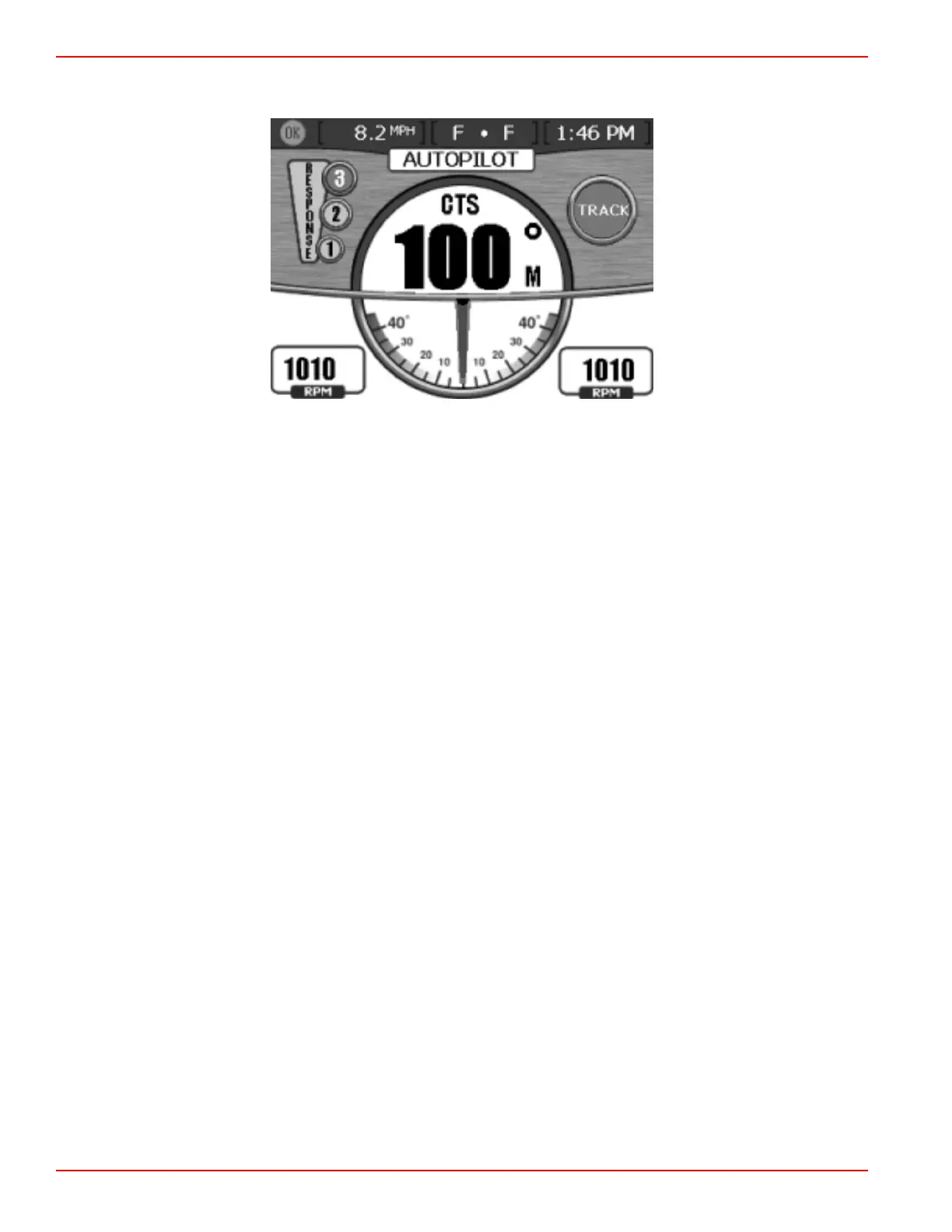Section 3 - On the Water
Page 64 90-866938081 MAY 2009
NOTE: This display screen is activated during VesselView calibration. The GPS system
generates the displayed heading based on magnetic North.
Track Waypoint screen
NOTE: Precision Pilot will not initiate turns when Track Waypoint mode is engaged. Turn
features are only available in Auto Heading mode.
DISENGAGING TRACK WAYPOINT MODE
1. Disengage the Track Waypoint mode by one of the following methods:
• Press the "TRACK WAYPOINT" button on the Precision Pilot keypad. The
"TRACK WAYPOINT" button light goes off and Pilot goes to Standby. The
"STANDBY" light turns on
• Turn the steering wheel hard enough to overcome the force feedback and Pilot
goes to Standby.
• Move both ERC levers back to neutral and Pilot goes to Standby.
• Press either "TURN" button and Pilot goes to Auto Heading mode.
• Press the "AUTO HEADING" button and Pilot goes to Auto Heading mode.
• Turn off the chart plotter and Pilot goes to Standby.
2. You can resume the Track Waypoint heading within one minute, if the vessel has not
turned too far and the "RESUME" light is still on or flashing.
TURN BUTTONS OR JOYSTICK IN TRACK WAYPOINT MODE
While in "TRACK WAYPOINT" mode, using the left or right "TURN" buttons on the keypad
or using the joystick changes the mode to "AUTO HEADING."
AUTO HEADING BUTTON IN TRACK WAYPOINT MODE
While in "TRACK WAYPOINT" mode, pressing the "AUTO HEADING" button causes Pilot
to change to "AUTO HEADING" mode.
ACKNOWLEDGING A TURN DURING A WAYPOINT ARRIVAL
IMPORTANT: Track Waypoint mode does not automatically turn the boat upon arrival at
a plotted waypoint.
