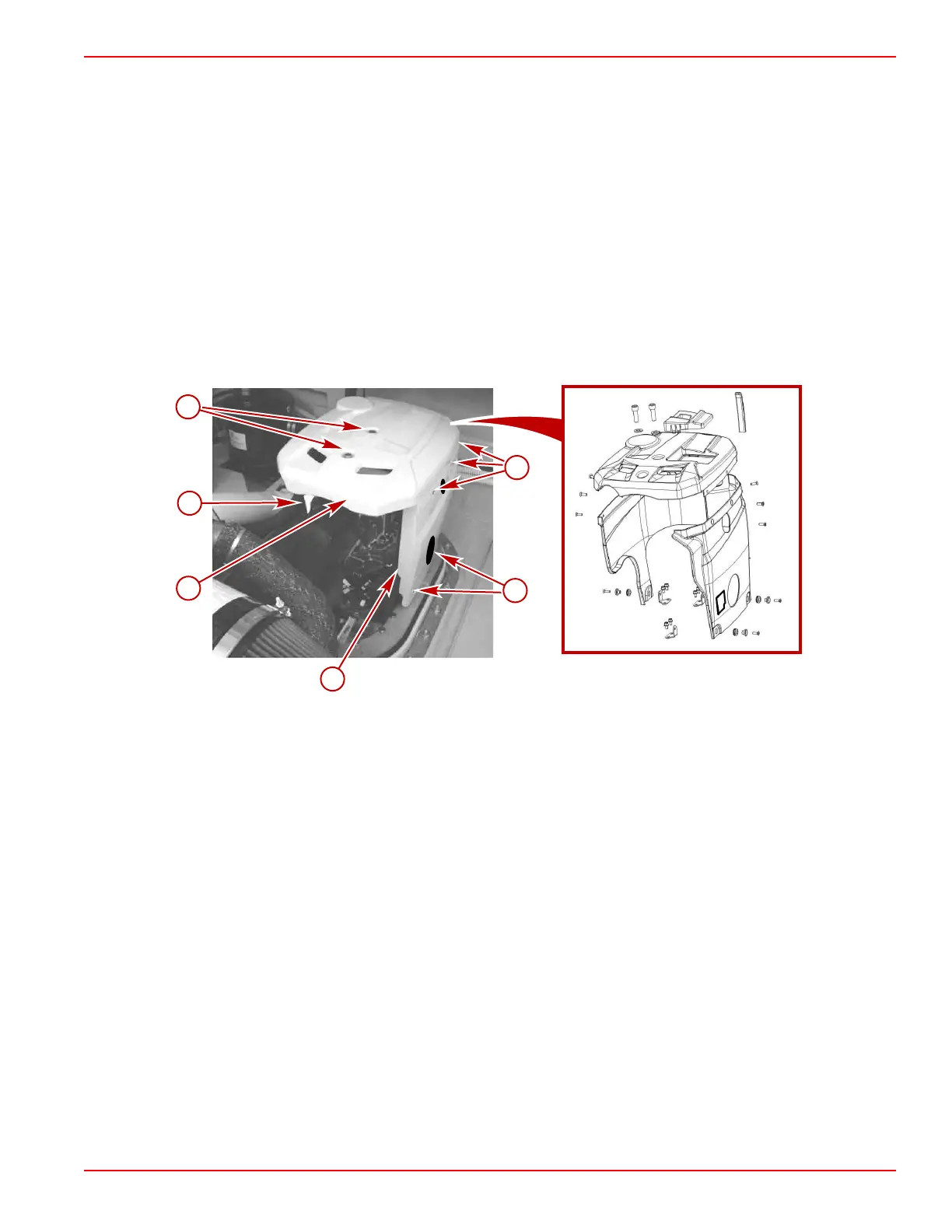Section 5 - Maintenance
90-866938081 MAY 2009 Page 87
Drive Cover, If Equipped
Removing the Drive Cover
NOTE: The top of the drive cover contains an access panel which provides access to the
fill cap on the gear lube monitor and the transmission fluid dipstick without removing the
entire cover.
1. Remove the three upper screws (port and starboard) holding the side cover to the top
cover.
2. Remove the two lower screws holding the port side cover to the center section.
3. Remove the one lower screw holding the starboard side cover to the center section.
4. Remove the two side covers
5. Remove the two top screws.
6. Lift and remove the top of the drive cover.
Typical drive cover
a - Upper screw (6)
b - Lower screw (3)
c - Port side cover
d - Top of the drive cover
e - Starboard side cover
f - Top screw (2)
Cleaning and Inspecting the Drive Cover
1. Clean and wax the cover assembly often using marine cleaners and waxes.
2. Inspect the individual cover parts for cracks or damage; replace if cracked or
damaged.
