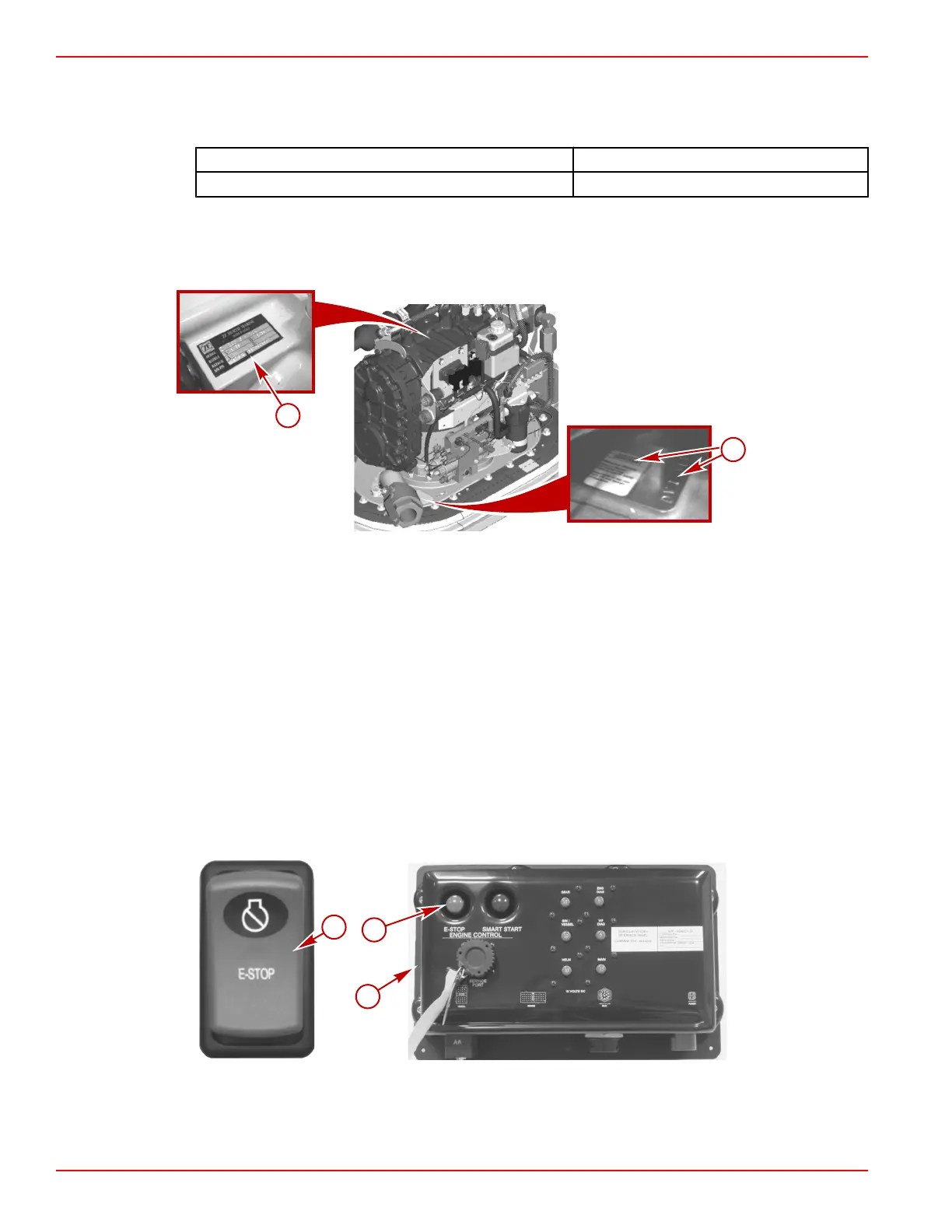Section 2 - Getting to Know Your Power Package
Page 14 90-866938081 MAY 2009
General Information
Models Covered
Models Covered Serial Number
Zeus 3000 Series Pod Drive 0M963371 and above
Drive Serial Number and Decal Placement
Serial numbers are the manufacturer's key to numerous engineering details that apply to
your drive.
Drive serial number locations
a - Transmission serial number plate
b - Drive serial number decal and stamping
Refer to the engine owners manual supplied with the engine for the location of the engine
data tag that contains the engine serial number and model number.
Features and Controls
E‑Stop (Emergency Stop) Switch, If Equipped
An E‑stop (emergency stop) switch turns off the engines in an emergency situation, such
as a person overboard or a tangled propeller. When activated, an E‑stop switch interrupts
the power supply to the engine and transmission. If the boat is equipped with an E‑stop
switch at the helm, the E‑stop switch turns off all of the engines. The E‑stop switch on a
Vessel Interface Panel (VIP) turns off only the engine connected to VIP.
Typical E‑stop switch at the helm
E-stop switch on a typical VIP
a - E‑stop switch b - VIP
