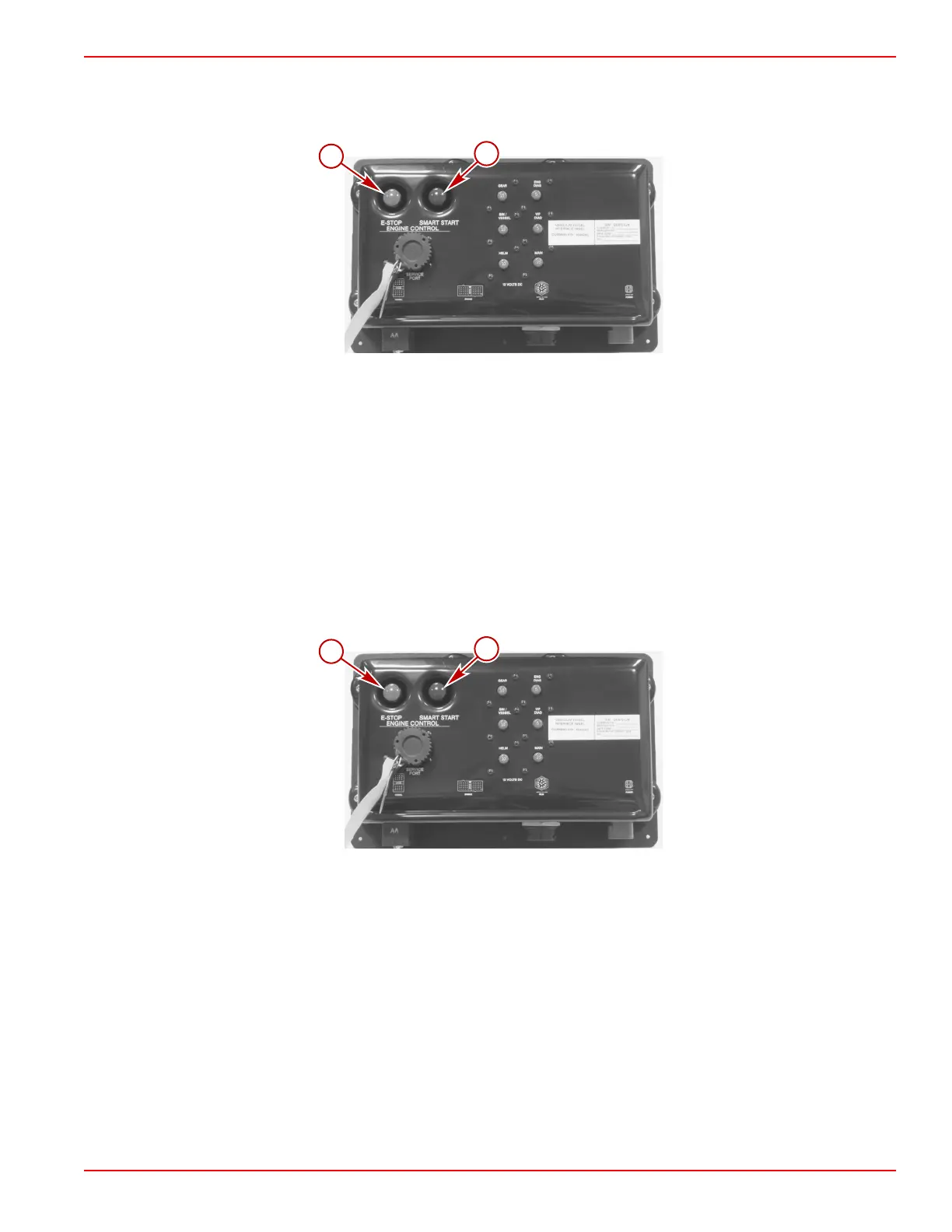Section 3 - On the Water
90-866938081 MAY 2009 Page 37
10. Press and release the green "SMARTSTART" (start/stop) switch on the VIP
corresponding to the engine being started. The control system automatically controls
the starter to achieve a successful start.
Typical VIP
a - Red "E‑STOP" switch—for emergency use only
b - Green "SMARTSTART" (start/stop) switch
STOPPING THE ENGINE USING THE VIP SMARTSTART SWITCH
You may desire to stop an engine from the engine room or under certain circumstances
the engine control system may not be able to automatically stop an engine. The engines
can be stopped using the "SMARTSTART" (stop/start) switch on the VIP for each engine.
1. Move the ERC handles to the neutral position.
2. Locate the VIP for each engine in the engine room.
3. When the engines are running, press and release the green "SMARTSTART" (stop/
start) switch for each engine you want to stop.
Typical VIP
a - Red "E‑STOP" switch—for emergency use only
b - Green "SMARTSTART" (start/stop) switch
4. Turn the key switch to the off position for each engine that was stopped.
