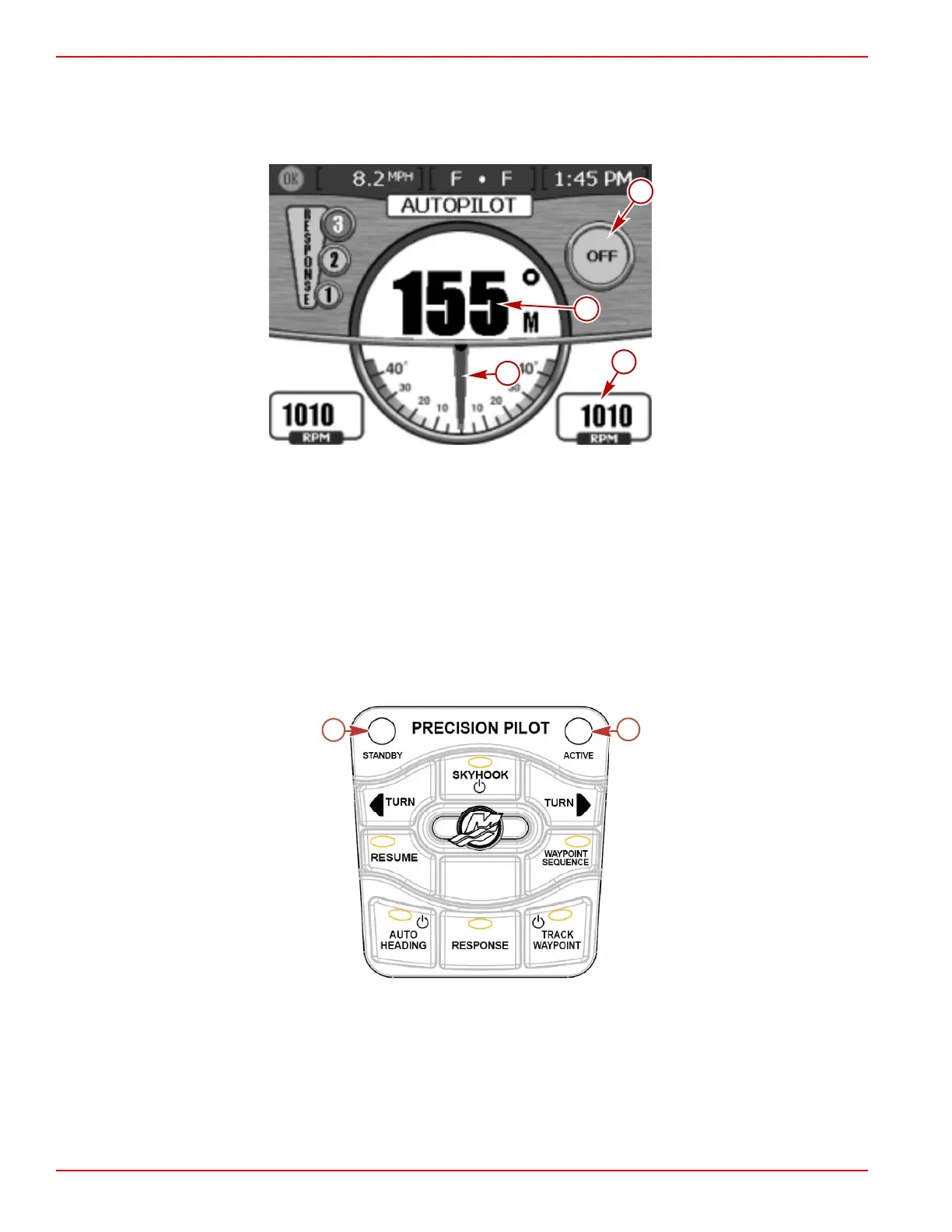Section 3 - On the Water
Page 52 90-866938081 MAY 2009
• On the right side of the screen, an icon labeled "OFF" indicates that Pilot is not
engaged.
NOTE: Not all of the functions of Precision Pilot work when DTS functions are engaged.
Disengage the DTS functions to use the functions of Precision Pilot.
Standby screen on VesselView
a - "OFF" icon
b - Heading
c - Drive angle reference
d - Engine RPM
STANDBY AND ACTIVE LIGHTS
Precision Pilot is disengaged (off) when the "STANDBY" light is illuminated. You must press
the button for Auto Heading, Track Waypoint, or Skyhook to engage a mode.
When the "ACTIVE" light is illuminated one mode of Precision Pilot is engaged (on).
27695
a - "STANDBY" light
b - "ACTIVE" light
