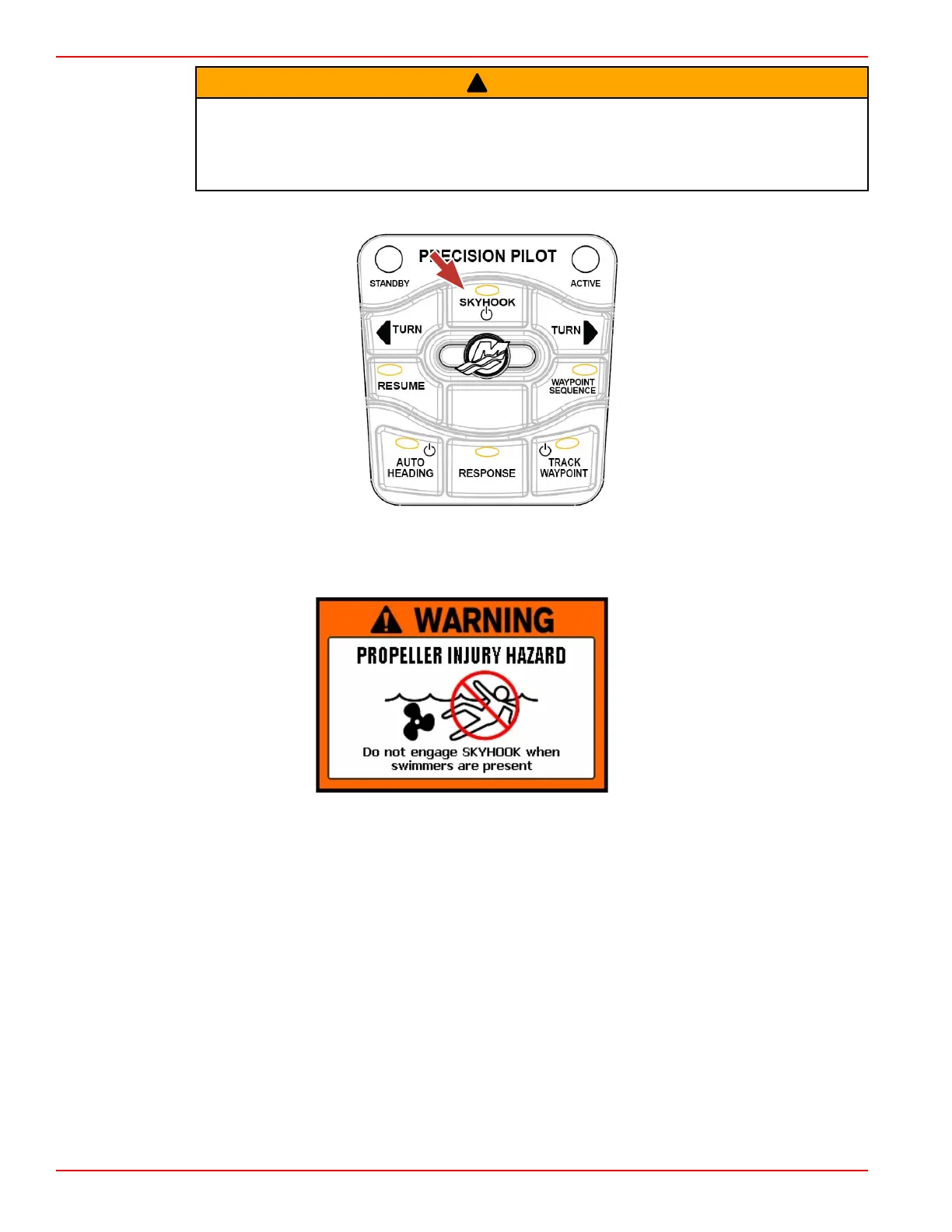Section 3 - On the Water
Page 56 90-866938081 MAY 2009
!
WARNING
A rotating propeller, a moving boat, or a device attached to a moving boat can cause
serious injury to people in the water. When Skyhook is engaged, the propellers rotate
and the boat moves to maintain the position of the boat. Stop the engines immediately
whenever anyone is in the water near the boat.
4. Press the "SKYHOOK" button to request engagement and operation of Skyhook.
27698
"SKYHOOK" button
5. A safety popup (warning screen) appears on VesselView. Read and observe the safety
pop‑up.
Skyhook warning screen on VesselView
6. Press the X‑button on VesselView to close the safety pop‑up.
NOTE: Pressing the "SKYHOOK" button will also close the safety pop‑up and then
disengage Skyhook.
7. The Skyhook system engages, and a one second solid horn beep sounds one time.
The trackpad "SKYHOOK" button light stops blinking and remains on indicating
Skyhook is engaged.
NOTE: Some boat manufacturers include additional (secondary) systems of sounds,
lights, or other sources to alert you and your passengers that Skyhook is engaged. See
your boat manufacturer for information about additional Skyhook notification systems, if
equipped.
8. The VesselView "SKYHOOK" screen displays a green circle with the word "ON" when
Skyhook engages. Refer to The Skyhook Screen in VesselView.
NOTE: The boat may reverse automatically if it passed the position it was asked to hold—
where the "SKYHOOK" button was first pressed.
