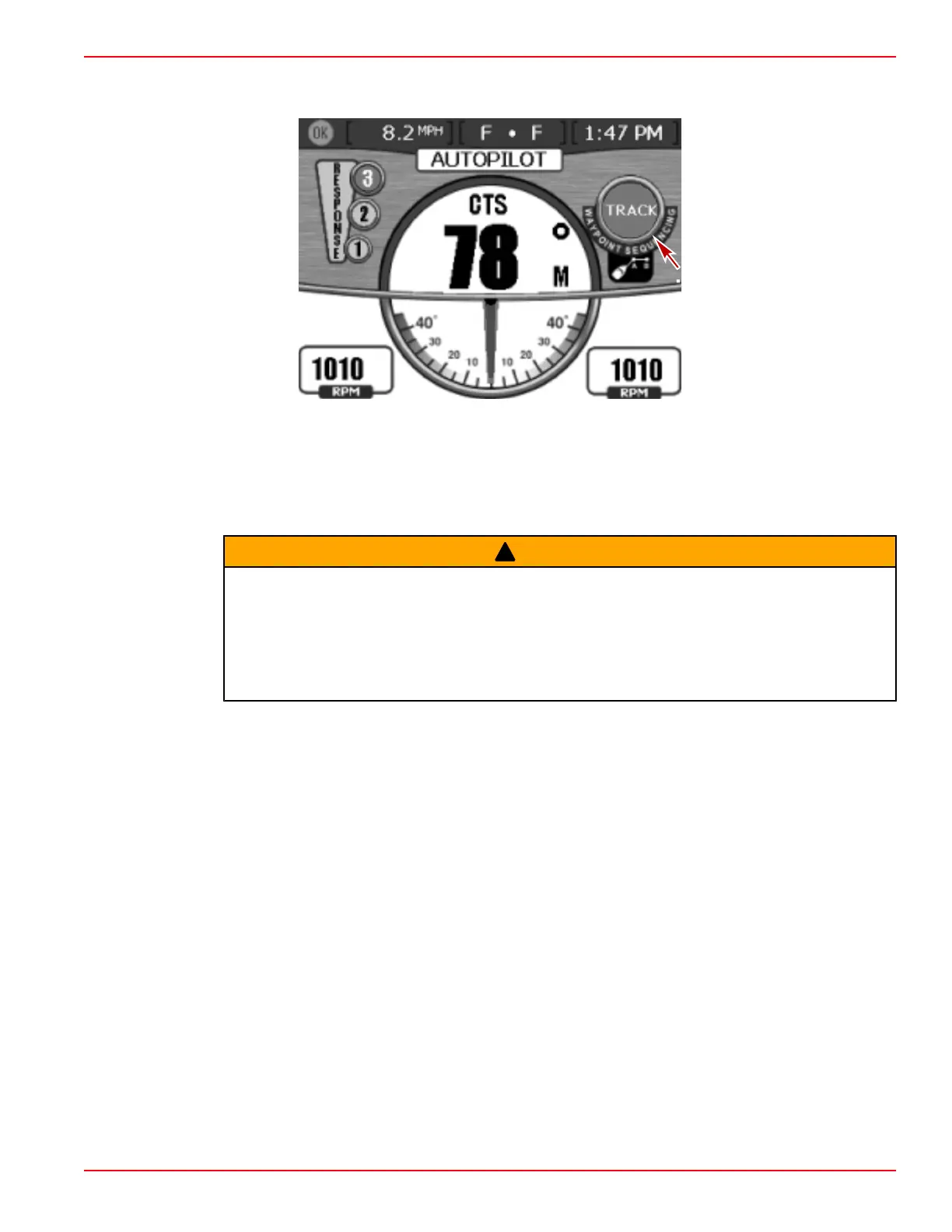Section 3 - On the Water
90-866938081 MAY 2009 Page 67
4. A horn beep sounds on VesselView and the green circle icon on the Pilot screen will
display "TRACK." The "TRACK" icon on the VesselView screen should illuminate.
Waypoint Sequence TRACK icon
5. If you are in a waypoint arrival zone set by the chart plotter, Waypoint Sequence mode
only informs Precision Pilot it is OK to proceed to next waypoint. Waypoint Sequence
mode acts as a waypoint acknowledge function and Precision Pilot sounds a horn beep
when in the zone.
!
WARNING
In some Precision Pilot modes—"Auto Heading," "Track Waypoint," and "Waypoint
Sequence"—the boat navigates a preset course. The boat does not automatically
respond to hazards such as other watercraft, obstacles, swimmers, or underwater
terrain. Collision with these hazards could cause boat damage, serious injury, or death.
The operator must stay at the helm, ready to evade hazards and warn others of course
changes.
6.
Pressing the enter button to acknowledge that it is OK to turn. The enter button is in
the upper right corner of VesselView and has a check mark symbol. Once
acknowledged, Pilot tracks to the next waypoint in the route.
