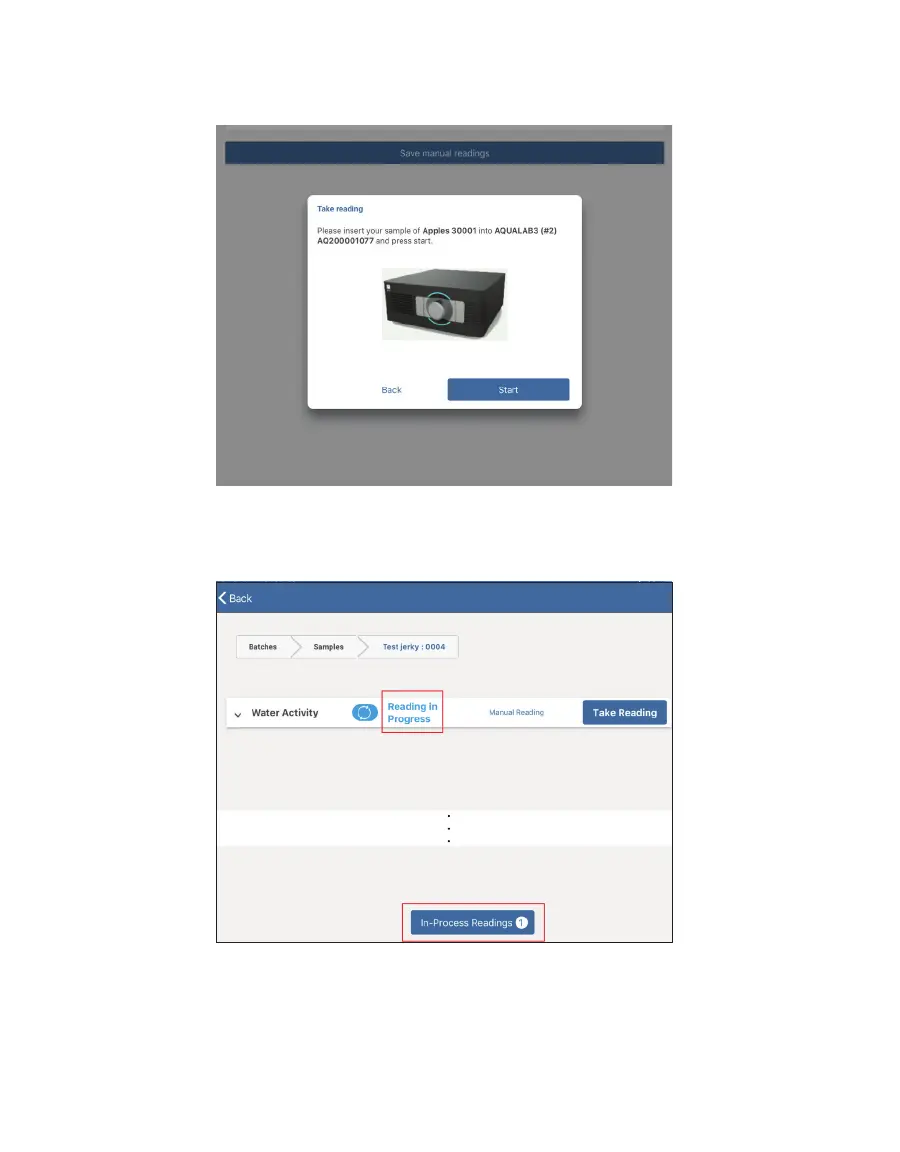43
OPERATION
b. Select the Start button on the Take Reading dialog box to start the reading if the
sample is already loaded and the drawer knob is turned to the left (Figure55).
Figure55 Take Reading popup
11. Select the In-Progress Readings button at the bottom of the Readings screen to see the
In-Progress Readings dialog window with the reading status (Figure56).
Figure56 Reading in progress indicator
The In Progress Readings popup window will appear (Figure57).