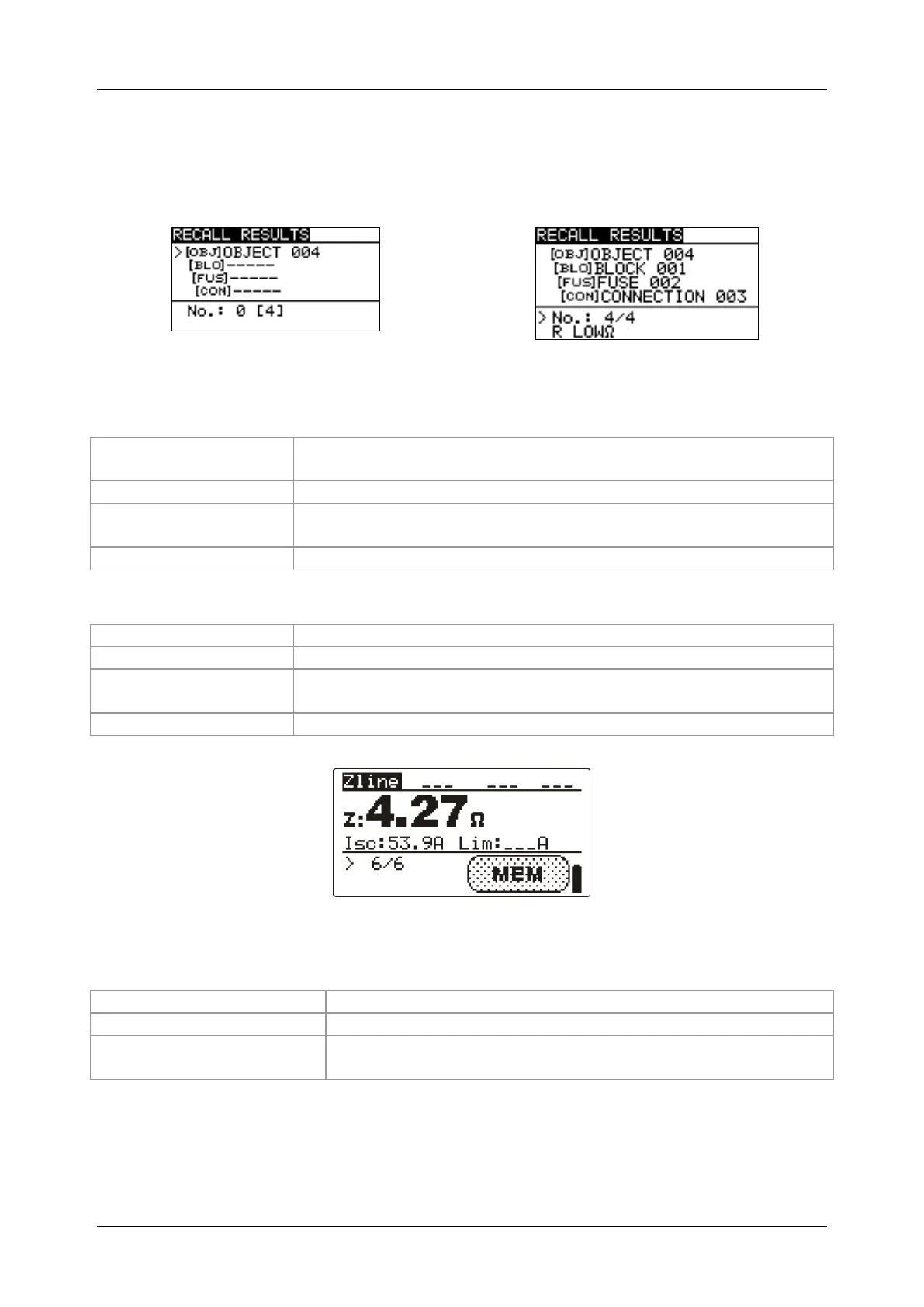MI 3125 / BT EurotestCOMBO Data handling
56
6.4 Recalling test results
Press the MEM key in a main function menu when there is no result available for storing
or select MEMORY in the SETTINGS menu.
Figure 6.3: Recall menu - installation
structure field selected
Figure 6.4: Recall menu - measurements
field selected
Keys in recall memory menu (installation structure field selected):
Selects the location element (Object / Block / Fuse /
Connection).
Selects number of selected location element (1 to 199).
Exits back to main function menu.
Enters measurements field.
Keys in recall memory menu (measurements field):
Selects the stored measurement.
Returns to installation structure field.
Exits back to main function menu.
View selected measurement results.
Figure 6.5: Example of recalled measurement result
Keys in recall memory menu (measurement results are displayed)
Displays measurement results stored in selected location.
Returns to measurements field.
Exits back to main function menu.
