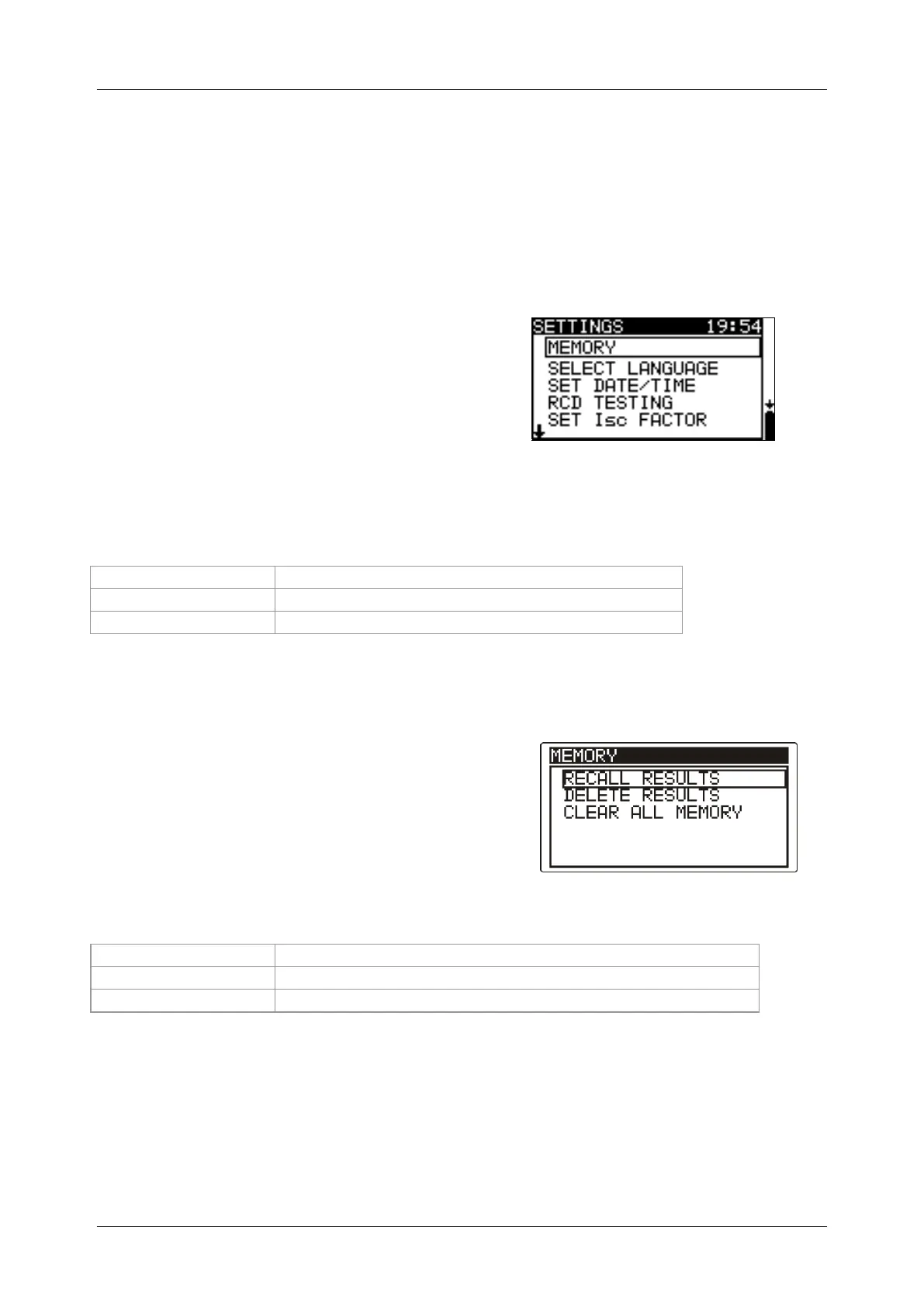MI 3125 / BT EurotestCOMBO Instrument operation
23
4.2 Settings
Different instrument options can be set in the SETTINGS
menu.
All models:
Selection of language,
Setting the instrument to initial
values,
Selection of reference standard for
RCD test,
Entering Isc factor,
Commander support.
Model MI 3125 BT:
Recalling and clearing stored results,
Setting the date and time
Figure 4.1: Options in Settings menu
Keys:
Selects appropriate option.
Exits back to main function menu.
4.2.1 Memory (model MI 3125 BT)
In this menu the stored data can be recalled
and deleted. See chapter 6 Data handling for
more information.
Figure 4.2: Memory options
Keys:
Exits back to main function menu.
