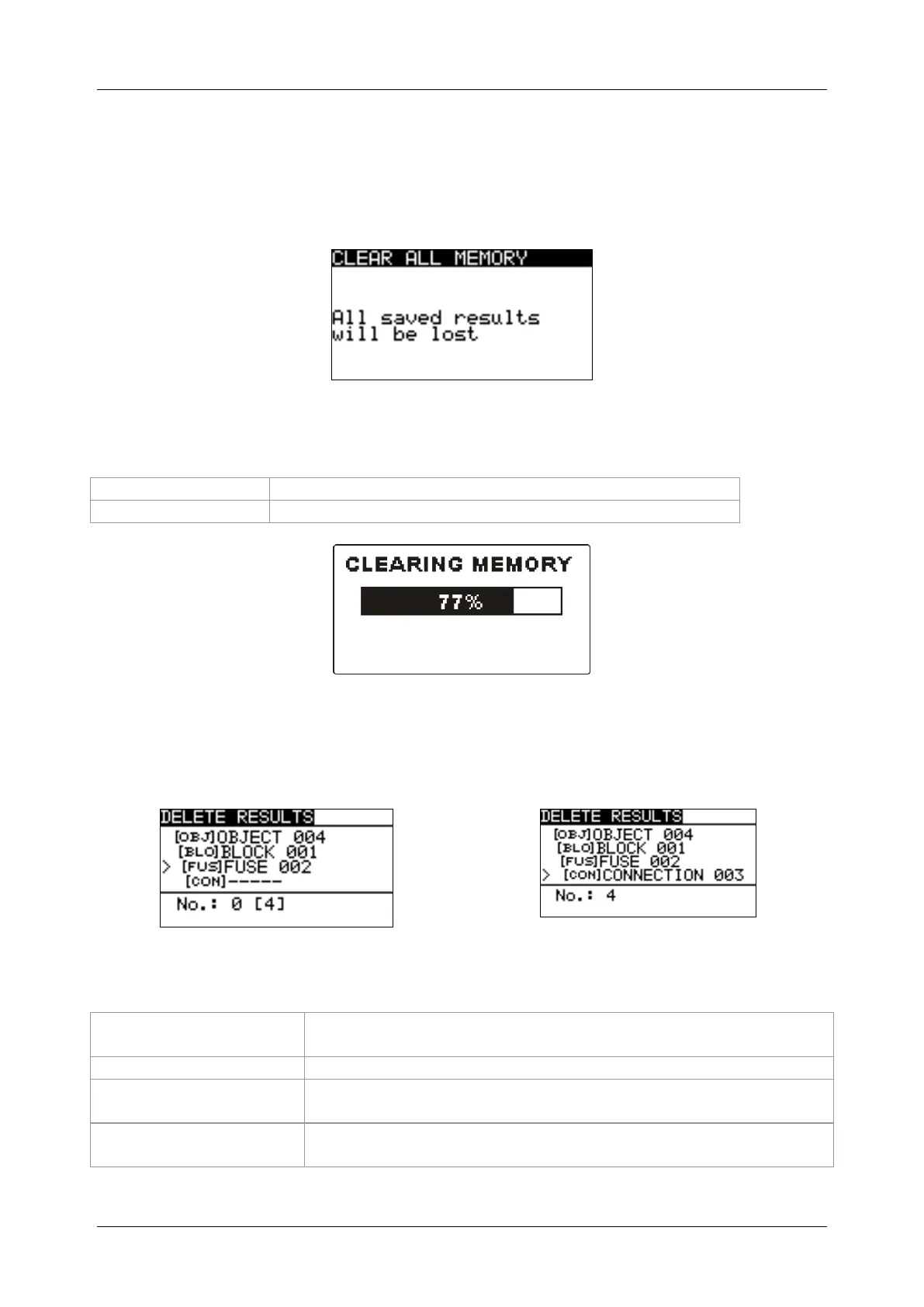MI 3125 / BT EurotestCOMBO Data handling
57
6.5 Clearing stored data
6.5.1 Clearing complete memory content
Select CLEAR ALL MEMORY in MEMORY menu. A warning will be displayed.
Figure 6.6: Clear all memory
Keys in clear all memory menu
Confirms clearing of complete memory content.
Exits back to main function menu without changes.
Figure 6.7: Clearing memory in progress
6.5.2 Clearing measurement(s) in selected location
Select DELETE RESULTS in MEMORY menu.
Figure 6.8: Clear measurements menu (data structure field selected)
Keys in delete results menu (installation structure field selected):
Selects the location element (Object / Block / Fuse /
Connection).
Selects number of selected location element (1 to 199).
Exits back to main function menu.
Enters dialog box for deleting all measurements in selected
location and its sub-locations.
