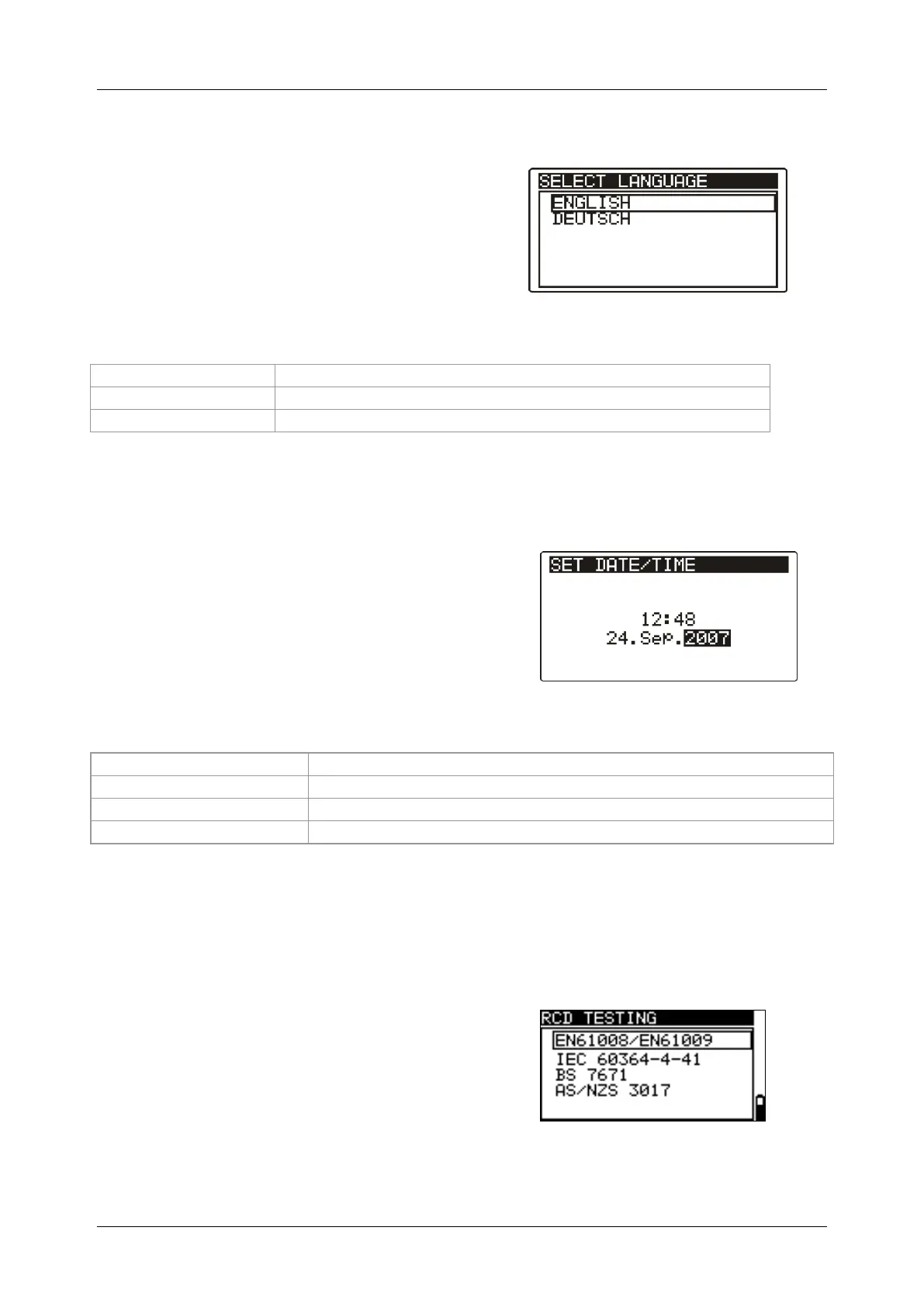MI 3125 / BT EurotestCOMBO Instrument operation
24
4.2.2 Language
In this menu the language can be set.
Figure 4.3: Language selection
Keys:
Confirms selected language and exits to settings menu.
Exits back to main function menu.
4.2.3 Date and time (model MI 3125 BT)
In this menu date and time can be set.
Figure 4.4: Setting date and time
Keys:
Selects the field to be changed.
Confirms new setup and exits.
Exits back to main function menu.
Warning:
If the batteries are removed for more than 1 minute the set time and date will be
lost.
4.2.4 RCD testing
In this menu the used standard for RCD
tests can be set.
Figure 4.5: Selection of RCD test
standard
