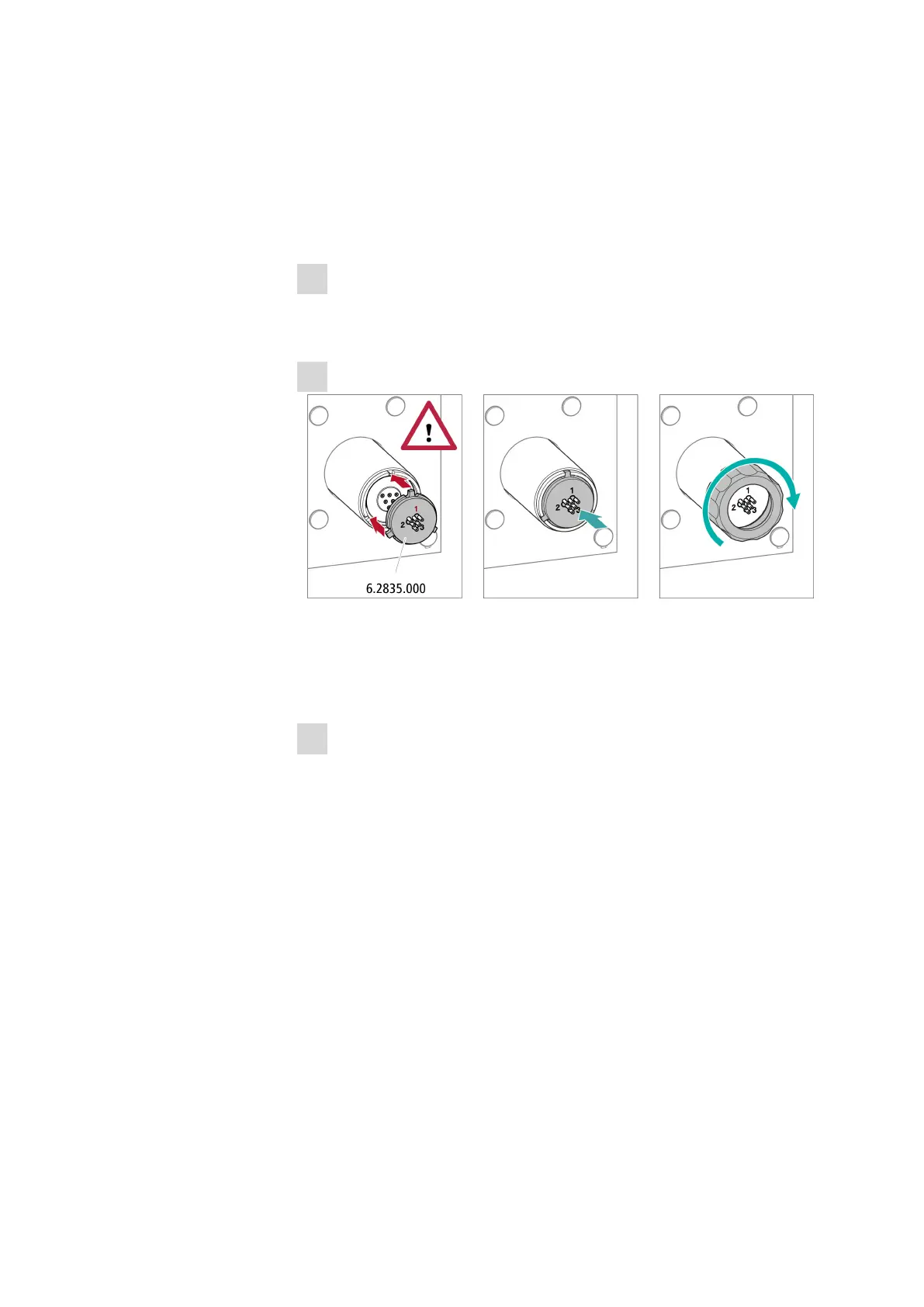■■■■■■■■■■■■■■■■■■■■■■
4 Operation and maintenance
883 Basic IC plus
■■■■■■■■
83
■ Insert the adapter into the suppressor drive (see "Inserting the
adapter into the suppressor drive", page 32).
The rotor's sealing surface is located approx. 4 mm deep inside
the suppressor drive if the adapter with the rotor is inserted cor-
rectly. If this is not the case, the adapter must be moved into the
correct position from below by means of a pointed object.
5
Cleaning the new connecting piece
■ Clean the sealing surface of the new connecting piece (25-2) with
ethanol using a lint-free cloth.
6
Inserting the new connecting piece
■ Insert the connecting piece into the suppressor drive so that con-
nector 1 is on top and the 3 pins of the connecting piece fit into
the corresponding recesses on the suppressor drive.
■ Reattach the union nut (25-1) and tighten it by hand.
7
Connecting and conditioning the suppressor
■ Reconnect all capillaries of the suppressor to the IC system.
■ Before switching the suppressor over for the first time, rinse the 3
suppressor units with solution for 5 minutes.