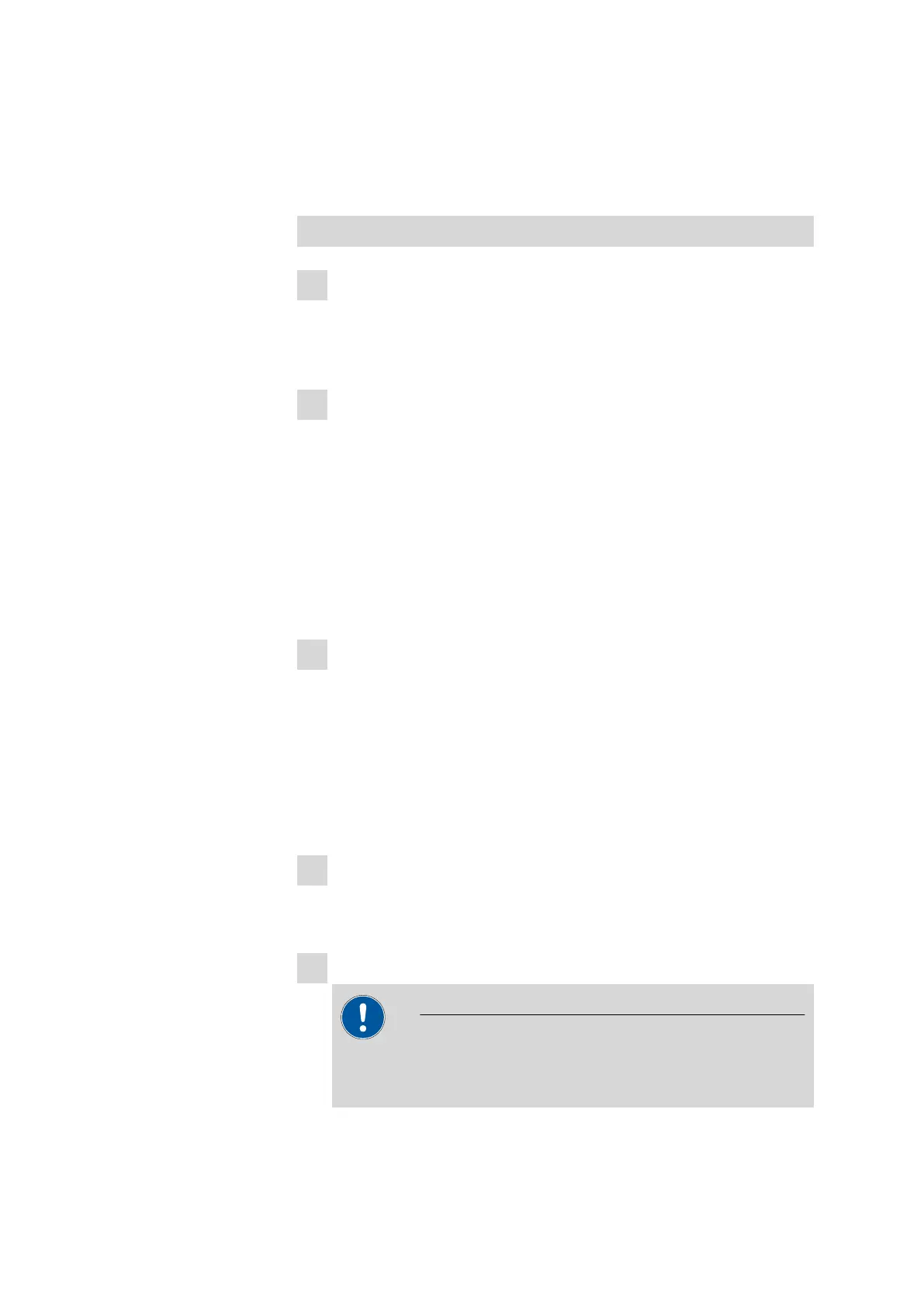■■■■■■■■■■■■■■■■■■■■■■
6 Operation and maintenance
930 Compact IC Flex Oven/SeS/PP (2.930.2500)
■■■■■■■■
87
■ Irremediable blockage of the MSM (solutions can no longer be pum-
ped through the MSM).
■ Irremediable jamming of the MSM (MSM can no longer be switched
over).
Cleaning the Metrohm Suppressor Module (MSM)
1
Disconnecting the Metrohm Suppressor Module (MSM) from
the IC system
■ Switch off the instrument.
■ Disconnect all capillaries of the MSM from the IC system.
2
Dismantling the Metrohm Suppressor Module (MSM)
■ Unscrew the union nut (24-1) from the housing (24-4).
■ Pull the connecting piece (24-2) out of the housing together with
the rotor (24-3).
If the rotor gets stuck in the housing, you can push it out as fol-
lows:
Put a pointed object into the slot in the housing and use it to
push out the rotor.
■ Loosen the connecting piece from the rotor with a turning move-
ment.
3
Rinsing the capillaries
■ Connect each of the six PTFE capillaries connected to the connect-
ing piece (24-2) in sequential order to the high-pressure pump
and pump ultrapure water through them.
■ Check whether water comes out at the connecting piece.
If one of the capillaries remains blocked, the connecting piece (see
"Replacing parts of the Metrohm Suppressor Module (MSM)", page
89) must be replaced (order number 6.2835.010).
4
Cleaning the rotor
■ Clean the sealing surface of the rotor (24-3) with ethanol using a
lint-free cloth.
5
Inserting the rotor
CAUTION
The rotor may be destroyed during start-up if it is not inserted cor-
rectly.