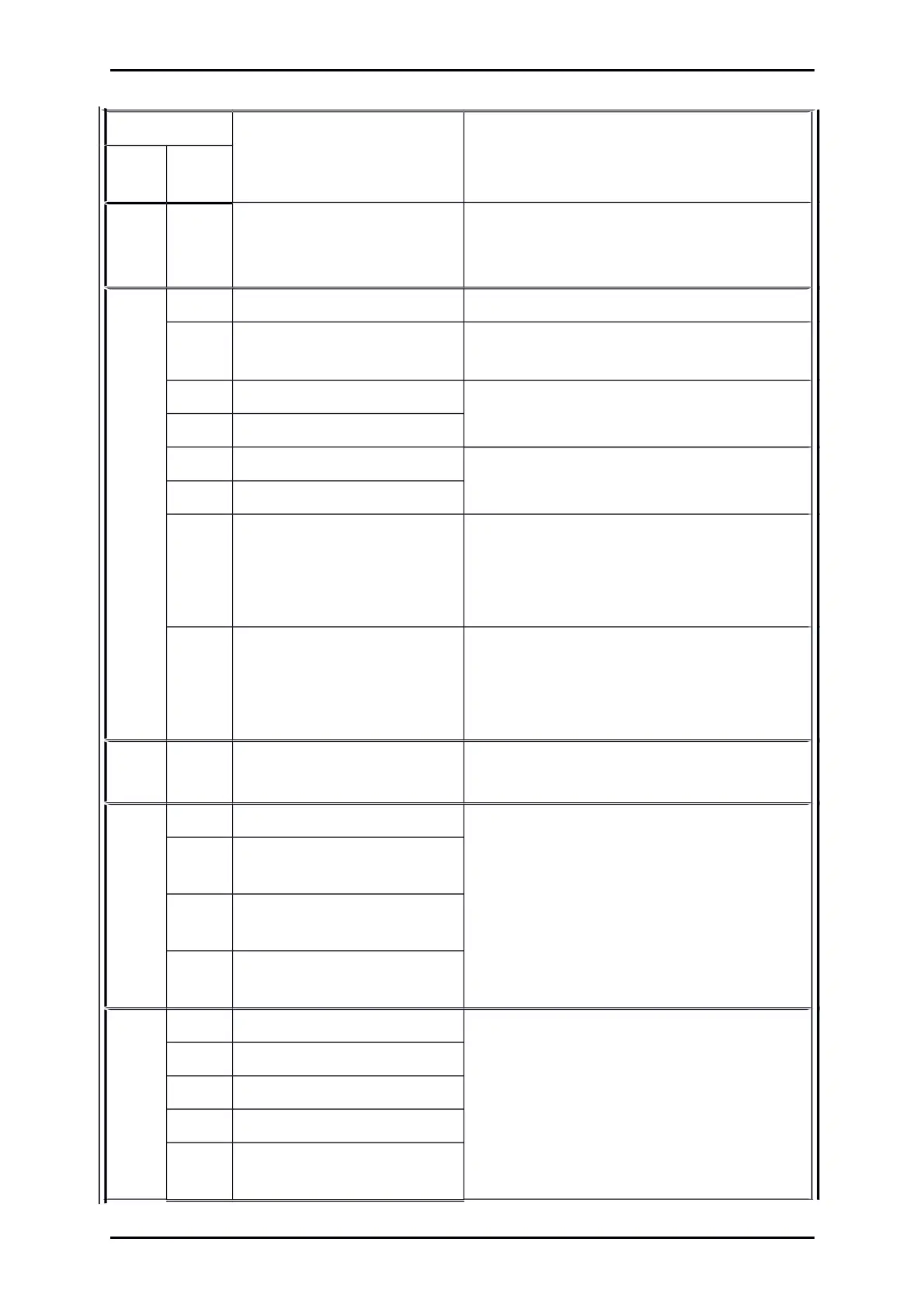Page 129
Error message Meaning of the error message Measures
Main
index
Sub
index
5 Incompatibility firmware /
hardware. The firmware is not
suitable for the device.
Check the firmware version.
If necessary, request an update from the
Technical Support.
26 0 No user parameter set Load the default parameter set.
1 Checksum error If the error is still present, return the device to our
sales partner.
2 Flash: write error Please return the device to our sales partner.
3 Flash: delete error
4 Flash: error in the internal flash Reload the firmware.
If necessary, contact the Technical Support.
5 No calibration data
6 No user position data set Save and reset.
Load the default parameter set.
If the error occurs again, contact the Technical
Support.
7 Error in data tables (CAM) Load the default parameter set and perform a
start-up procedure.
If necessary, reload the parameter set.
If necessary, contact the Technical Support.
27 0 Following error warning
threshold
Check the parameterisation of the following error.
Motor blocked?
28 0 No operating hours counter Acknowledge the error.
If the error occurs again, contact the Technical
Support.
1 Operating hours counter: write
error
2 Operating hours counter
corrected
3 Operating hours counter
converted
29 0 No SD card Please contact the Technical Support
1 SD card: initialisation error
2 SD card: data error
3 SD card: write error
4 SD card: firmware download
error
Product Manual „Servo drives ARS 2100 SE“ Version 5.0