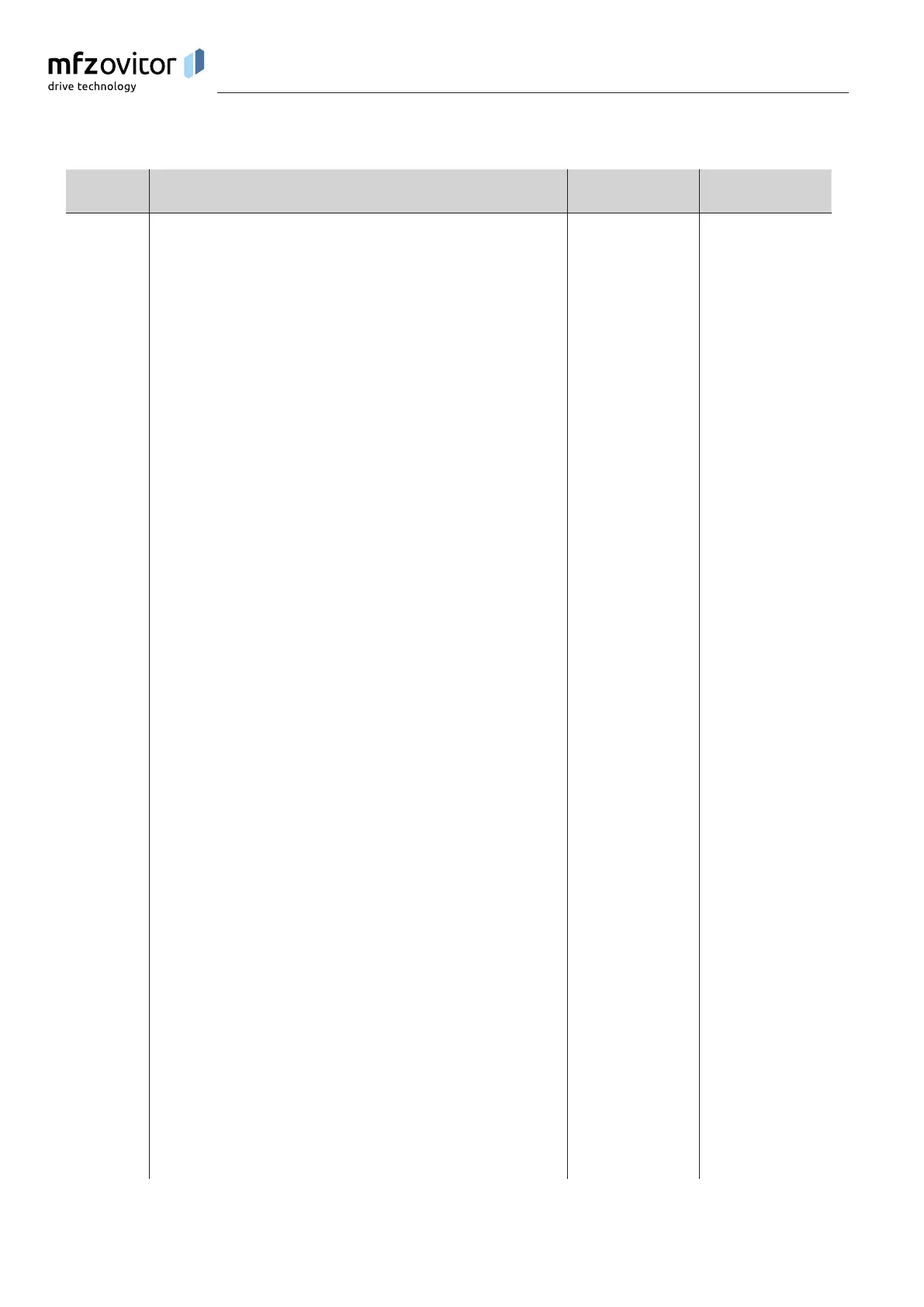32 – Control CS 310 / Rev.I 1.55
Function Description Setting options Factory settings
SKS4 Setting for Channel 2 of the plug-in signal transmission system (X20).
Selection mode similar to the settings under SKS 3.
A (teaching)
OFF
MOD2 – MOD4
OFF
RUNNING-
TIME
Monitoring the maximum running time for an OPEN or CLOSE movement.
The running time is determined automatically during the teach-in run.
In the event of a 20% deviation (in both directions) an ERROR RUNTIME appears.
After the automatic teach-in, the running time can be manually changed.
A (teaching)
OFF
1 – 300 seconds
A
AROUNDTIME Motor stoppage time each time the door changes direction.
When the closing edge safety device is triggered during the closing movement, the
turnaround time amounts to a quarter of the programmed time.
100 –
5000 milliseconds
300
LIMIT SW. Select the end position system to be evaluated.
MOD1: Absolute value encoder (AWG)
MOD2: Mechanical limit switch (MEC)
MOD3: Without function
MOD4: Only for operation with frequency converter (FU)
MOD5: Absolute value encoder (AWG) + CLOSED mechanical limit switch (NC)
in standard installation
MOD6: Absolute value encoder (AWG) + CLOSED mechanical limit switch (NC)
inspecialinstallationwithananti-clockwiserotatingeld
MOD 5+6 (optional):
In this case, an additional external mechanical limit switch is set for querying the
lower end point in order to balance out any tolerances caused by the door mechanics
and/or the door curtain. Once the mechanical limit switch has been activated, the
lower end position is deemed to have been reached, no matter what information is
received from the absolute value encoder.
A – self teach-in
MOD1 – MOD6
A
SELF LOCK Selection between pulse operation and manual operation (dead man) with or without
evaluation of closing edge safety device (SKS) and light barrier system (LB).
MOD1: Impulse operation for OPEN + CLOSE with SKS and LB
With defective safety equipment, switch over to manual operation.
MOD2: Manual operation for OPEN + CLOSE with SKS and LB
MOD3: Manual operation for CLOSE with SKS and LB
MOD4: Manual operation for OPEN with SKS and LB
MOD5: Manual operation for OPEN + CLOSE without SKS and LB
MOD6: Manual operation for CLOSE without SKS and LB
MOD7: Manual operation for OPEN + CLOSE with SKS and LB
STOP upon reaching the intermediate position CLOSE.
By pressing the button again, continued travel to end position CLOSED is
possible.
MOD8: Pulse operation for OPEN + CLOSE with SKS and LB
With defective safety equipment, switch over to manual operation only
via circuit board button
MOD9: Manual operation for OPEN + CLOSE with SKS and LB
With defective safety equipment, operation only via circuit board button.
MOD1 – MOD9 MOD1
POWER
CHECK
Automatic power monitoring
(monitoring the rotational speed)
Error message if the door/gate is unable to move freely or is obstructed.
Setting the sensitivity for both directions of travel.
A reading giving the power value (rotational speed) is shown during opening and
closing runs. If the power monitoring facility is activated, a value must be set that
is lower than the lowest value displayed during door/gate travel. The larger the
difference compared to the lowest value displayed, the less sensitively the power
monitoring reacts.
The power monitoring facility is only activated if a value has been set.
OFF
1 – 999
10
Overview of functions
