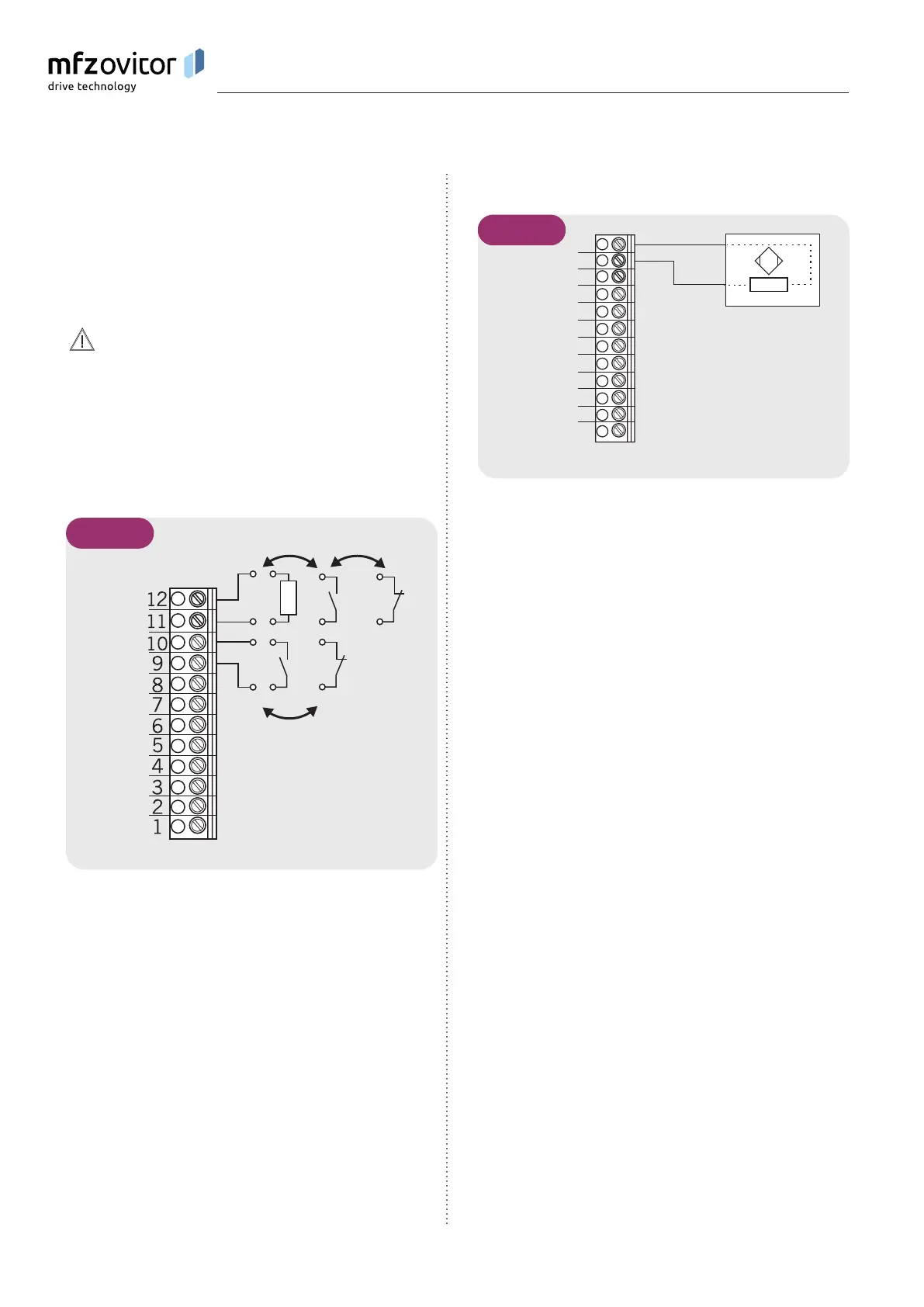14 – Control CS 310 / Rev.I 1.55 Control CS 310 / Rev.I 1.55 – 15
5.10 5.10 Connection of programmable inputsConnection of programmable inputs
The CS 310 control has two programmable inputs, for which
various functions can be selected.
➔ “10.2 Input operating mode“
Danger of damage to the circuit board due to
incorrect connection!
Inputs 1 and 2 have a different reference potential and they
must NOT be operated from the same potential!
Input 1 + 2
8K2
* *
*
IN2
12V
IN1
24V
5.10 / 1
IN1 Input 1
IN2 Input 2
either/or
The type of wiring depends on the parameter settings for
both inputs in INPUT mode.
Slipdoorswitch8.2kΩ
1
2
3
4
5
6
7
8
9
12
11
10
X4
8,2 k Ω
5.10 / 2
Slipdoorswitchon8.2kΩbasis.
− Operation with NC contact not possible.
− Operation of the system without slip door switch possible.
NOTICE:
As soon as a slip door switch has been detected, the input is
activeandmustawaitasafetyelementon8.2kΩbasis.
➔ “10.2 Input operating mode“ (Parameter INPUT 2)
Installation
