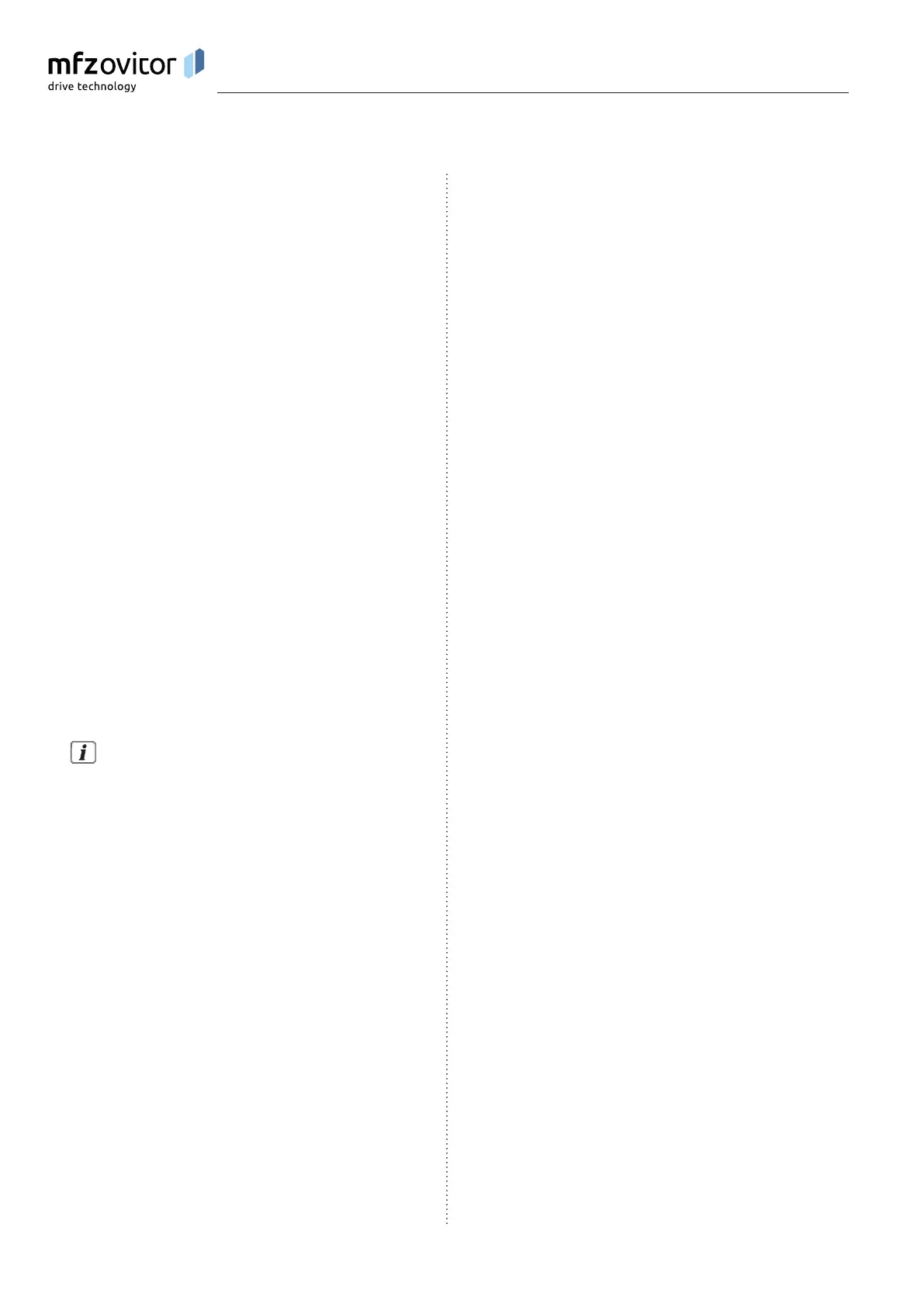18 – Control CS 310 / Rev.I 1.55 Control CS 310 / Rev.I 1.55 – 19
7.1 7.1 Checking the direction of rotation/Checking the direction of rotation/
direction of traveldirection of travel
Changing to adjustment mode
Press button (P) until ADJUSTMENT appears.Press button (P) until ADJUSTMENT appears.
Checking the direction of travel
Press the (+) button. The door should open. Press the (+) button. The door should open.
Press the (–) button. The door should close.Press the (–) button. The door should close.
If correct, continue with setting the end positions. If not,
change the direction of travel.
Changing the direction of travel
Press buttons (+) and (–) at the same time and hold for Press buttons (+) and (–) at the same time and hold for
longer than 5 seconds. The display shows “ROT FIELD LEFT”. longer than 5 seconds. The display shows “ROT FIELD LEFT”.
Any end positions that have been saved will be deleted.
Continue with setting the end positions.
7.2 7.2 Setting the mechanical limit switchesSetting the mechanical limit switches
Changing to adjustment mode
Press button (P) until ADJUSTMENT appears.Press button (P) until ADJUSTMENT appears.
Setting the OPEN and CLOSED end positions
The procedure for setting the end positions is described in
separate documentation for mechanical limit switches.
Exit the ADJUSTMENT mode by pressing button (P).Exit the ADJUSTMENT mode by pressing button (P).
Please note
ADJUSTMENT mode is not exited automatically. To return to
normal operating mode, ADJUSTMENT mode must be exited
by pressing button (P).
7.3 7.3 Setting the electronic end position Setting the electronic end position
system using the setting buttons on the system using the setting buttons on the
circuit boardcircuit board
Changing to adjustment mode
Press button (P) for approx. 5 seconds. Press button (P) for approx. 5 seconds.
TheredLEDashesslowly.TheredLEDashesslowly.
Set the OPEN end position
Press the (+/–) buttons to move the door/gate to the Press the (+/–) buttons to move the door/gate to the
desired OPEN end position.desired OPEN end position.
Save the end position setting by pressing button (P) and by Save the end position setting by pressing button (P) and by
additionally pressing the (+) button. additionally pressing the (+) button.
TheredLEDashesrapidlyforapprox.1second.TheredLEDashesrapidlyforapprox.1second.
Set the CLOSED end position
Press the (+/–) buttons to move the door/gate to the Press the (+/–) buttons to move the door/gate to the
desired CLOSED end position.desired CLOSED end position.
Save the end position setting by pressing button (P) and by Save the end position setting by pressing button (P) and by
additionally pressing the (–) button. additionally pressing the (–) button.
TheredLEDashesrapidlyforapprox.1second.TheredLEDashesrapidlyforapprox.1second.
Adjustment mode is exited automatically.
The red LED goes out.
Please note
− The adjustment mode will end automatically after
approximately 7 seconds if no key is pressed.
− Whencarryingoutadjustmentsforthersttime,itis
necessary to teach-in both end positions. Otherwise, normal
operation will not be possible.
− If an end position is corrected, the ADJUSTMENT menu can
be exited by pressing button (P) once the teaching-in of the
special end position has been completed.
− After programming the limit switches, the teach-in of
the system running time is carried out automatically. The
functions of the control are the same as in automatic mode.
7. Setting the end positions
