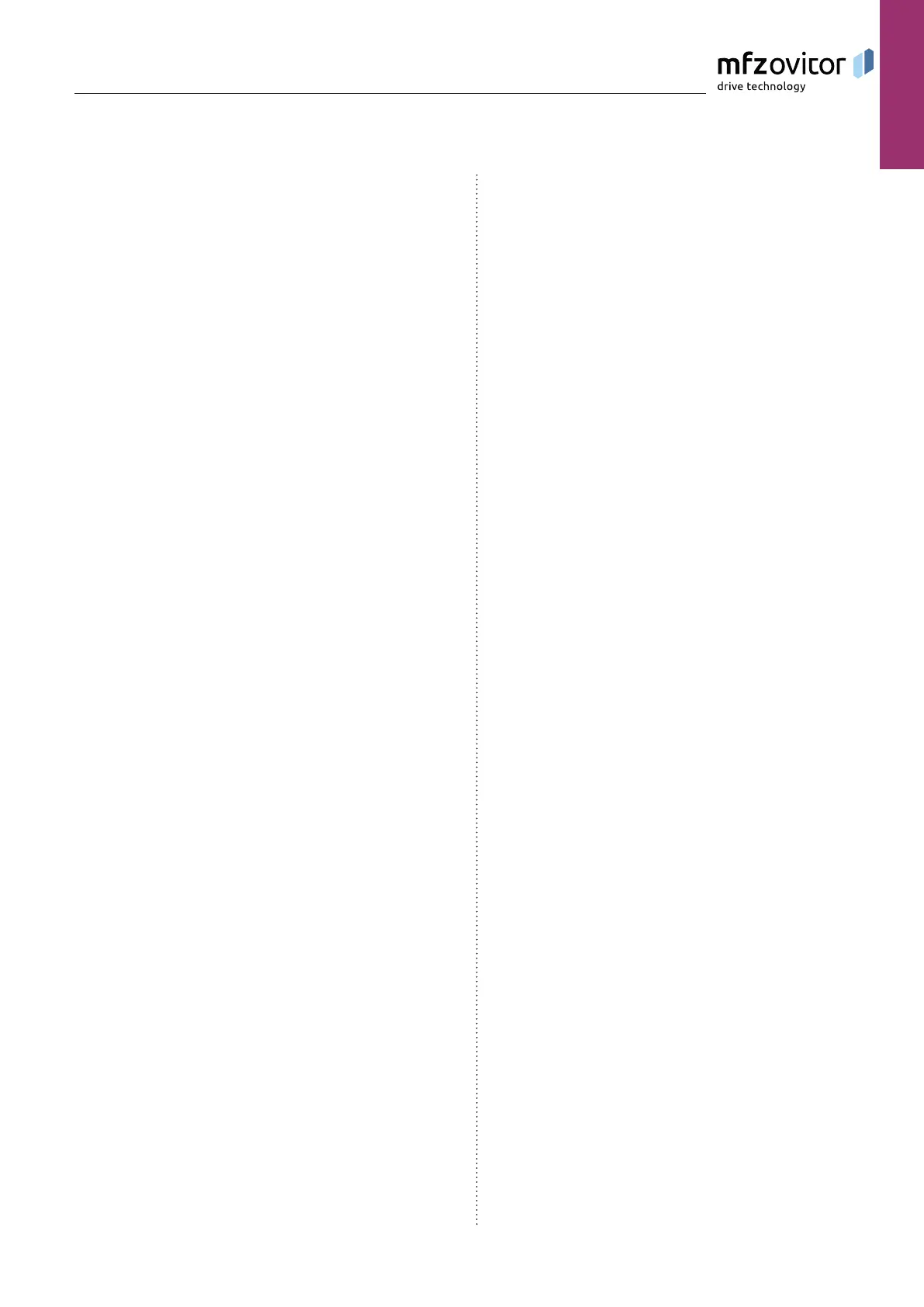20 – Control CS 310 / Rev.I 1.55 Control CS 310 / Rev.I 1.55 – 21
EN
Operating mode 3: INPUT
In the INPUT operating mode, the values of various
parameters can be altered.
Display:
− Displays the selected parameter
− Displays the programmed value / current status
Operating mode 4: DIAGNOSIS
IntheDIAGNOSISoperatingmode,door-speciccheckscan
be queried.
Display:
− Displays the checks
− Displays the status of the checks
8.3 8.3 Expert menuExpert menu
In the factory setting (standard), INPUT mode shows only a
few parameters that can be set by the user. These settings
parametersreectthemostcommonlyusedrequirementsfor
a commercial door/gate system and are adequate for commis-
sioning purposes in a standard situation.
The last item in this list is the parameter “EXPERT MENU”.
The default setting for this is OFF
OFF: Limited number of parameter settings:
− Menu language
− INC.P.OP
− OPEN TIME
− FOREWARNING
− FAST CL.
− REVERSPOINT.
− INPUT 1
− SELF LOCK
− EXPERT MENU
Setting the parameter EXPERT MENU to ON activates expert
mode. In this mode, all parameters in the input menu can be
called up and set.
➔ “10.2 Input operating mode“
Please note
− Expert mode is automatically closed after approx. 7 minutes
if no buttons are pressed. In this case, only the limited
choice of parameters is available unless the parameter
EXPERT MENU is set to ON again.
− The same applies for switching the power off. In this case,
too, the parameter EXPERT MODE is set to OFF again.
