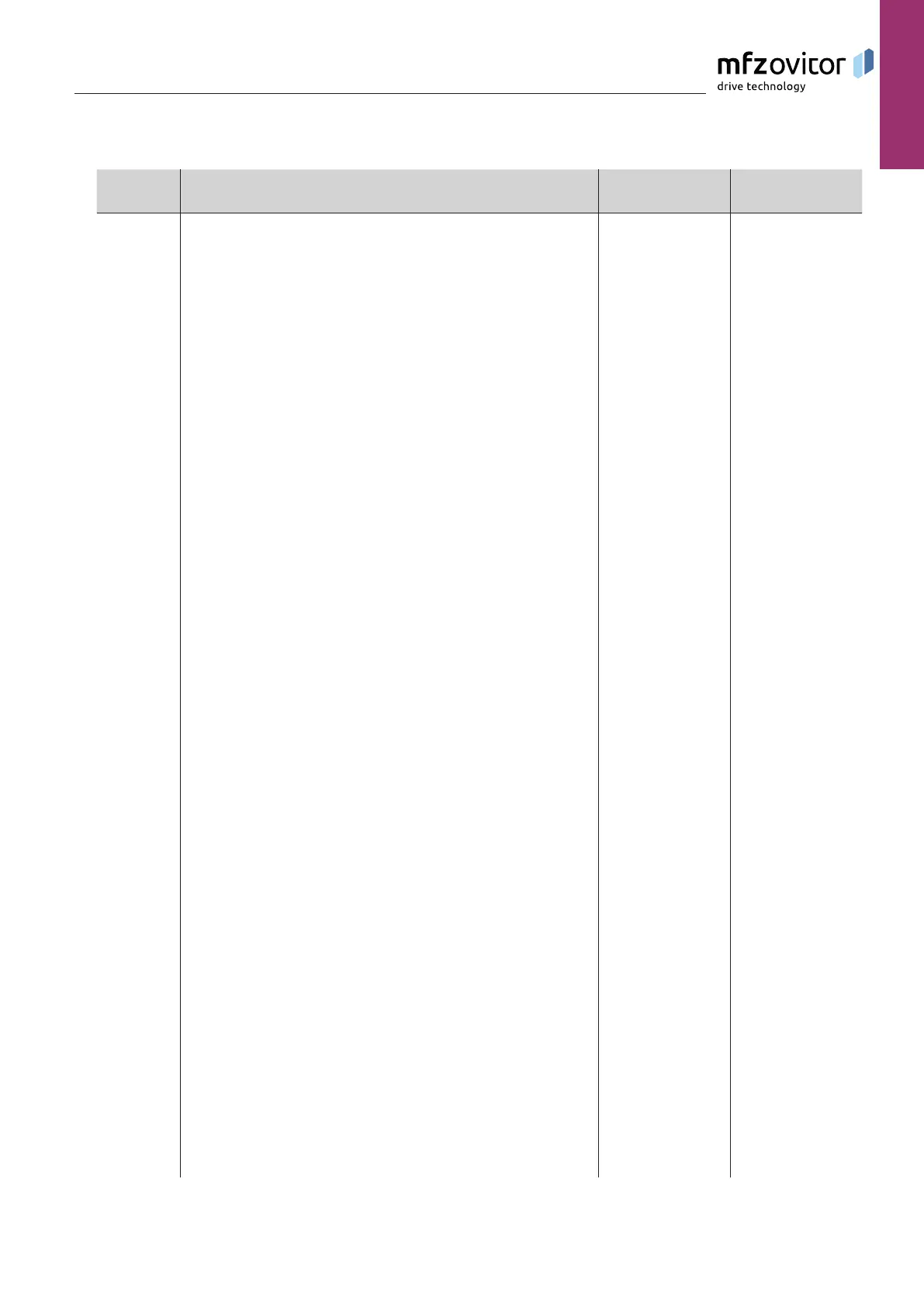EN
Control CS 310 / Rev.I 1.55 – 33
Function Description Setting options Factory settings
RESET
MSBUS
All MSBUS addresses assigned will be reset.
After restarting the control, all MSBUS devices connected will be re-addressed.
➔ Refer to the instruction manual for the MSBUS device for detailed information.
ON
OFF
OFF
RESTART Control is restarted if function is activated. ON
OFF
OFF
FACTORY SET. Selecting the set of parameters that you want to reset to.
MOD5: MFZ S ➜ Operators in deadman operation
MOD6: MFZ FU ➜ Operators of the MDF-U range (integrated UPS)
MOD7: MFZ S ➜ Operators of the STAW range with increased duty cycle
MOD8: MFZ FU ➜ Operators of the MTZ range (230V)
MOD9: MFZ FU ➜ Operators of the STA range
MOD14: MFZ FU ➜ Operators of the MTZ range (400V)
MOD99: MFZ S ➜ Standard
MOD10–MOD98: Customer-specicparametersets
MOD5 – MOD14
MOD10 – MOD98
MOD99
MOD99
RESET Reset the control parameters to the pre-set factory settings
MOD1: Partial reset 1 (everything except the frequency converter settings)
MOD2: Partial reset 2 (everything except the end positions / end position
system)
MOD3: Total reset (everything is returned to factory default setting)
OFF,
MOD1 – MOD3
OFF
PIN NO. 2 Input and selection of a PIN code for programming a maintenance interval.
After entering the PIN code, the second programming level is opened.
A maintenance interval can now be input at the parameter SERVICE. Input level 2
goes off again after the power has been switched off, or goes off automatically after
10 minutes. The PIN code can only be changed at the second programming level.
0 – 9999 1111
SERVICE OFF: Maintenance indicator not activated
Setting a maintenance interval. After the pre-set number of door cycles has been
carried out, a maintenance message (LED / LCD) is given. If a relay output is
programmed to MOD31, the relay concerned is triggered (continuous signal).
Only appears after input level 2 has been activated via parameter PIN NO. 2.
OFF
0 – 99999
OFF
INVERTER Activates or deactivates a connected frequency converter. If a frequency converter is
connected at the X18 interface, the control becomes a CS 310 FU control.
➔ Refer to the CS310 FU instruction manual for detailed information.
MOD1: Operation without frequency converter
MOD2: Operation with frequency converter
MOD3: Operation with frequency converter (effective ramp times)
MOD1 – MOD3 MOD1
EXPERT
MENU
Activation and deactivation of expert setting.
In the factory setting OFF, only a limited choice of parameters appears in INPUT mode.
If this parameter is set to ON, all parameters in the input menu can be called up and
set.
OFF: Limited number of parameter settings:
– Menu language
– INC.P.OP
– OPEN TIME
– FOREWARNING
– FAST CL.
– REVERS- POINT.
– INPUT 1
– SELF LOCK
– EXPERT MENU
ON: Access to all parameters as listed in Chapter 10.2.
ON – OFF OFF
