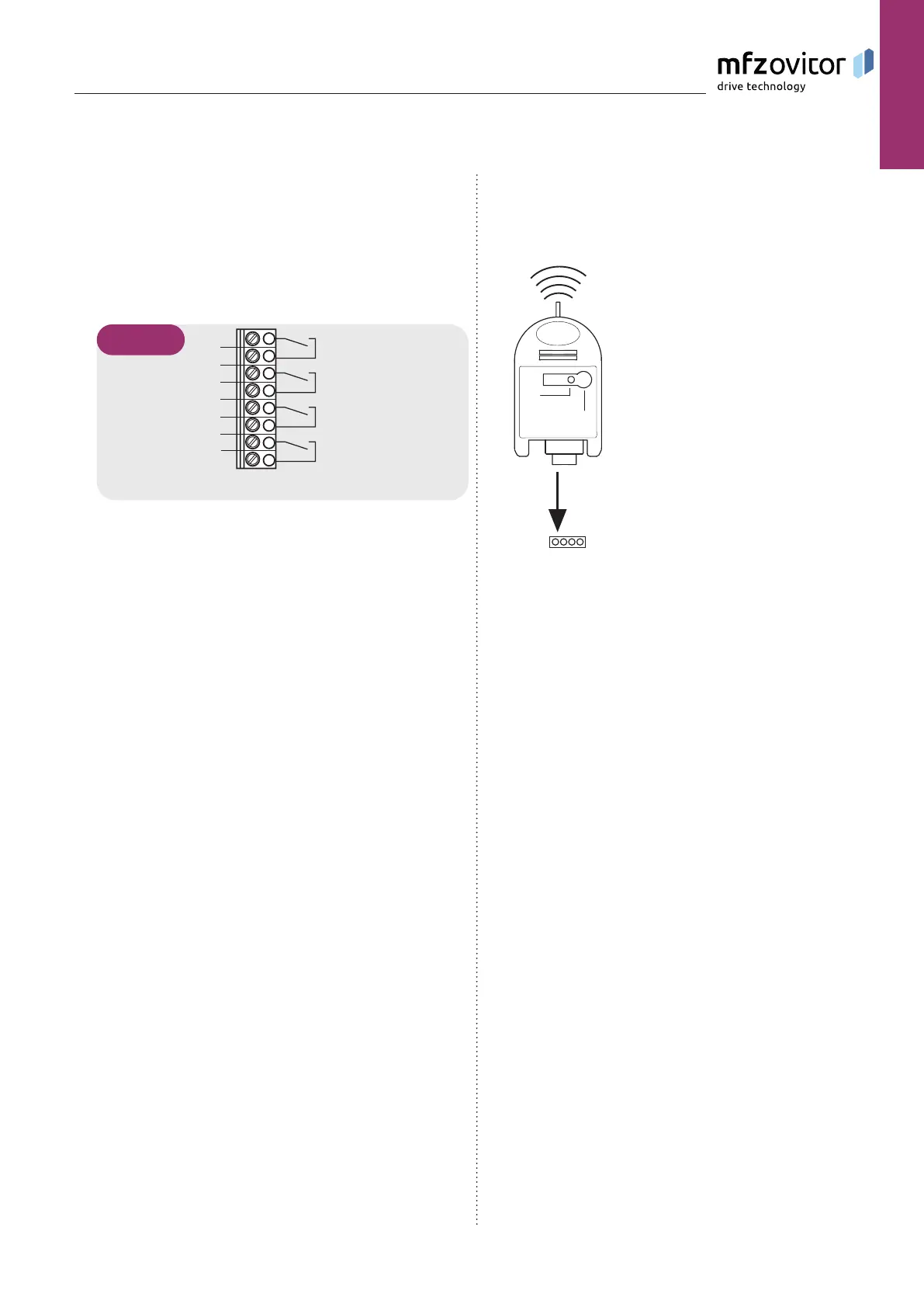14 – Control CS 310 / Rev.I 1.55 Control CS 310 / Rev.I 1.55 – 15
EN
5.11 Connection of relay outputs
Four potential-free relay outputs are available which can be
programmed for various types of function.
➔ “10.2 Input operating mode“
1
2
3
4
5
6
7
8
X5
A
B
C
D
5.11 / 1
A Relay 1
B Relay 2
C Relay 3
D Relay 4
Internal switching contacts of the relays
These four relay outputs are potential-free and have a
maximum capacity of 4A at 230V/1~.
The type of function depends on the parameter setting for the
corresponding relay output in INPUT mode.
5.12 CS radio
Terminal block X9
B
A
Connection
Plug the radio receiver into connector Plug the radio receiver into connector
strip X9.strip X9.
Teaching-in the transmitter codes
Press the programming button (A) and Press the programming button (A) and
hold for more than 1.6 seconds. The hold for more than 1.6 seconds. The
programming mode is activated. The programming mode is activated. The
LED(B)ashes.LED(B)ashes.
Press the channel button on your Press the channel button on your
transmitter. transmitter.
Once the remote control has saved Once the remote control has saved
the transmitter code, the LED lights the transmitter code, the LED lights
up for approximately 4 seconds.up for approximately 4 seconds.
It is possible to teach-in up to 15 transmitter codes. If all
memoryspacesarefull,theLEDashesrapidly.
Selectively deleting a transmitter code
Press the programming button (A) and hold for more than Press the programming button (A) and hold for more than
1.6 seconds. The programming mode is activated. 1.6 seconds. The programming mode is activated.
TheLED(B)ashes.TheLED(B)ashes.
Keep pressing the programming button. The delete mode is Keep pressing the programming button. The delete mode is
activated.TheLEDashesveryfast.activated.TheLEDashesveryfast.
Press the required channel button on your transmitter. Press the required channel button on your transmitter.
When the LED lights up for approximately 4 seconds, the When the LED lights up for approximately 4 seconds, the
transmitter code in question has been deleted.transmitter code in question has been deleted.
Thedeletionprocedurecanbecancelledbybrieypressing
the programming button.
RESET (delete entire memory)
Press the programming button (A) and hold for more than Press the programming button (A) and hold for more than
1.6 seconds. The programming mode is activated. 1.6 seconds. The programming mode is activated.
TheLED(B)ashes.TheLED(B)ashes.
Keep pressing the programming button. Keep pressing the programming button.
Thedeletemodeisactivated.TheLEDashesveryfast.Thedeletemodeisactivated.TheLEDashesveryfast.
Press the programming button again for more than Press the programming button again for more than
1.6 seconds. 1.6 seconds.
When the LED lights up for approximately 4 seconds, all of When the LED lights up for approximately 4 seconds, all of
the memory spaces have been deleted.the memory spaces have been deleted.
Thedeletionprocedurecanbecancelledbybrieypressing
the programming button.
