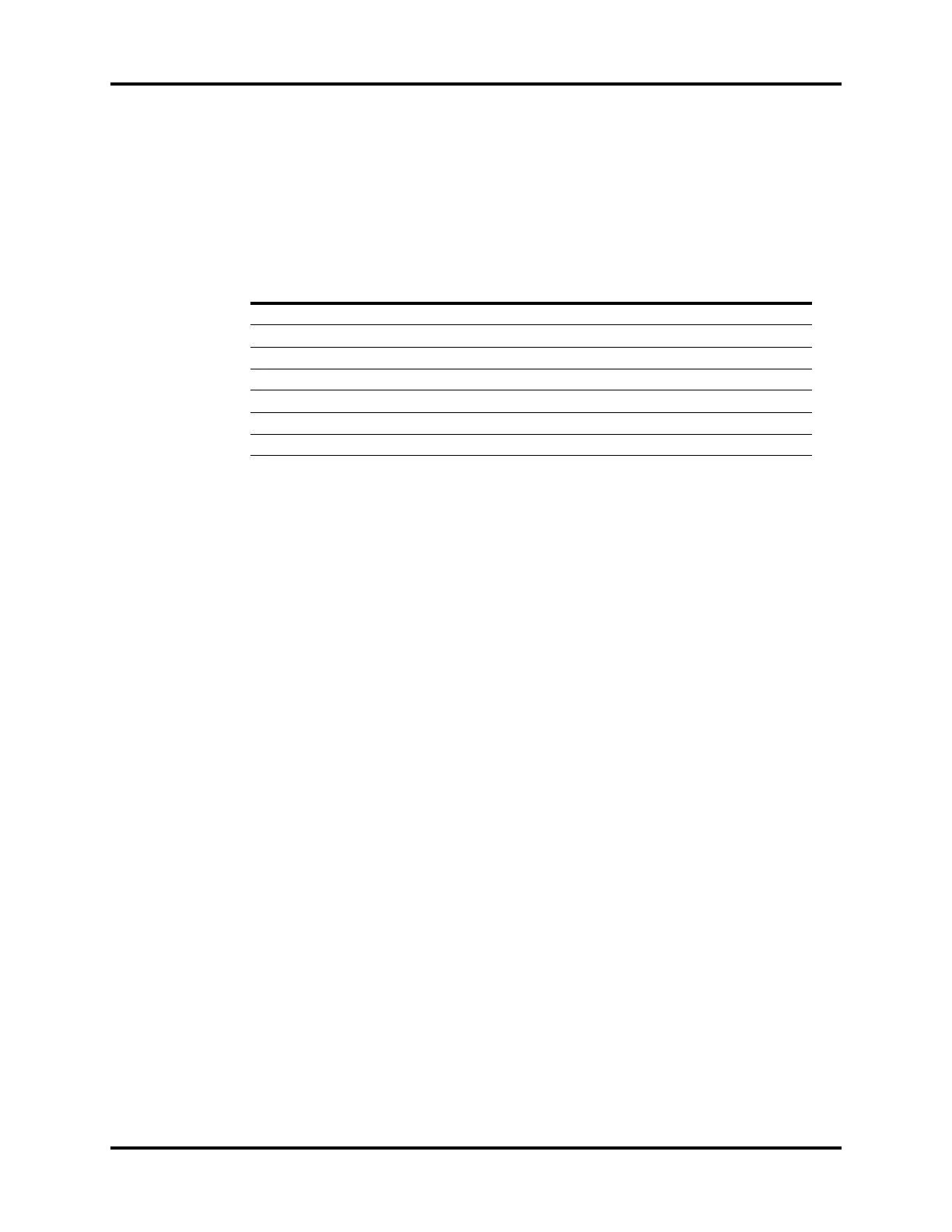A5/A3™ Service Manual 046-001141-00 2 - 49
Installation Guide Alarms and Fail safe Functions
2.7 Alarms and Fail safe Functions
2.7.1 Set Up
1. Set the O2 flow to 2 L/min and set the N2O and AIR flow rates to minimum flow.
2. Set the ventilator controls to:
3. Press Set Mode button to begin ventilation.
2.7.2 Low FiO2 Alarm Test
NOTE: For A5s with an installed gas module, disconnect the sample tube from
the Y-piece and breath into it until you see a CO2 reading on the screen.
Then reconnect the sample tube to the Y-piece. This will activate the
gas module alarms.
1. Set the Low FiO2 Alarm limit to 50%.
2. Set the AIR flow control valve to 5 L/min.
3. Set the O2 flow control to minimum flow.
4. Verify the following Low FiO2 alarm signals activate, within three ventilation cycles:
• FiO2 Too Low message appears on the screen.
• An alarm tone sounds.
5. Set the Low FiO2 alarm limit to 18%.
6. Verify the FiO2 Too Low message disappears.
2.7.3 High FiO2 Alarm Test
1. Set the high FiO2 Alarm limit to 50%.
2. Set the O2 flow control valve to 5 L/min.
3. Set the AIR flow controller to minimum.
4. Verify the following High FiO2 alarm signals activate:
• FiO2 Too High message appears on the screen.
• An alarm tone sounds.
5. Set the high FiO2 alarm limit to the max setting.
6. Verify the FiO2 Too High message disappears.
Ventilator Controls Ventilator Settings
Ventilation Mode VCV
Vt 600
Rate 8
I:E 1:2
Tpause 10
PEEP Off
Plimit 50
