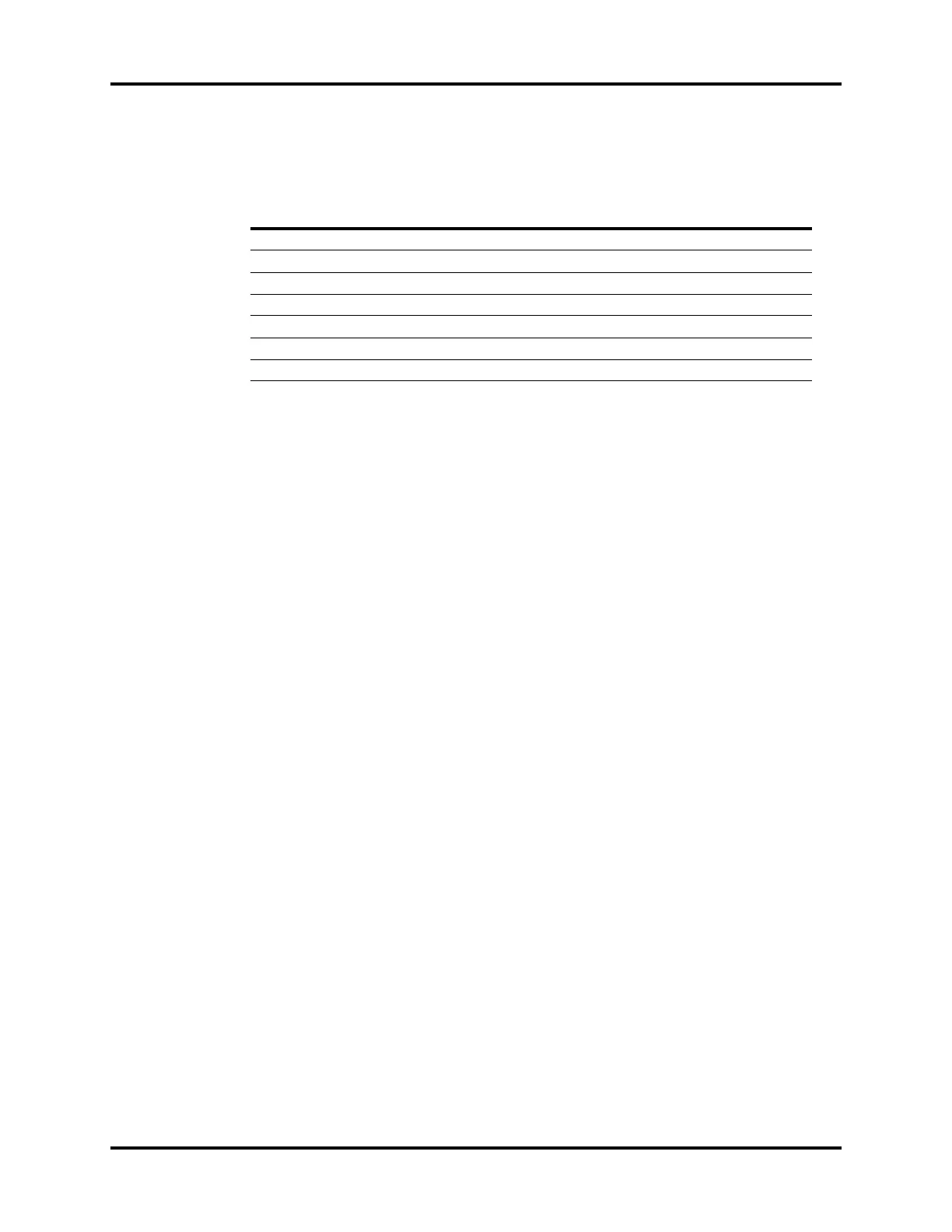Performance Verification Periodic Maintenance
3 - 38 046-001141-00 A5/A3™ Service Manual
3.11.6 VCV Child Ventilation Mode Test
1. Set the ventilator controls to:
2. Press Set Mode button to begin ventilation.
3. Verify that the pressure waveform, Tidal Volume, Mean or Plateau Pressure, Resp. rate and minute
volume values appear on the screen.
4. Verify the Tidal Volume display is within 18ml of the set value within approximately 1 minute
from the start of ventilation.
5. Verify the delivered volume, as measured by a Vent Tester at the expiratory port, is within 15ml of
the set value within approximately 1 minute from the start of ventilation.
3.11.7 Airway Disconnect Alarm Test
1. While the ventilator is running, disconnect the expiratory limb from the Expiratory Port on the
Breathing System.
2. Verify the following airway pressure disconnect alarm signals activate:
• Paw Too Low message appears on the screen.
• An alarm tone sounds.
Ventilator Controls Ventilator Settings
Ventilation Mode VCV
Vt 120
Rate 15
I:E 1:2
Tpause 10
PEEP Off
Plimit 40