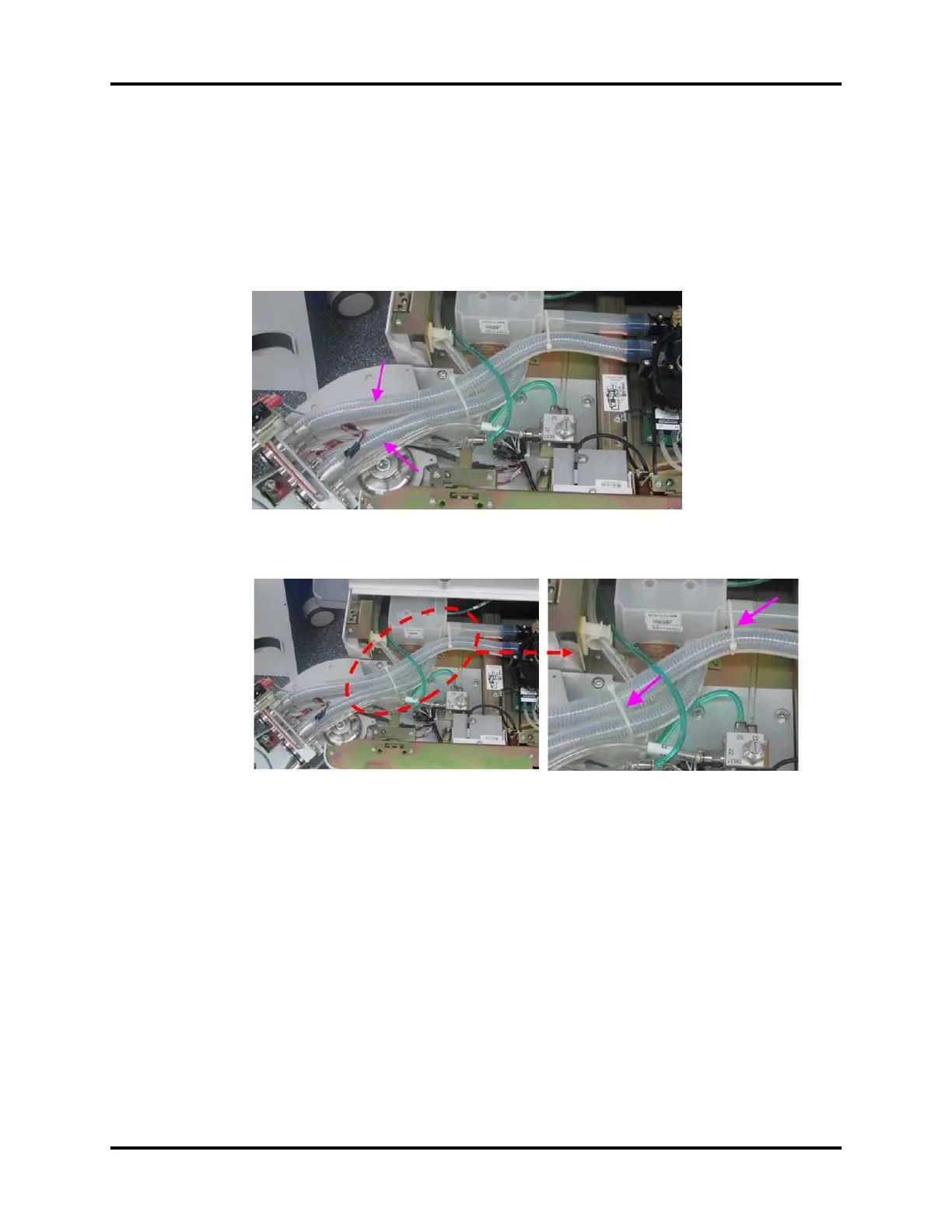A5/A3™ Service Manual 046-001141-00 6 - 29
Repair and Disassembly Disassemble the Assemblies
6.2.3.10 Remove the Spring Tube
1. Remove the work surface cover plate and refer to“Remove the Work Surface Cover Plate” on
page 6-20..
2. Remove the rotating block of breathing circle and refer to “Remove the Rotating Block Cover of
Breathing Circle” on page 6-43..
3. Cut the cable ties on the spring tubes, then disconnect the spring tubes from the connectors.
Remove the spring tubes.
FIGURE 6-52
4. Re-install the spring tubes. Tie the spring tubes as follows:
FIGURE 6-53
6.2.4 Disassemble the Display
1. Open the service door and refer to “Open the Service Door” on page 6-3..
2. Remove the related cables and tubes from hardware box and remove the four mounting screws
to remove the display.