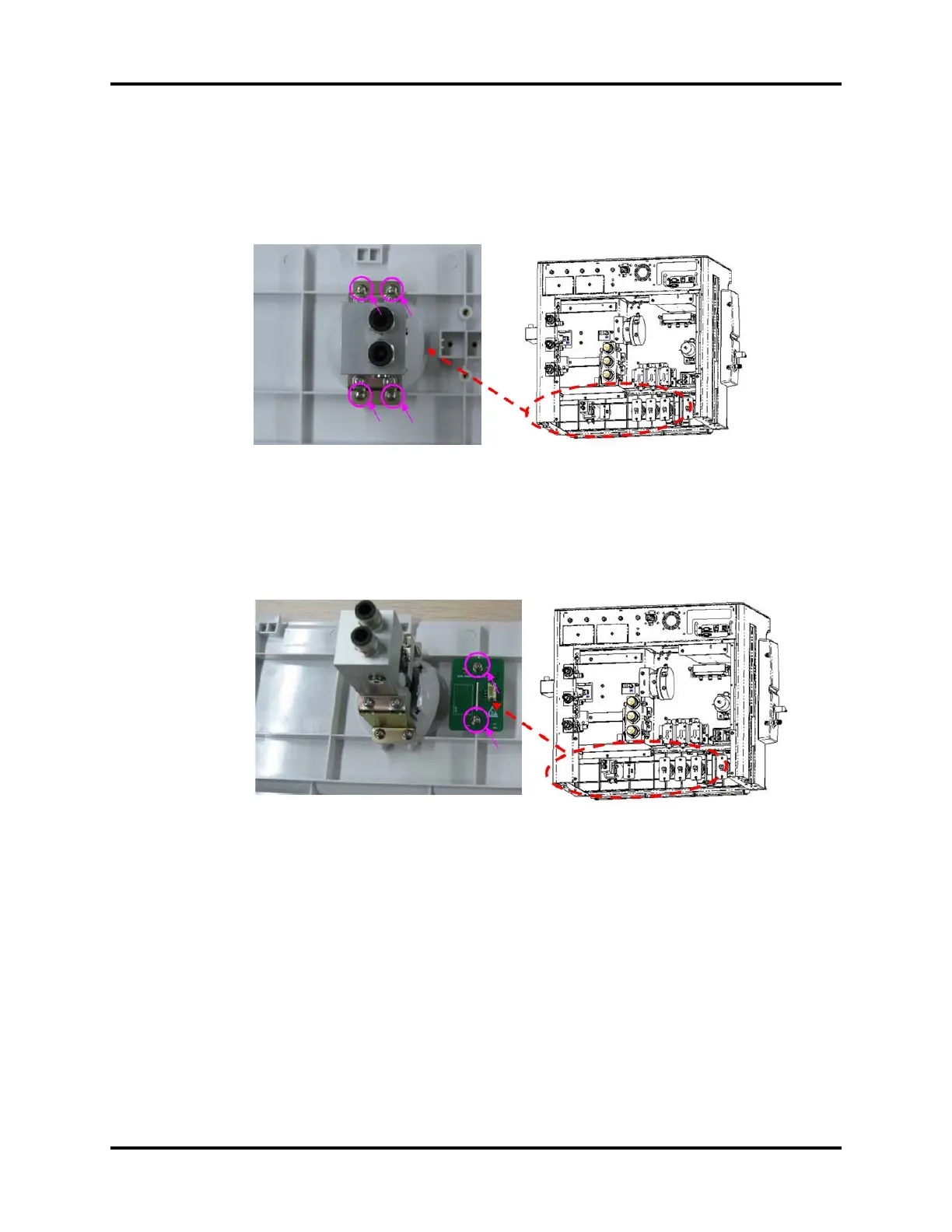Disassemble the Assemblies Repair and Disassembly
6 - 42 046-001141-00 A5/A3™ Service Manual
6.2.7.3 Remove the System Switch
1. Remove the pressure gauge panel.
2. Remove the four screws on the system switch to remove the switch.
FIGURE 6-78
6.2.7.4 Remove the Indicator Light Board
1. Remove the pressure gauge panel.
2. Remove the two screws on the indicator light board to remove the board.
FIGURE 6-79
6.2.8 Remove the Auxiliary Gas Outlet Assembly
1. Open the service door and refer to “Open the Service Door” on page 6-3..
2. Unplug the related tubes from auxiliary gas outlet assembly.