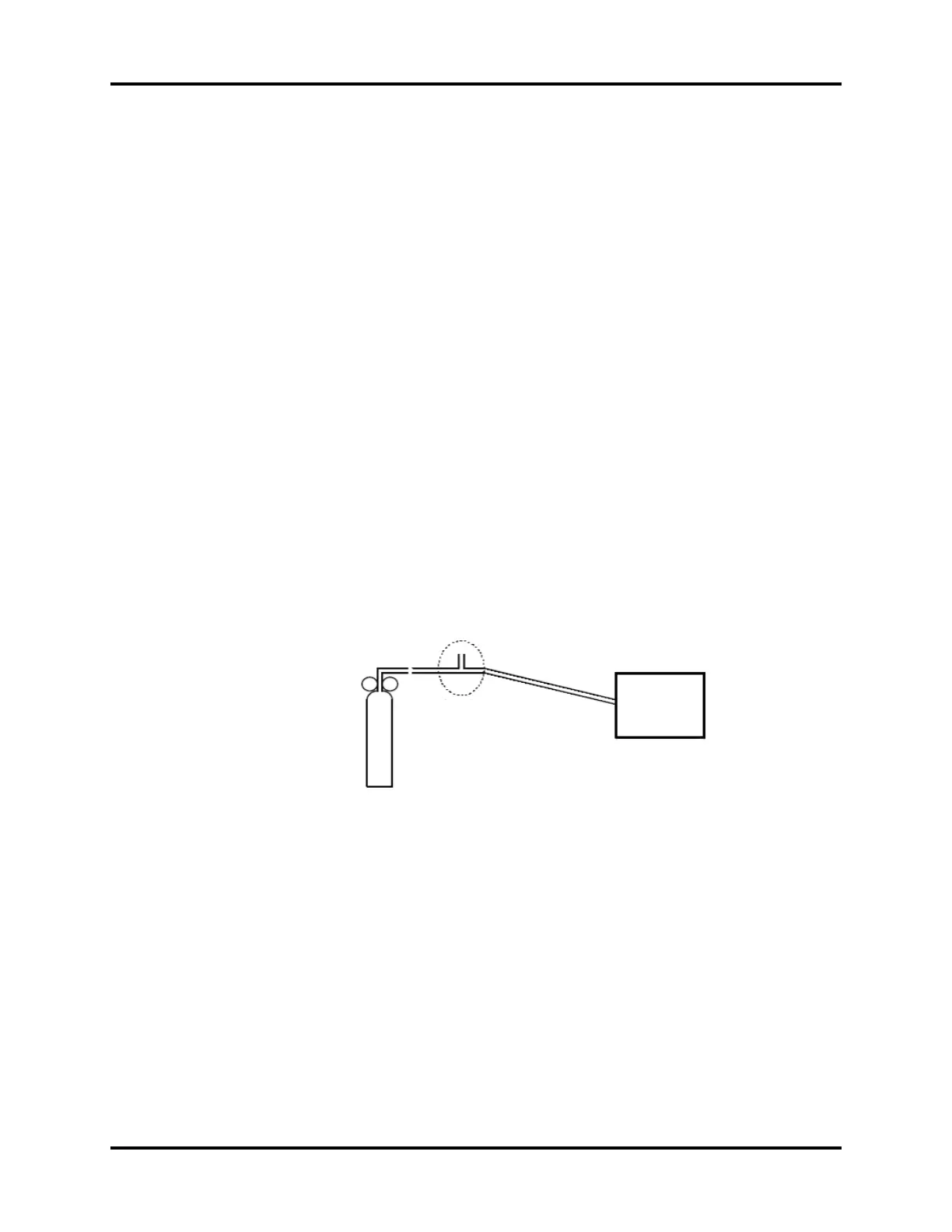System Calibration Calibration
4 - 64 046-001141-00 A5/A3™ Service Manual
4.3.6.2 Troubleshoot Electronic Flowmeter Zeroing Failure
In case of zeroing failure, troubleshoot as follows:
1. Disconnect the gas supplies. After bleeding the residual gas inside the machine (or after
adjusting the flowmeter to cause the pointer of the pressure gauge to go to zero), perform
zeroing again.
2. If zeroing is completed, we can conclude that zeroing failure is caused by the three-way valve
mechanical fault. Replace the solenoid valve assembly.
3. If zeroing is still failed, we can conclude that zeroing is caused by the three-way valve hardware
circuit fault or fresh flow sensor board fault. Replace the solenoid valve assembly or fresh flow
sensor board.
4.3.7 Calibrate the AG Module
Prepare the following before doing the calibration:
• Gas cylinder, with a certain standard gas or mixture gas. Gas concentration should meet the
following requirements: AA≥1.5%, CO2≥1.5%, N2O≥40%, O2≥40%, of which AA represents
an anesthetic agent. a/c≤0.01 (a is the gas absolute concentration accuracy; c is the gas
concentration).
• T-shape connector
• Tubing
Follow this procedure to perform a calibration:
1. Connect the test system as follows.
2. Ensure that the system is Standby mode. If not, select the Discharge button in the Manual
tab and follow the on-screen prompts to discharge the patient and enter Standby mode.
3. Select Setup softkey> System tab (system password needed).
4. Select the Calibration button.
5. Select the External AG Module button.
6. Wait for the AG module to be fully warmed up
7. Enter the actual concentration of the calibration gas.
8. Turn on the calibration gas canister and the system displays the real-time concentration of
calibration gas.
9. Select the Calibrate button to start to calibrate the AG Module. The system will display the
results of the calibration status when the process is completed.
10. After calibration, select Done to close the Calibration window.
11. Select Accept to close the Setup window.
Relief valve
Gas
Tubing
AG module
Open to the air