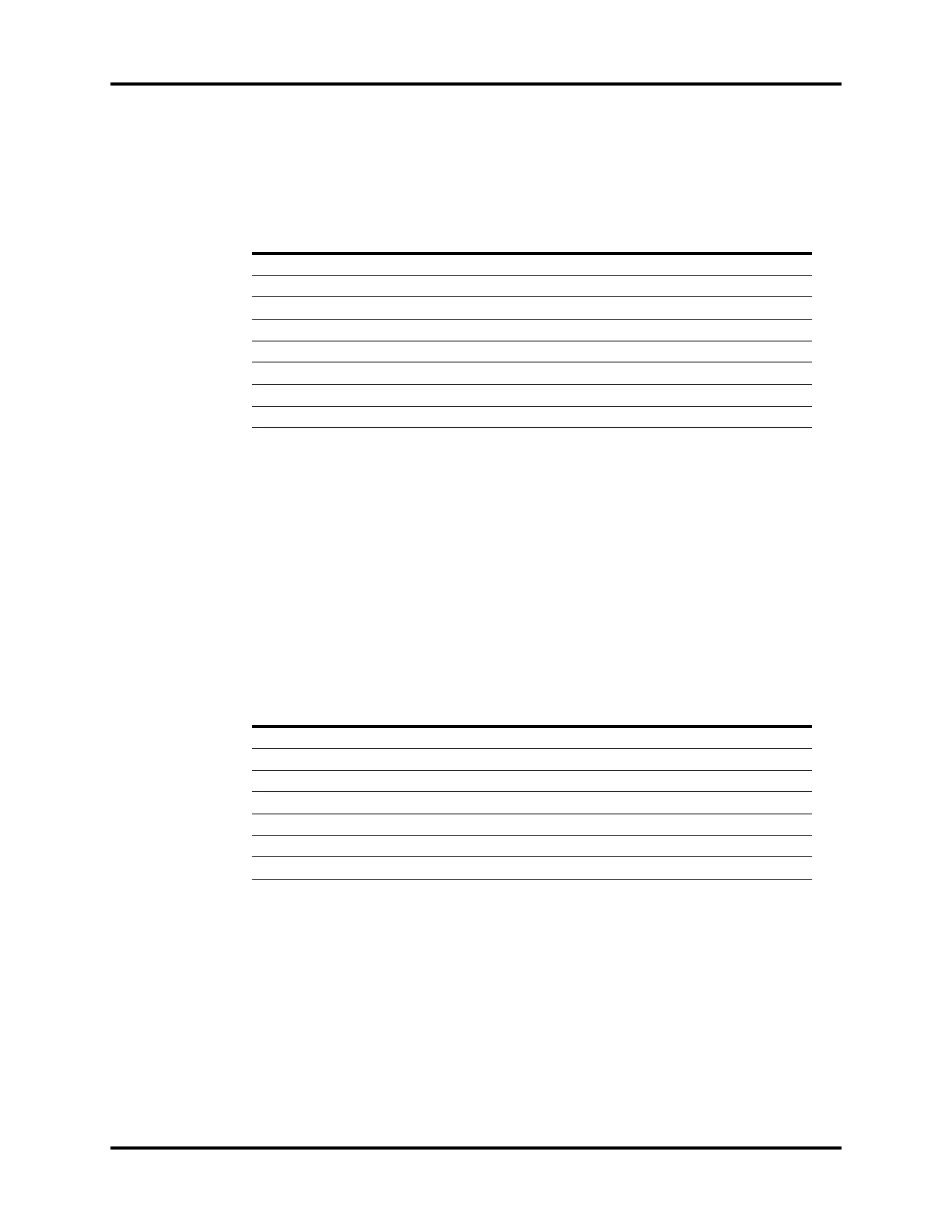A5/A3™ Service Manual 046-001141-00 3 - 39
Periodic Maintenance Performance Verification
3.11.8 PCV Adult Ventilation Mode Test
1. Set the O2 flow to 3 L/min and set the N2O and AIR flow rates to minimum flow.
2. Set the ventilator controls to:
3. Press Set Mode button to begin ventilation.
4. Verify the Peak Pressure reading of the display is within ±2 cmH2O of the Peak Pressure
measured with the Vent Tester.
5. Verify that the pressure waveform, Tidal Volume, Resp. Rate and minute volume values appear
on the screen.
6. Verify that the PEAK Value reaches 15 ±2.5 cmH2O within five breaths from the start of
ventilation.
3.11.9 Pressure Support (PS) Ventilation Mode Test
1. Set the O2 flow to 1 L/min and set the N2O and AIR flow rates to minimum flow.
2. Set the ventilator controls to:
3. Press Set Mode button to begin ventilation.
4. Begin triggering breaths by slightly squeezing the test lung and releasing. Maintain a
continuous breath rate.
5. Verify that a pressure waveform and all ventilation parameters appear on the screen.
6. Verify that the Peak Pressure reading on the display is ±2 the value of ΔP + PEEP.
7. Stop triggering breaths.
8. Verify that after 15 seconds the ventilator delivers a breath and displays the message Apnea
Ventilation.
9. Verify the system ventilates with a frequency of 4 bpm.
Ventilator Controls Ventilator Settings
Ventilation Mode PCV
VtG (A5 only) Off
Pinsp 15
Rate 8
I:E 1:2
PEEP Off
Tslope 0.2
PlimVG NA
Ventilator Controls Ventilator Settings
Ventilation Mode PS
Min Rate 4
ΔP 20
Trigger 3
PEEP Off
Tslope 0.2
Apnea Ti 5.0