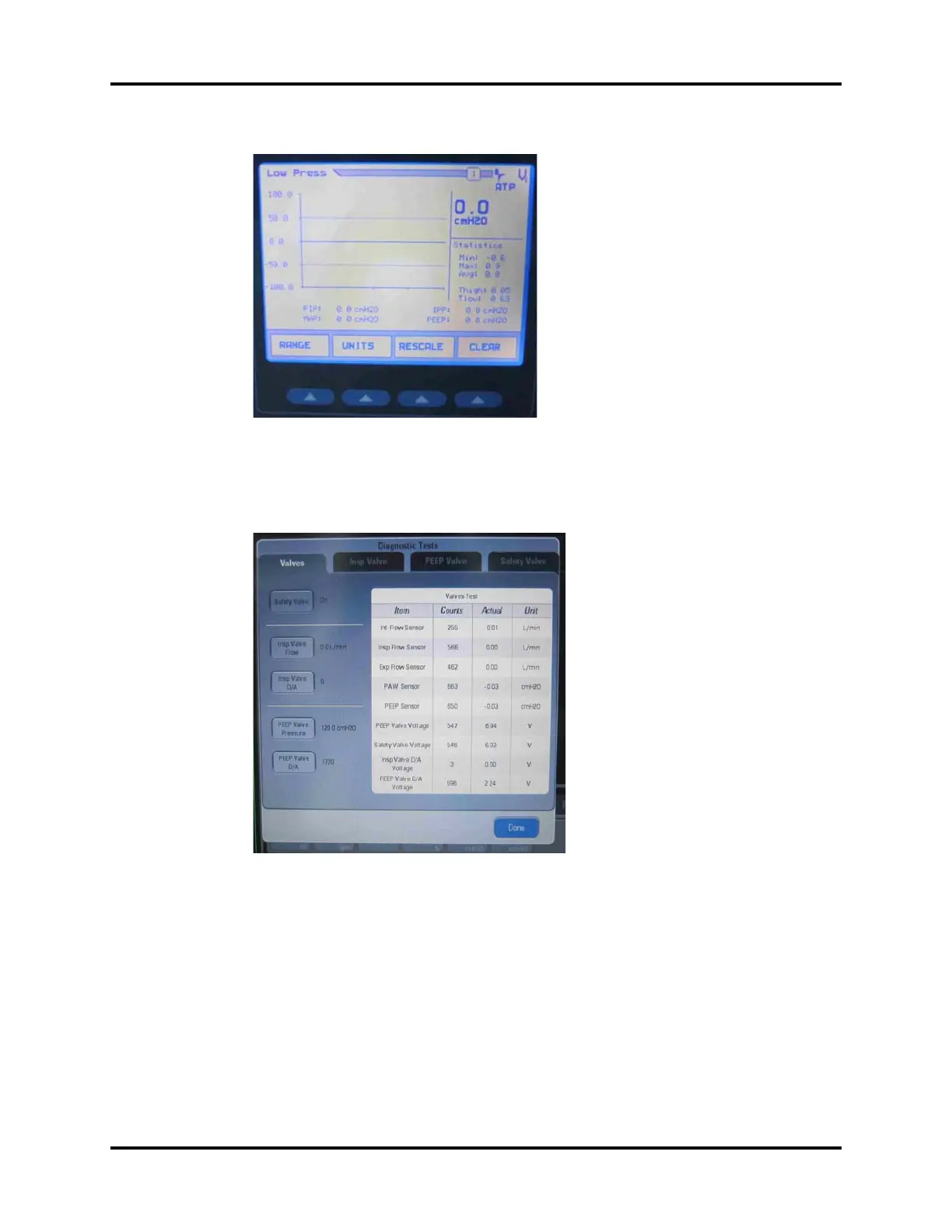A5/A3™ Service Manual 046-001141-00 3 - 27
Periodic Maintenance Functional Tests
FIGURE 3-31 Calibration Front Control Panel - Gas Settings
3. When the system is Standby, select the Setup->Service-> Diagnostic Tests-> Valves to access the
following menu.
FIGURE 3-32 Calibration Front Control Panel - Gas Settings
4. Set safety valve to ON.
5. Set the PEEP valve pressure to the following values:
5 cmH2O, 20 cmH2O, 50 cmH2O, 70 cmH2O, 90 cmH2O.
6. Make sure that the deviation between the measured data of the PAW Sensor, PEEP pressure
sensor and that of the anesthesia machine calibration device must not exceed 1 cmH2O or 2%
of the measured value of the calibration device, whichever is greater. Otherwise, refer to Section
4.3.4 Pressure Calibration (Service) to perform pressure calibration again.