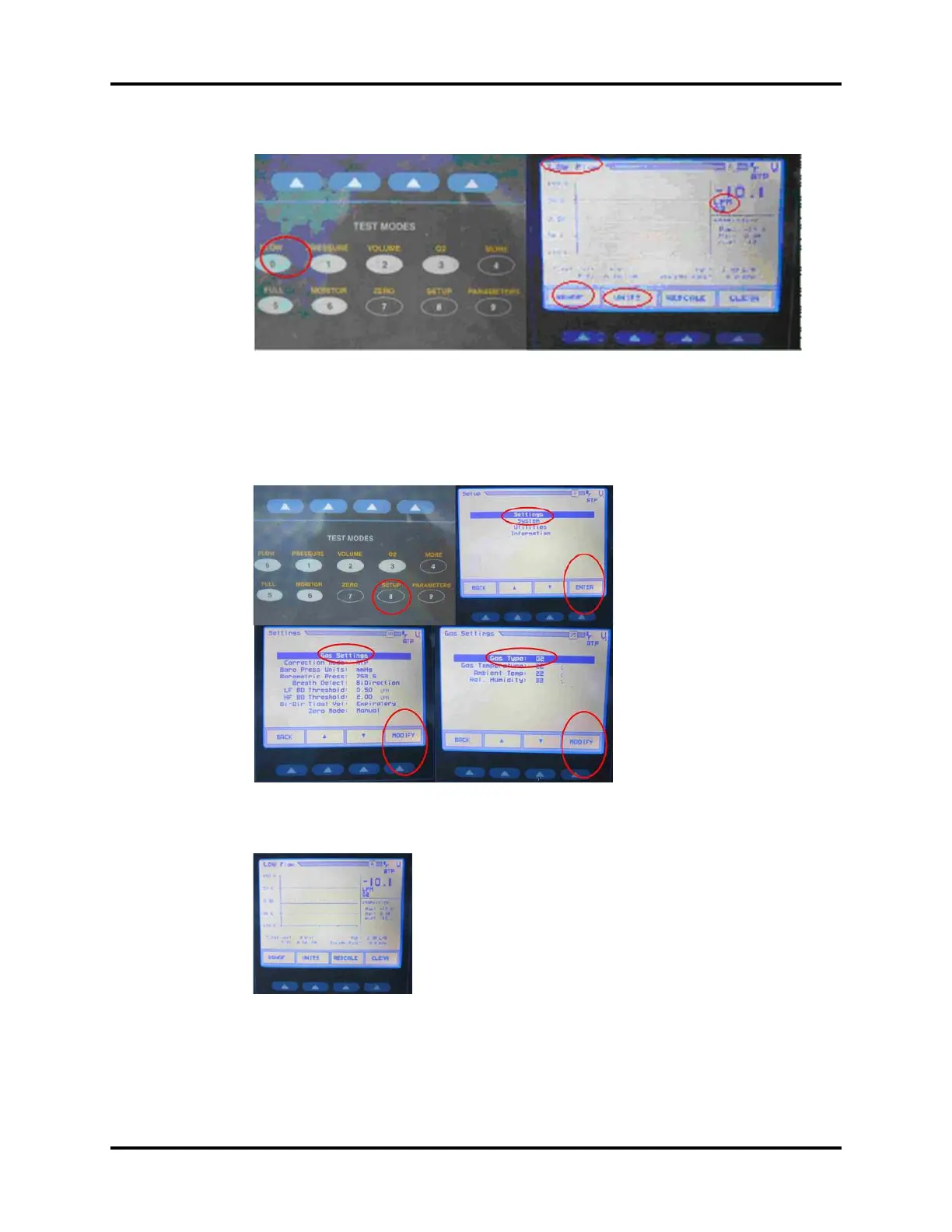A5/A3™ Service Manual 046-001141-00 3 - 29
Periodic Maintenance Functional Tests
FIGURE 3-34 Flow Settings
b. Gas Settings: Press the Setup button, select Setting->ENTER->Gas Settings->MODIFY->Gas
Type->O2 or Air or N2O bal O2.
c. Correction mode: Press the Setup button, select Setting->ENTER->Correction Mode-
>MODIFY->Correction Mode->STPD21.
FIGURE 3-35 Gas Settings
d. Select BACK->BACK-> BACK.
FIGURE 3-36 Settings