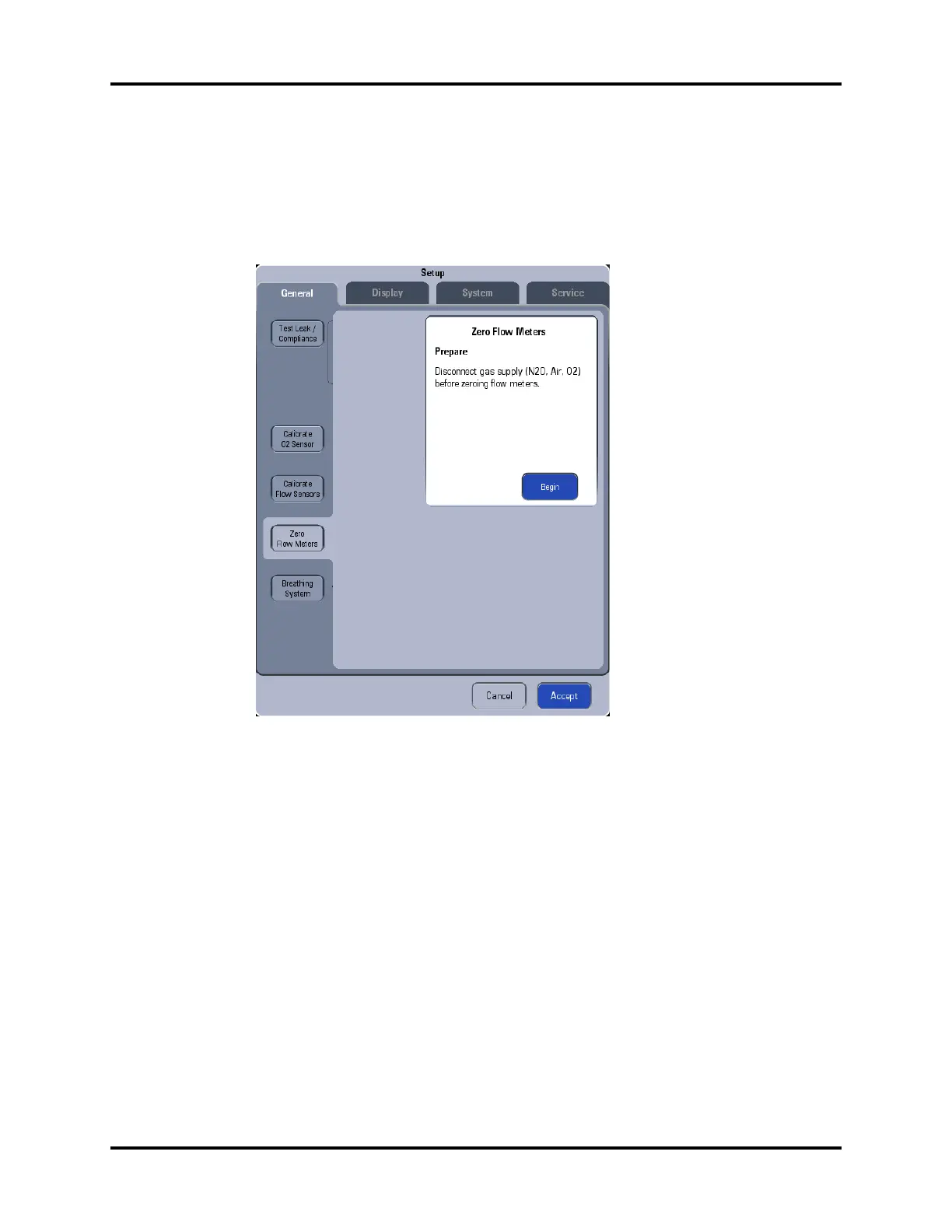A5/A3™ Service Manual 046-001141-00 4 - 61
Calibration System Calibration
4.3.6.1 Zeroing Procedures
Follow these steps to zero the electronic flowmeter.
1. Select Setup-> General-> Zero Flow Meters to access the screen shown below. Set up the
machine as per the instructions on the screen and select Begin to start zeroing.
FIGURE 4-74
2. The zeroing screen shown below is displayed when Begin is selected. During the zeroing, you
can select Cancel to cancel the zeroing.