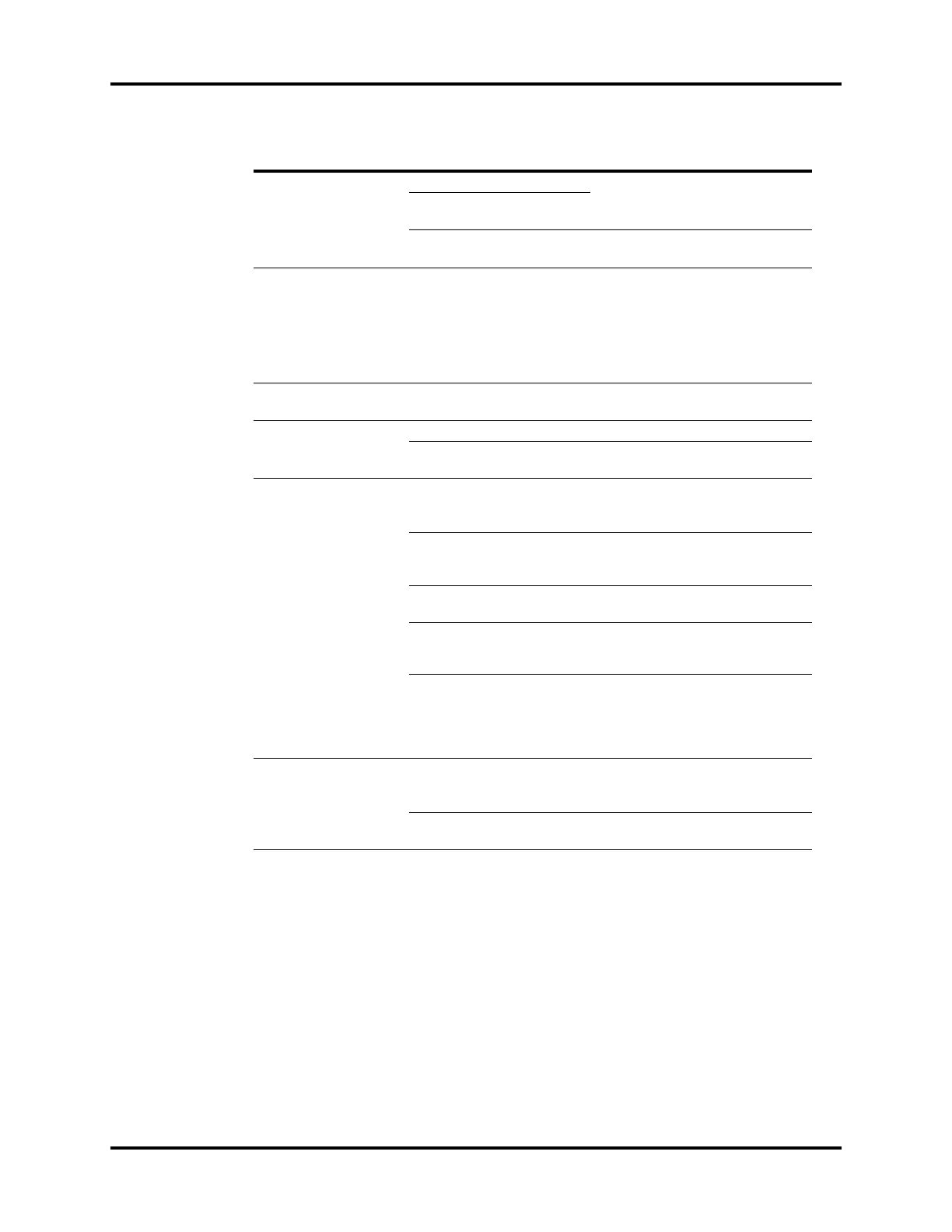Hardware and Electrical Problems Repair and Troubleshooting
5 - 74 046-001141-00 A5/A3™ Service Manual
The touch panel is
ineffective.
The touch panel is damaged.
Replace the touch screen.
The controller of touch panel is
damaged.
The cable connected to touch
panel falls off.
Check and make sure that the cable is
connected properly.
During the operation of the
anesthesia machine,
ventilation stops all of a
sudden but the display and
buttons work normally.
The ventilator control board or
valve is damaged.
Select [Setup] > [Service] > [Diagnostic
Tests] > [Valves] Test the status of each
valve and reference power supply in the
valves-test tool window. If valve
malfunction or reference power supply
error is detected, replace the valve or
ventilator control board.
Exiting Standby fails.
The ventilator control board
hardware self-test is failed.
Replace the ventilator control board.
Alarm messages are
displayed on the screen but
without alarm sound.
The speaker is damaged. Replace the speaker.
The speaker cable is
disconnected
Check and make sure that the cable is
properly connected.
Network connection is
failed.
The cables connected to
the network connection
board get loose.
Properly insert the cables.
The network cable is too long.
Shorten the network cable.
Recommended cable length is
approximately 1.5 m.
The network cable is used
incorrectly.
The network cable has two linear
orderings that should be differentiated.
No gas is outputted
through the valve in
mechanical ventilation
mode.
The Auto/Manual ventilation
switch is defective.
Check the screen to see if the anesthesia
machine is in mechanical ventilation
mode and if there is an alarm triggered.
The valve cannot be opened.
1. Set tidal volume to maximum.
2. Switch between standby and
mechanical statuses or between manual
and mechanical statuses repeatedly.
3. Replace the pneumatic circuit block.
Communication between
CPU board and infrared
communication board fails.
The cables between CPU board
and infrared communication
board get loose.
Properly insert the cables.
The communication board or
CPU board is damaged.
Replace the communication board or
CPU board.
Failure description Possible cause Recommended action