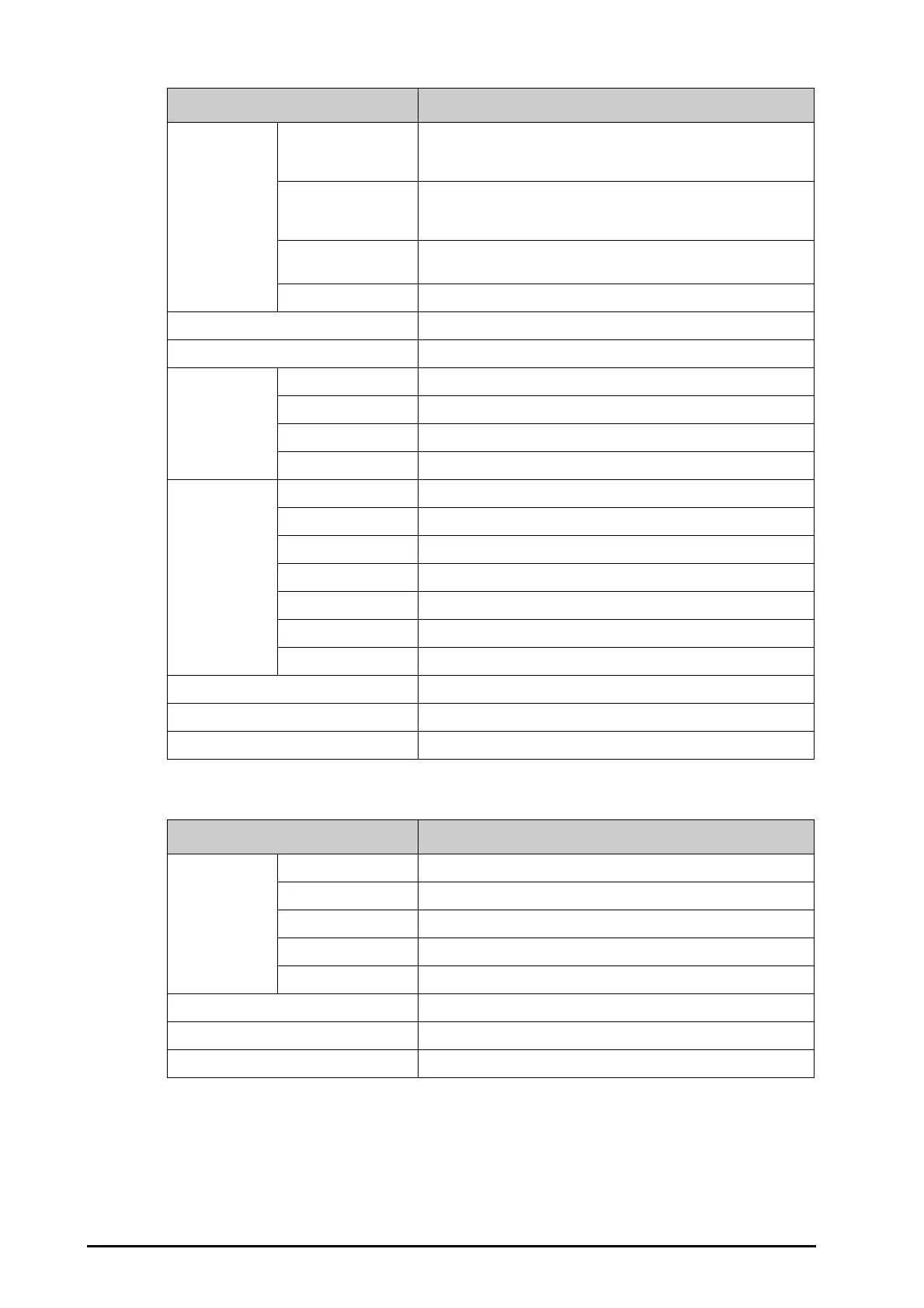C - 12 BeneVision N Series Patient Monitor Operator’s Manual
C.1.7 C.O. Default Settings
Scale (mmHg) CVP/pCVP/ICP/RAP/
LAP/UVP venous
pressure
0-20
Art/pArt/Ao/BAP/FAP/
LV/P1/P2 arterial
pressure
0-160
UAP/P3/P4 venous
pressure
0-80
PA 0-30
PPV Measure Off
PPV Source Auto
PAWP Reference Waveform 1 II
Reference Waveform 2 Resp
Speed 12.5 mm/sec
PA Scale (mmHg) 0-30
Overlapping
Waveform Setup
Left Scale (mmHg) 0-160
Right Scale (mmHg) 0-20
CVP Scale (mmHg) 0-30
ICP Scale (mmHg) 0-20
PA Scale (mmHg) 0-30
Speed 25 mm/sec
Gridlines Off
Display Format Sys/Dia (Mean)
Alarm Limit Display On
Use PA-D as PAWP Off
Item Default Setting
Item Default Setting
TB Alarm switch On
High limit 39.0 °C
Low limit 36.0 °C
Priority Med
Alarm Outputs Off
Comp const 0.542
Auto Start On
Auto TI On
