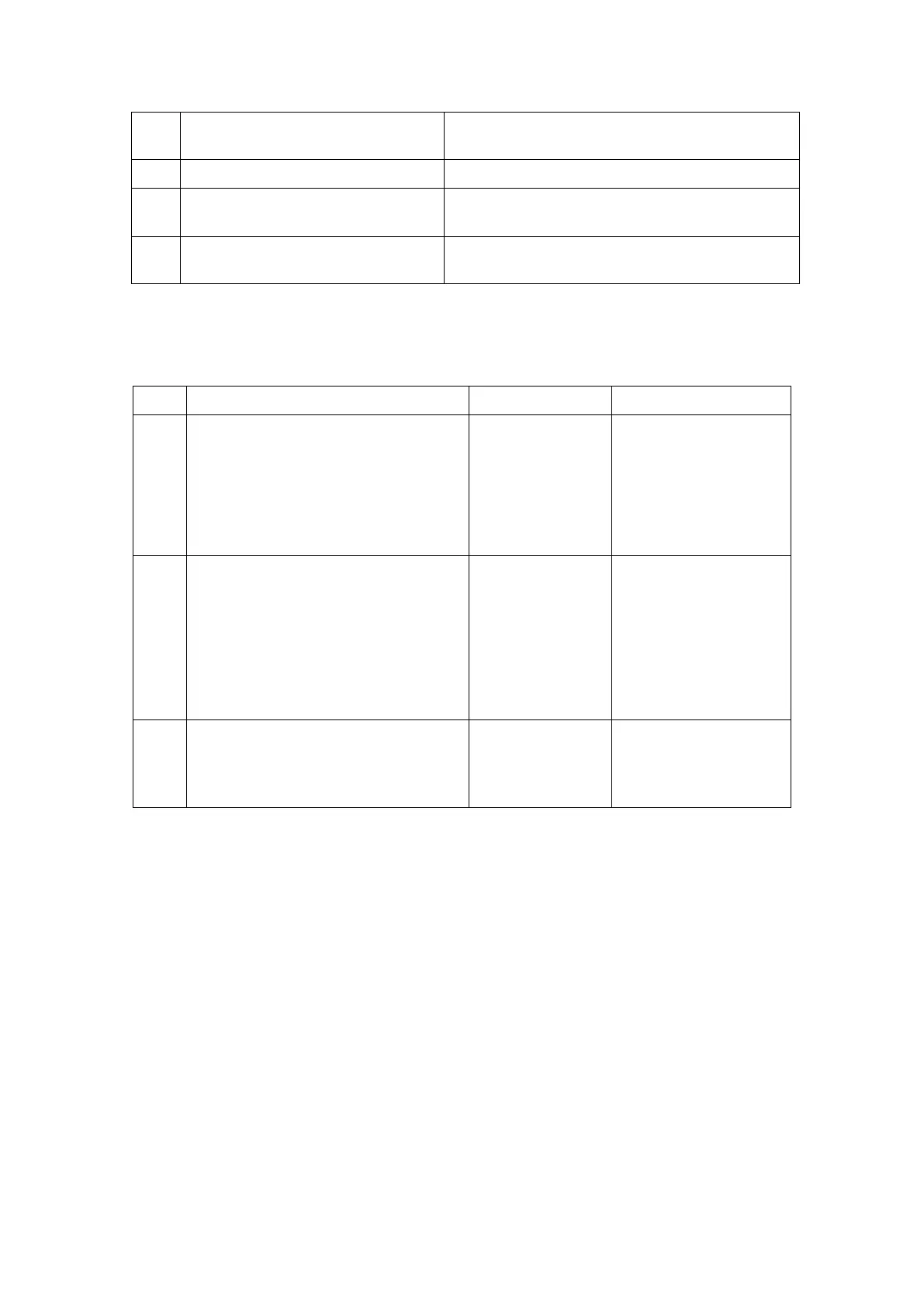Troubleshooting of Regular Malfunctions 11-9
Key Points Supporting
Troubleshooting
VGA output port on IO interface
board
Blank screen, or “No Signal” displayed, or
disordered screen, etc.
11.7.3 Troubleshooting
Control panel powered on normally;
No display (blank screen) on the
LCD;
Displays normally with external LCD
connecting by VGA.
Replace the Monitor
assembly.
Control panel powered on normally;
The color of some mode key turns on
orange.
No display (blank screen) on the
LCD, with backlight only; or,
disordered screen.
Main board or
LCD control
board malfunction
Replace the main
board assembly or
display assembly
Control panel powered on normally
and no key indicator turns on orange
“No Signal” displays on LCD;
11.8 Printer Adapter Related
Troubleshooting