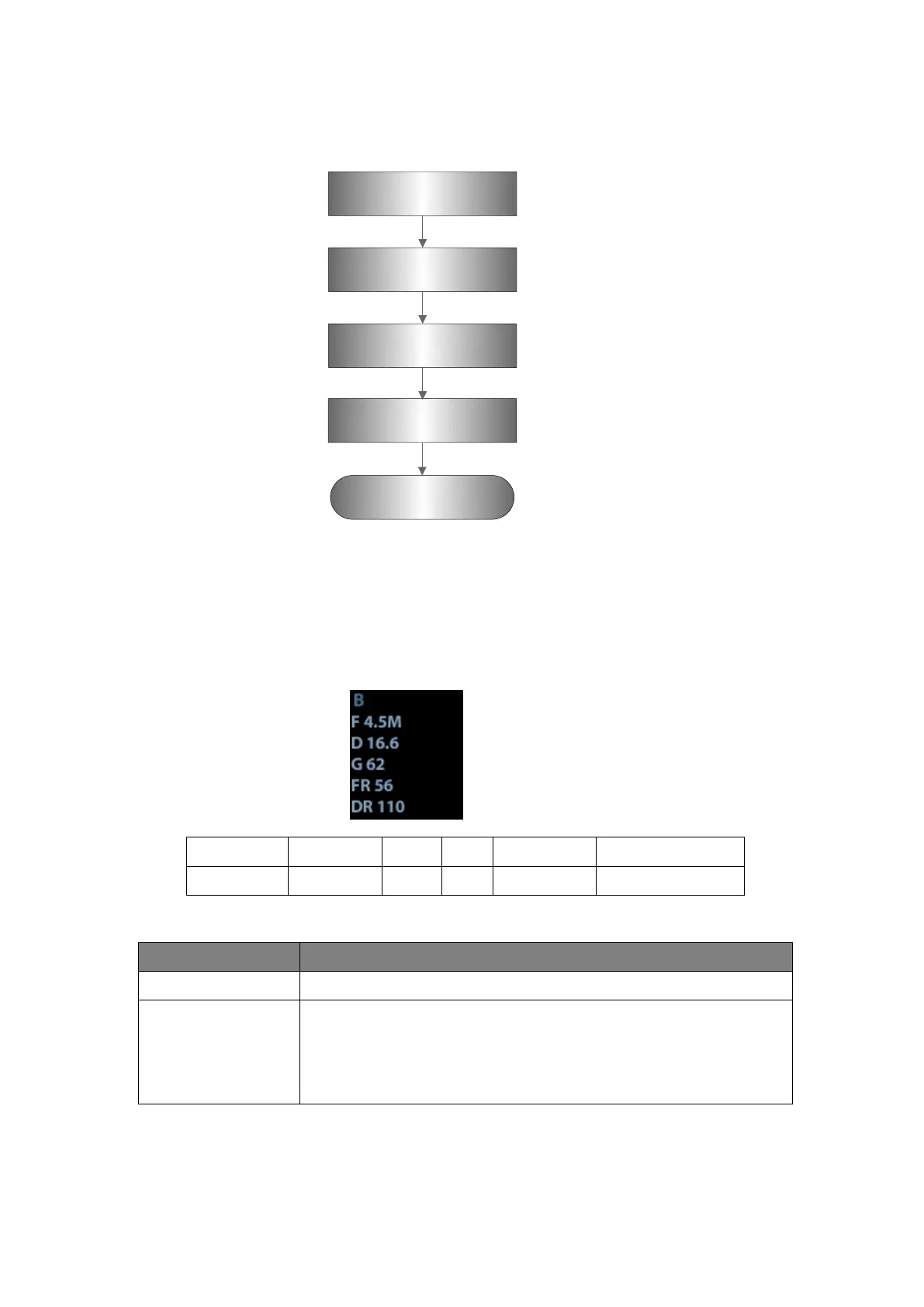following.
Gain, Depth, TGC, iTouch, Focus, Frequency
Colorize, Colorize Map Gray Map, Line Density, U/D Flip,
Persistence, Smooth, Rotate, L/R Flip, Focus Number, FOV
Position, Frequency, Focus Position, iClear, Dyn Range, FOV,
TSI, Acoustic Power, Auto Merge, ExFov, Steer, iBeam, Hscale,
Gray Invert.