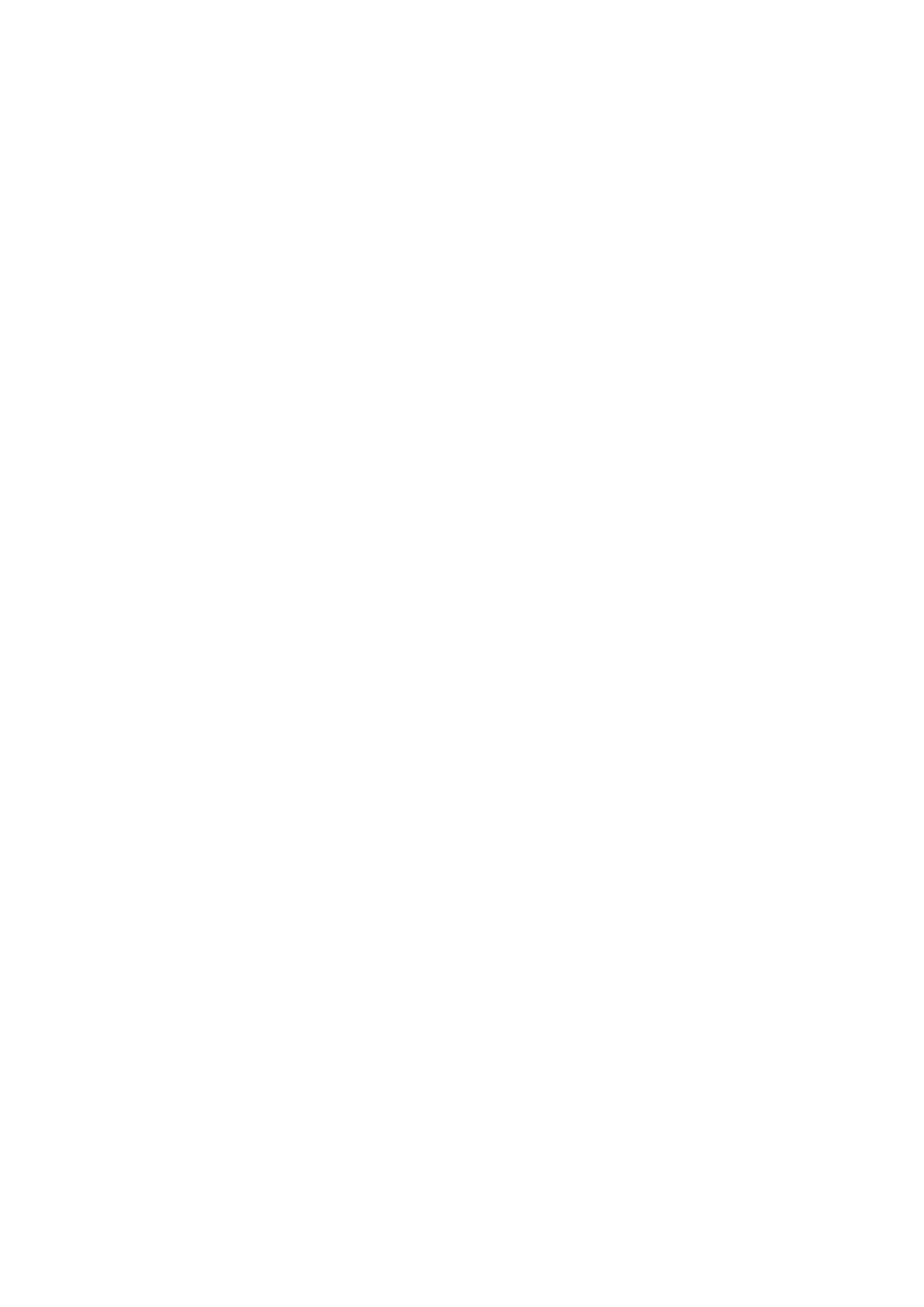6-8 Software installation and Maintenance
6.5.2 Patient Data Backup and Restore
6.5.2.1 Patient Data Backup
1. Press [iStation] on the control panel to open the iStation dialogue box.
2. Click [Select All] to select all the data or select the target data one by one.
3. Select the data, click [Backup] to pop up the Backup patient Record dialogue box,
select the target storage device (recorder or USB disk), click [Backup], the data will
be backed up.
6.5.2.2 Restore Patient Data
1. Press [iStation] on the control panel to open the iStation dialogue box;
2. Select the drive which contains the patient data, click [Select All] to select all the data
or select the target data one by one, and click [Restore] to restore the patient data
from the current drive to the patient database.