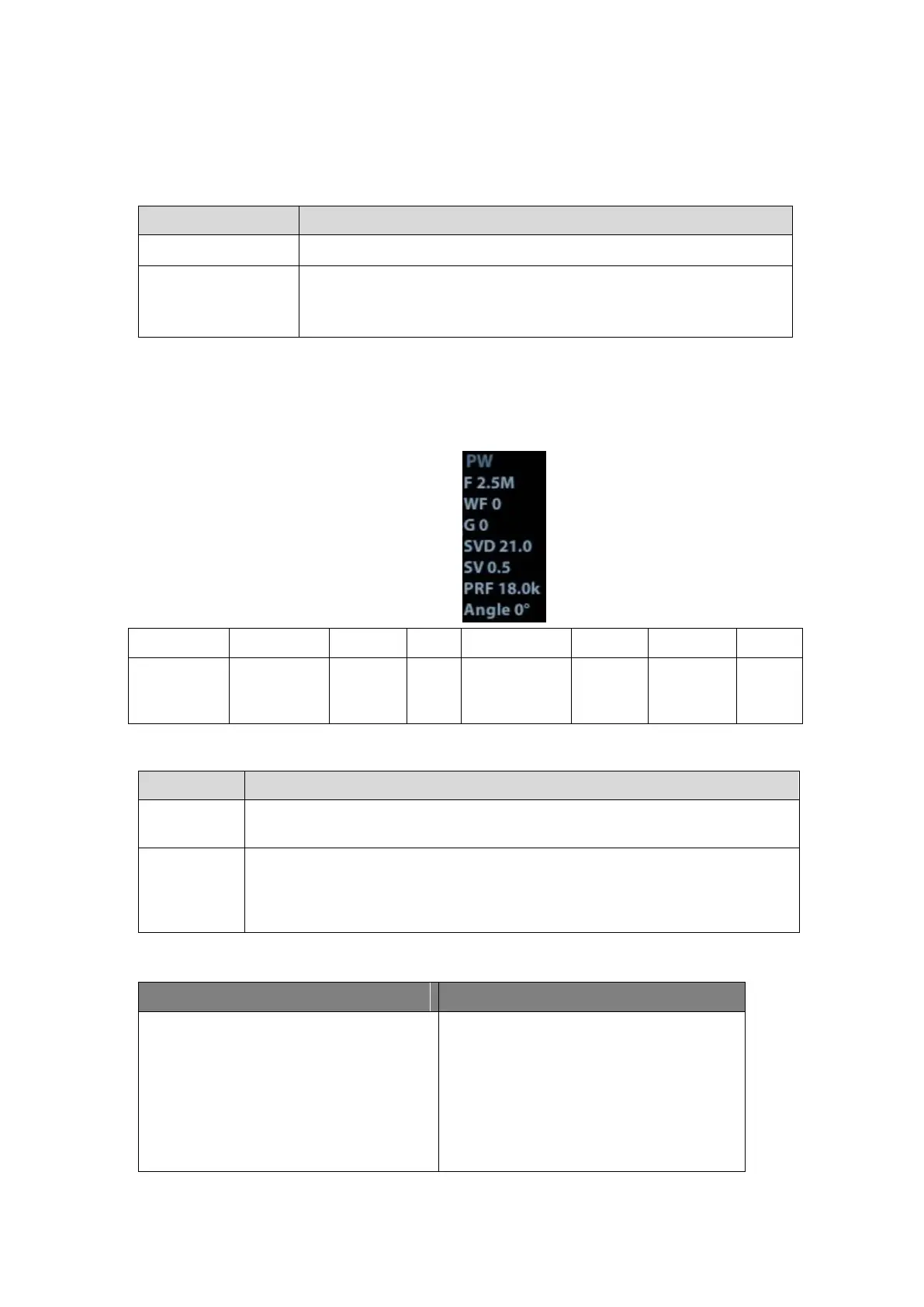Function Checking and Testing 5-9
Parameters that can be adjusted to optimize the Color Mode image are indicated in
the following.
Color Gain、Frequency、Depth、Steer, Scale
Frequency、Acoustic Power, Persistence, Line Density,Packet
Size, Priority , B/C Align, Smooth, Wall Filter,Scale,
Baseline,Invert,Color Map、Dual Live
5.4.2.4 PW Mode
In PW Mode scanning, the image parameter area in the right corner of the screen
will display the real-time parameter values as follows:
Pulse
Repetition
Frequency
Parameters that can be adjusted to optimize the PW Mode image are indicated in
the following.
Frequency, Acoustic Power ,Scale, Wall Filter, Speed, Duplex/Triplex, SV,
Quick Angle, Angle, Invert, Baseline, Trace Area, T/F Res, Audio, Auto
Calc, Auto Calc Cycle, Auto Calc Para, HPRF, Dynamic Range, Gray Map,
Tint Map, Display Format
5.4.2.5 Cine Review
Press [Freeze] key to freeze an
image, and the [Cine] key indicator
lights on. The system
automatically enters the manual
cine status.(Precondition: set
“Status after Freeze” to be “Cine”)
Press iStation, click [Review] or
press <Review> to open the cine
To enter cine auto cine review
status.